
What is that chord

chord Finder
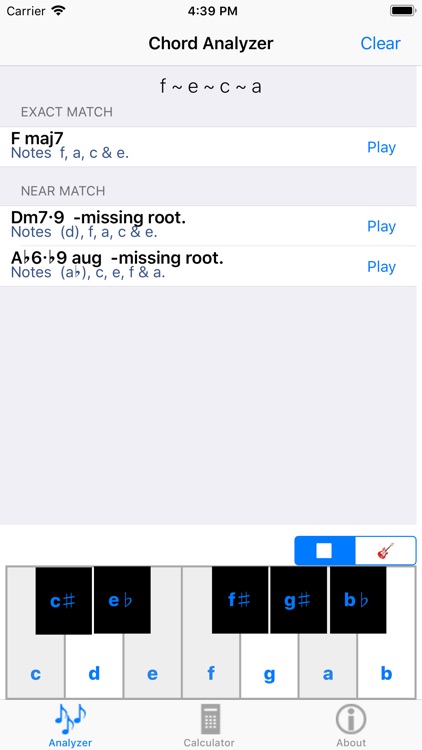
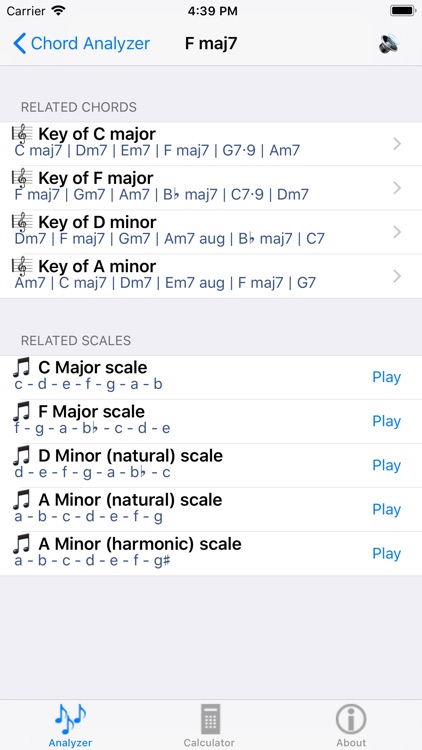
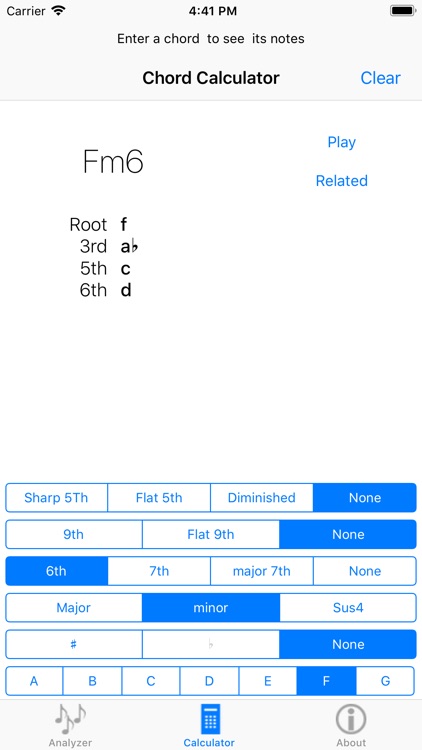
What is it about?
What is that chord? Enter the notes in any order and find out what the chord is and any close matching chords. A complete tool for songwriters / musicians.
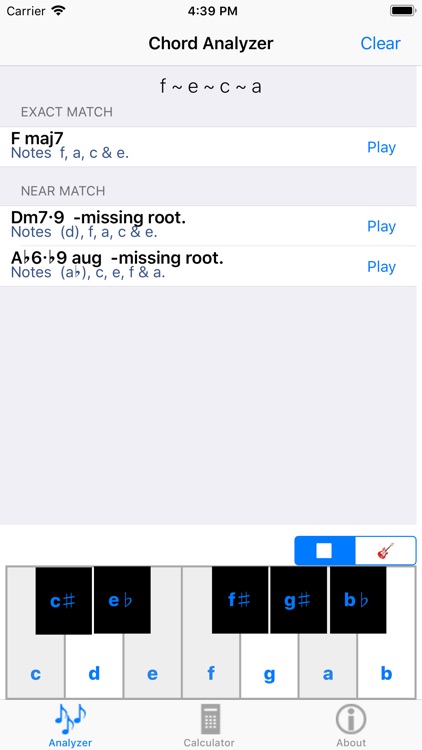
App Screenshots
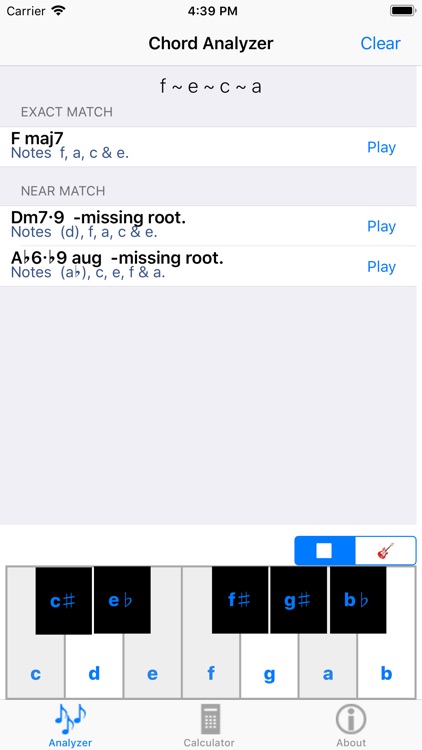
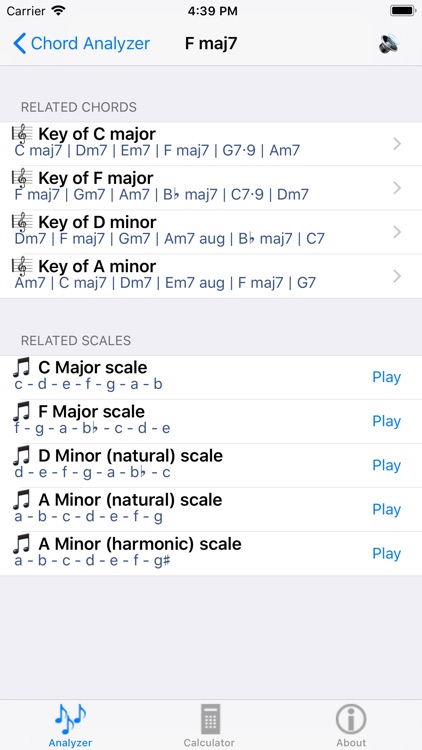
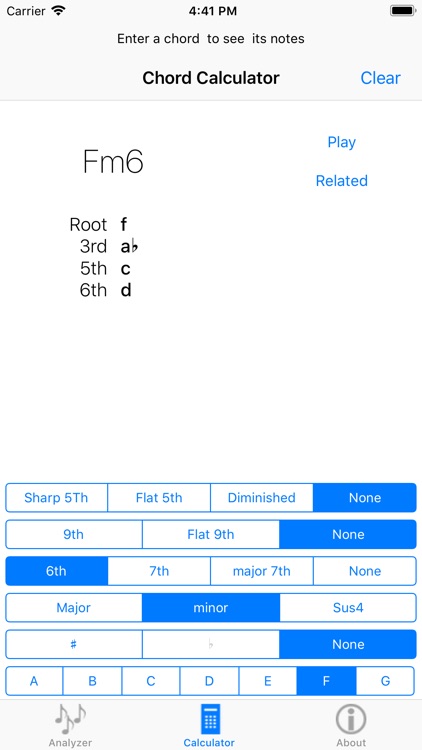
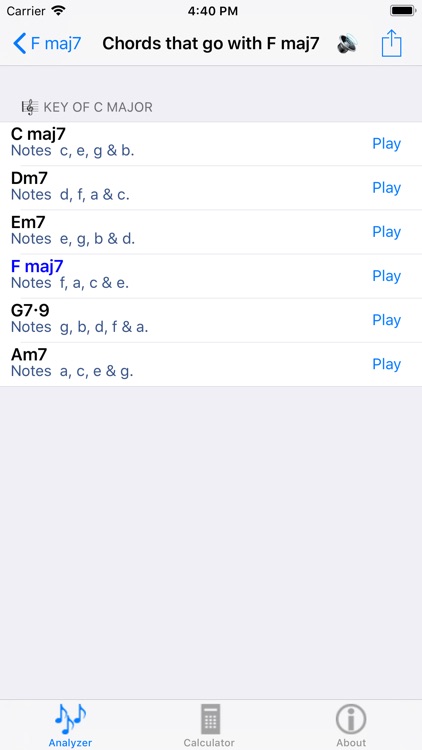
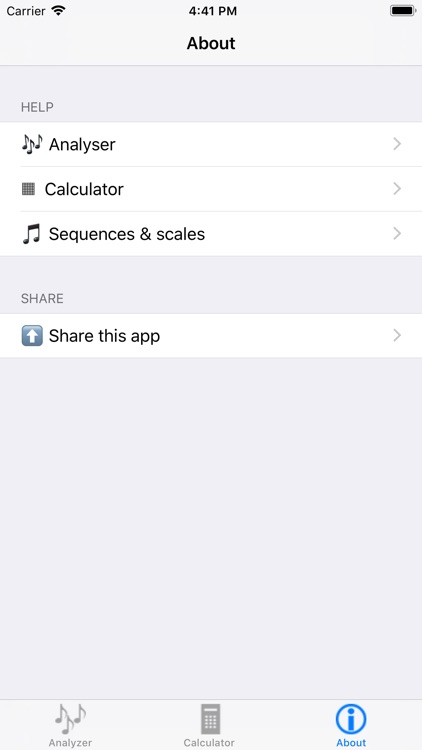
App Store Description
What is that chord? Enter the notes in any order and find out what the chord is and any close matching chords. A complete tool for songwriters / musicians.
FEATURES
Keyboard & guitar interface for easy note entry.
* Get close matching chord alternatives.
* Offers a variety of chord sequences that go with your chosen chord.
* Includes Chord Calculator; enter the name of a chord (e.g. Fm9) and see what notes it comprises.
* Get all possible scales that work with your chord.
* Hear each chord and scales.
* VoiceOver supported.
* Supports just about any chord; 7ths, 6ths, sharpened and flattened 9ths, diminished and augmented etc, etc...
HOW IT WORKS
You tap in the notes in any order E.g. f#, a, d and e. The analyzer will tell you that these are the notes of D9 and that f# is the third, a is the fifth and e is the ninth note for the chord. It will also tell you that these are the same notes that comprise the more unusual chord of A6 sus4. Incidentally, you will be able to tell which is your chord by context for example if it has the d note in the bass it is almost certainly the chord of D9.
The analyzer will also indicate any near matches so in the above example it will indicate that if you play a c bass note alongside your notes you get the jazzy sounding C6.9 with a flattened 5th.
Once you have your chord you can tap 'Play' to hear it or tap 'Related' to see scales and chord progressions that include this chord.
The Chord calculator works in the reverse way. You tell it a chord and it will show you the notes that make up that chord.
AppAdvice does not own this application and only provides images and links contained in the iTunes Search API, to help our users find the best apps to download. If you are the developer of this app and would like your information removed, please send a request to takedown@appadvice.com and your information will be removed.