
CHORDMILL – MusicPlayAlongApp – The app with the fast circle of fifths for music students and teachers, professionals and amateurs, for all instruments and voices

Chordmill: Play Along Music
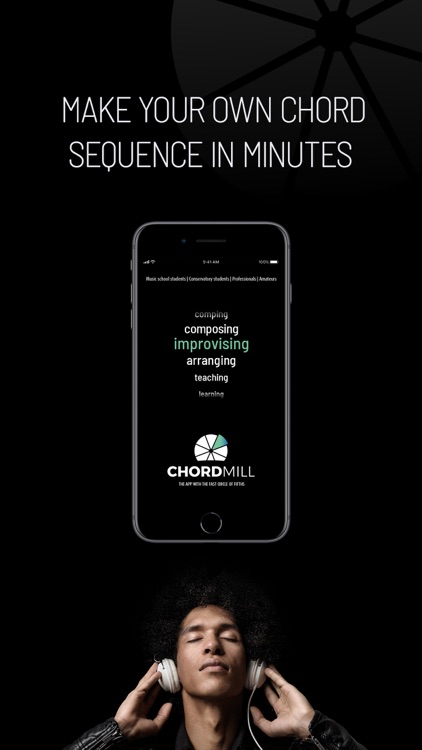
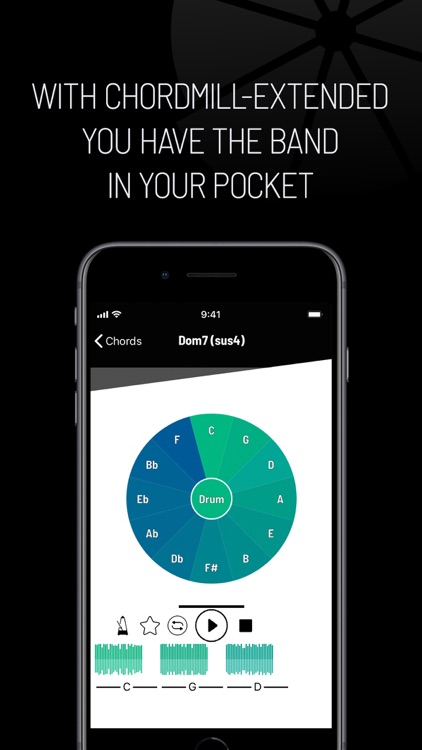
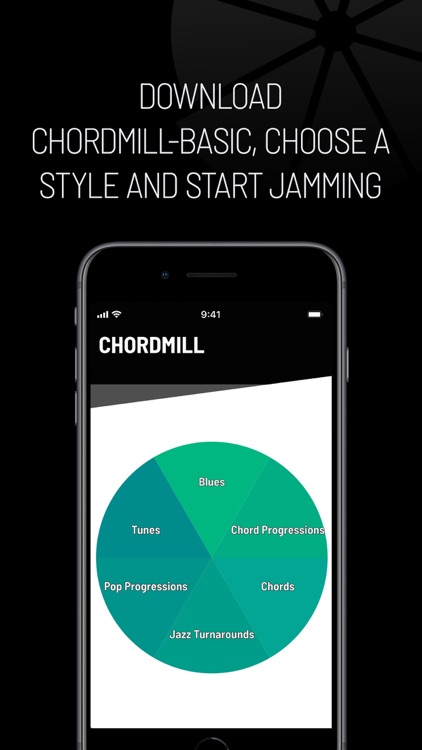
What is it about?
CHORDMILL – MusicPlayAlongApp – The app with the fast circle of fifths for music students and teachers, professionals and amateurs, for all instruments and voices.
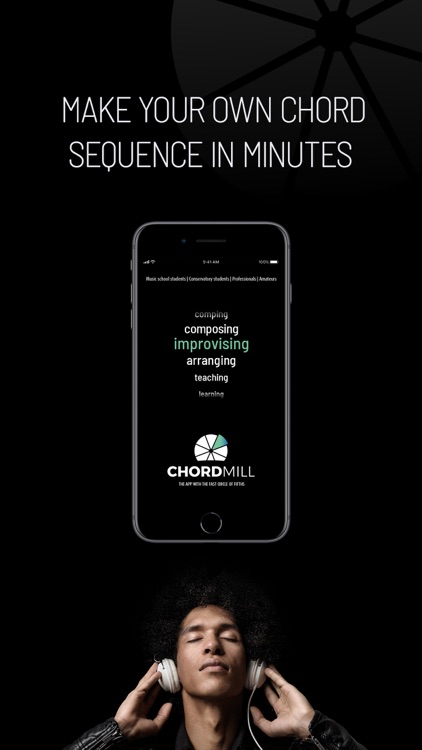
App Screenshots
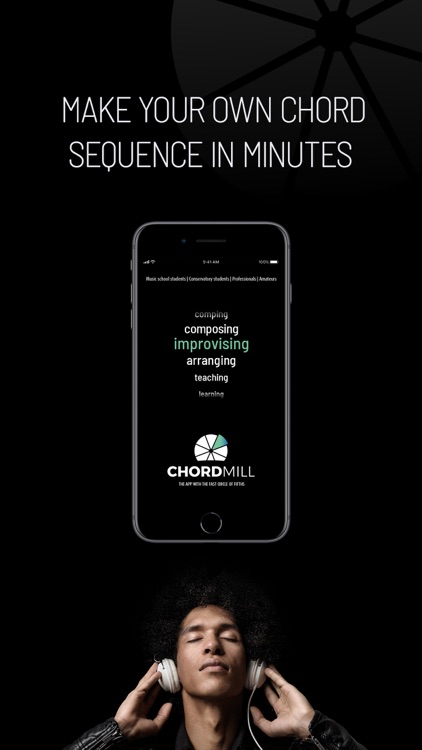
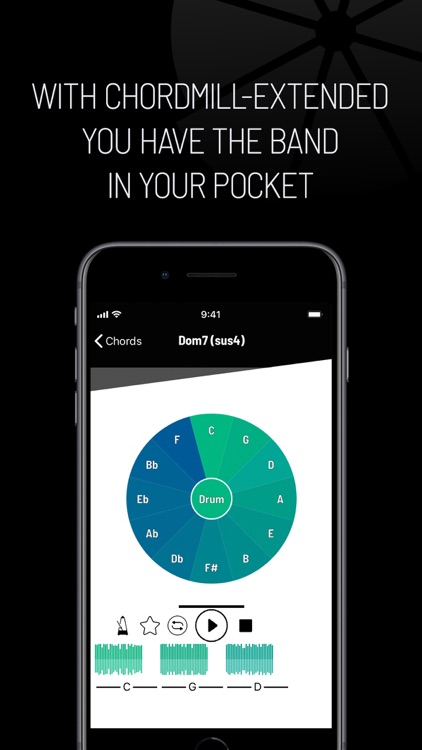
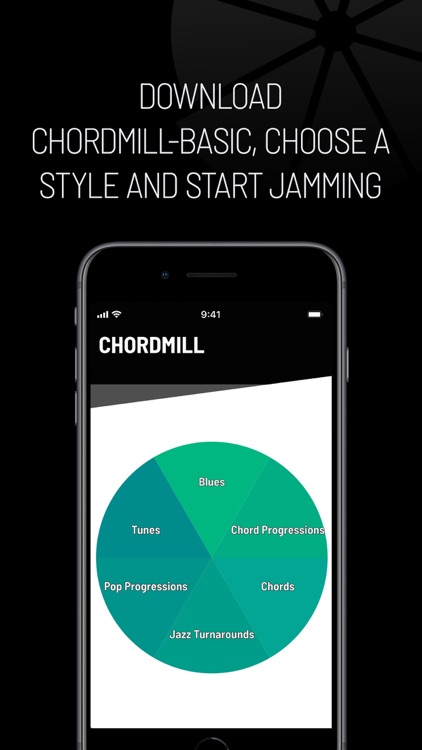
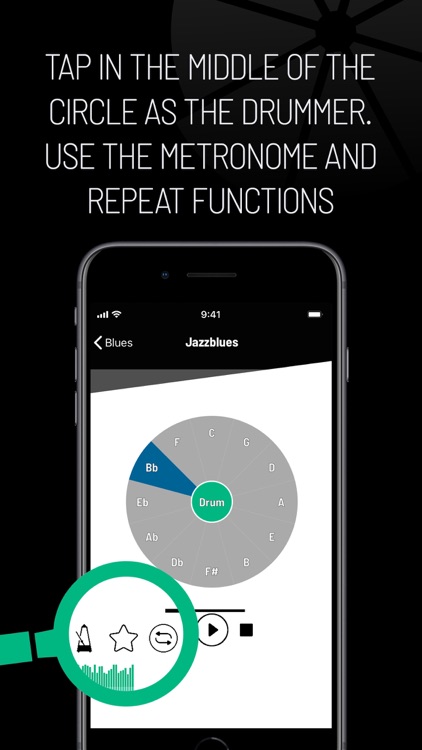
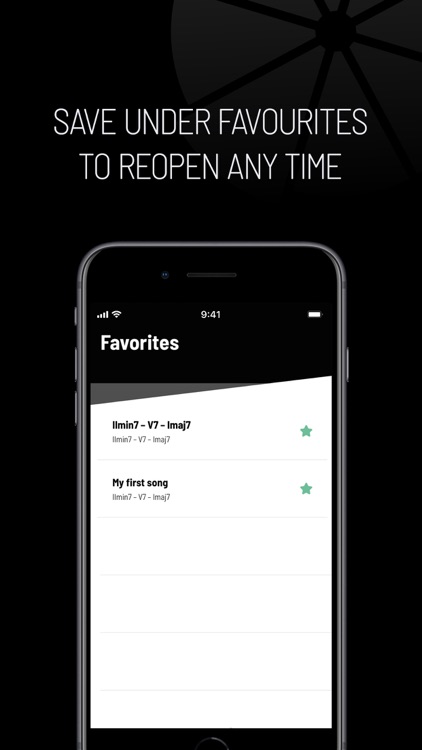
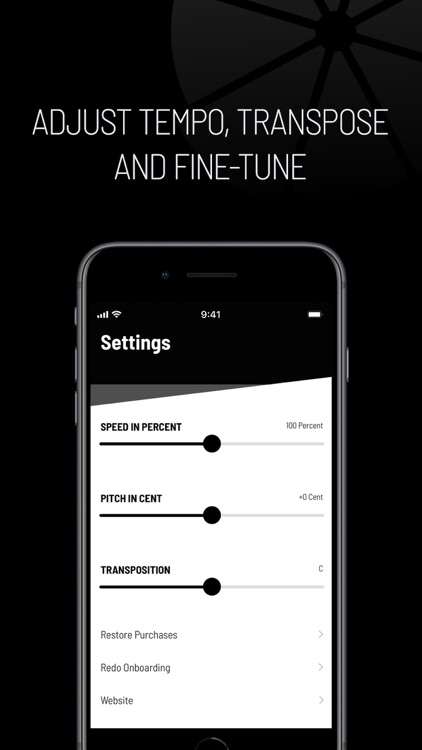
App Store Description
CHORDMILL – MusicPlayAlongApp – The app with the fast circle of fifths for music students and teachers, professionals and amateurs, for all instruments and voices.
CHORDMILL enables you to build your own sound landscapes by quickly clicking on the circle of fifths. The resulting chord progressions can be used to practise musical content.
We put an emphasis on short musical sequences (4-12 measures) in all 12 keys, which are meticulously produced with a variety of grooves. The repeat function lets you use the sequences for practice.
The samples are not simply transposed and copied but are recorded in each key. All instruments are recorded professionally in a studio. Therefore the CHORDMILL samples convey a realistic band feeling.
You can save your playbacks in the “Favorites” menu. To change tempo, fine-tuning as well as transposition go to the “Settings” menu.
CHORDMILL is organized into 6 main groups:
CHORDS: Train scales, accompaniment and improvisation with the most common chords.
CHORD PROGRESSIONS: This is the next step in accompaniment and improvisation combining chords into chord progressions.
POP PROGRESSIONS: Discover the 4 most important chord progressions in pop music. Use the samples to try out your own melodies.
JAZZ TURNAROUNDS: These chord progressions further build your chord vocabulary with progressions used in most jazz standards.
BLUES: Whether Slow Blues, Jazz Blues, New Orleans Blues or Minor Blues, CHORDMILL will ignite the blues in you!
TUNES: Here’s where you find our original compositions in five different versions: Tutti, No Head, No Bass, No Piano/Keyboard, and No Drums. This enables you to make full use of your own instrument or voice.
Chordmill has a new „Drum-Button“ in the middle of the circle of fifths! It lets you choose samples recorded without drums for all of the grooves in the app (included in CHORDMILL – basic). Also the metronome (cllick, count in) is new in the App!
Sheet music is available in the free download area at www.chordmill.com. Use the many other instructions and learning assistance. They will inspire you and push your playing to the next level! Also the Tunes are professionally notated taking into account transposing instruments.
Let yourself get inspired by the „CHORDMILL – Artists“ videos on our homepage as well as our YouTube Channel.
Have fun with CHORDMILL!
AppAdvice does not own this application and only provides images and links contained in the iTunes Search API, to help our users find the best apps to download. If you are the developer of this app and would like your information removed, please send a request to takedown@appadvice.com and your information will be removed.