
This free app offers all the major chords for 7 musical instruments: piano, guitar, bass guitar, ukulele, banjo, mandolin and balalaika

Chords Maestro Free: find piano chords and more!

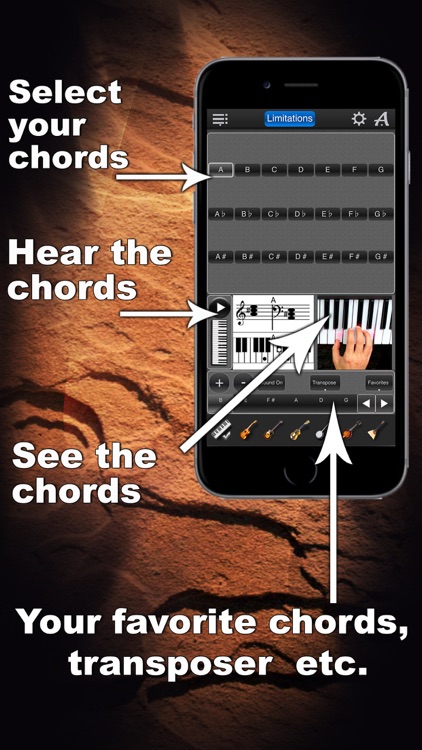

What is it about?
This free app offers all the major chords for 7 musical instruments: piano, guitar, bass guitar, ukulele, banjo, mandolin and balalaika. Pick your instrument, then your chord and play it!

App Screenshots
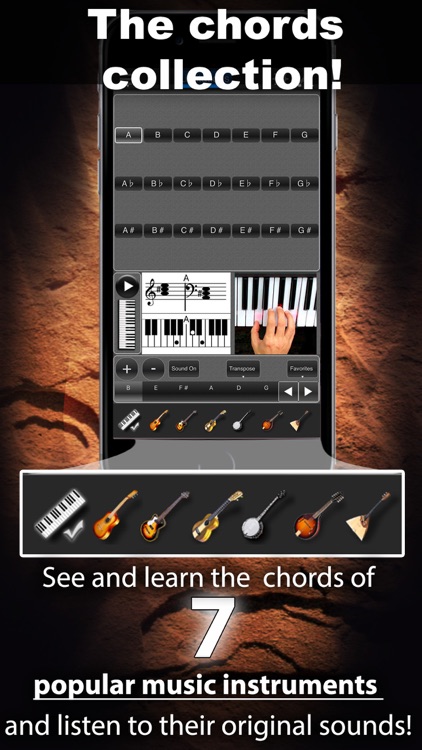
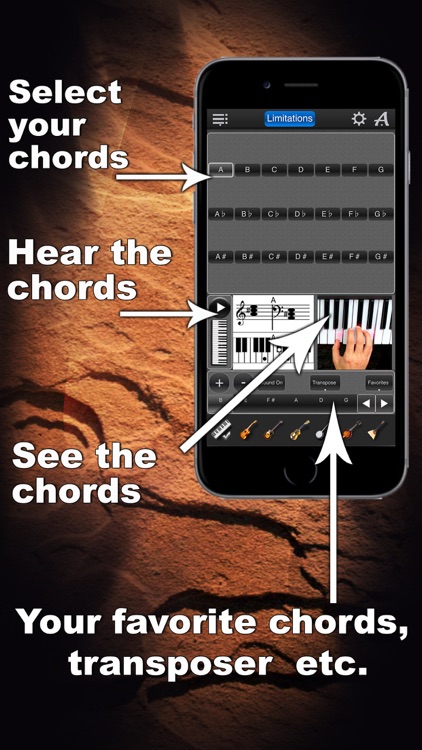

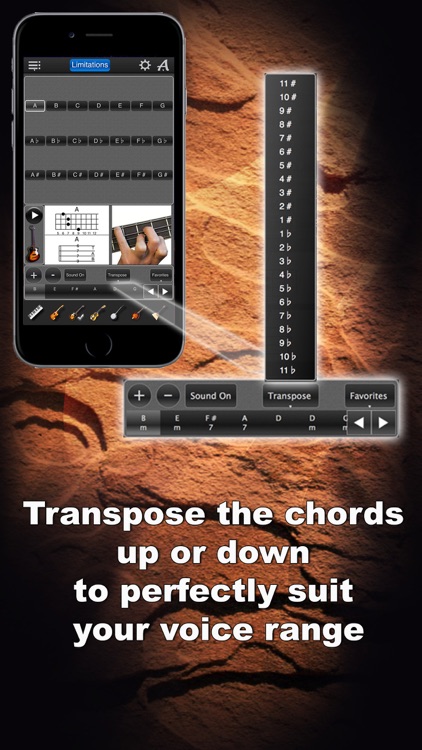
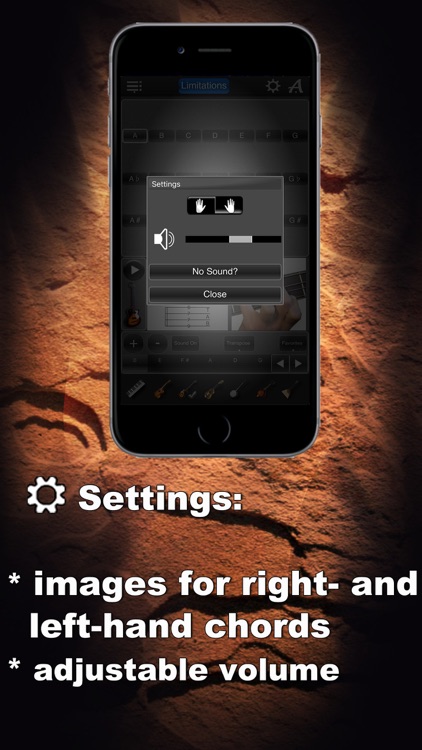
App Store Description
This free app offers all the major chords for 7 musical instruments: piano, guitar, bass guitar, ukulele, banjo, mandolin and balalaika. Pick your instrument, then your chord and play it!
Chords Maestro Free will also show you instrument-specific music notes or chord diagrams for your chord, as well as the corresponding finger position on your instrument. If you want to switch to a different instrument, tap on its picture and explore the chords on a new instrument!
Chords Maestro Free supports both right- and left-handed players. Let the app know your preference in Settings. Also in Settings: adjustable volume.
Chords Maestro Free can also help you put together chord sequences for your songs, instrumental pieces, or for your practice sessions. First, select your instrument, then select the first chord of your sequence and click on the plus sign. Choose your next chord and click on the plus sign again. Continue adding chords until you have your desired sequence. You can change the order of the chords in your sequence any way you want. You can also transpose your entire chord sequence up or down to accomodate your singing range. Save your sequence in Favorites, if you are planning to use over and over again.
Enjoy Chords Maestro Free! Download it now!
Need more chords? Upgrade to Chords Maestro, the full version of this app.
AppAdvice does not own this application and only provides images and links contained in the iTunes Search API, to help our users find the best apps to download. If you are the developer of this app and would like your information removed, please send a request to takedown@appadvice.com and your information will be removed.