
Christmas Coloring Book - is an addictive coloring entertainment for all ages

Christmas Coloring Book Games

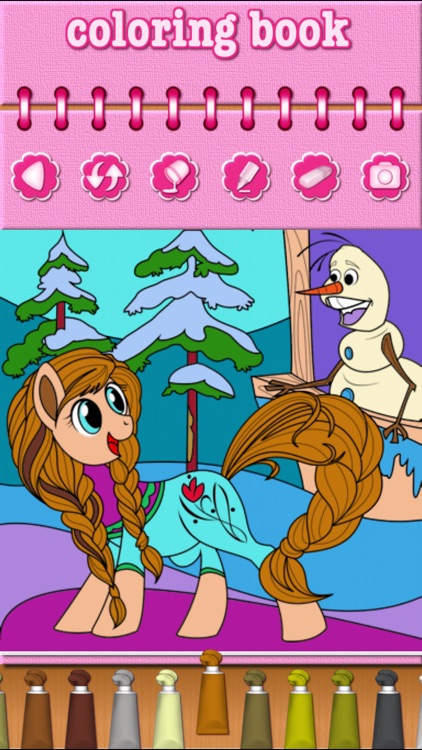

Christmas Coloring Book for Kids provides both freehand and fill coloring modes on both iPhone and iPad. You can save, share, or print pictures and kids can enjoy background music as they color.
What is it about?
Christmas Coloring Book - is an addictive coloring entertainment for all ages!

Christmas Coloring Book Games is FREE but there are more add-ons
-
$1.99
UNLOCK EVERYTHING AND REMOVE ADS
App Screenshots

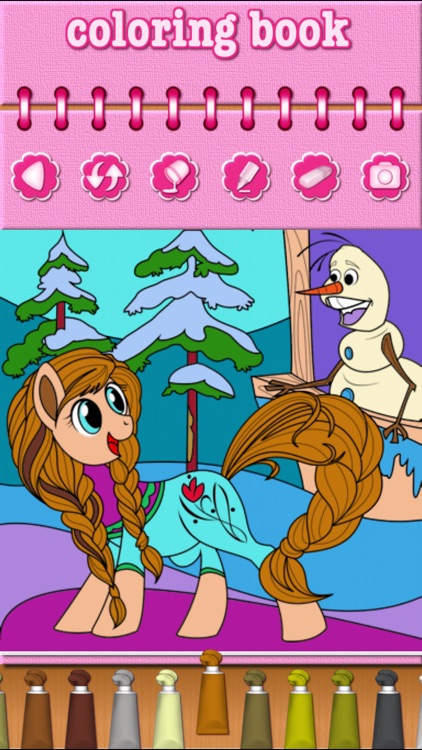


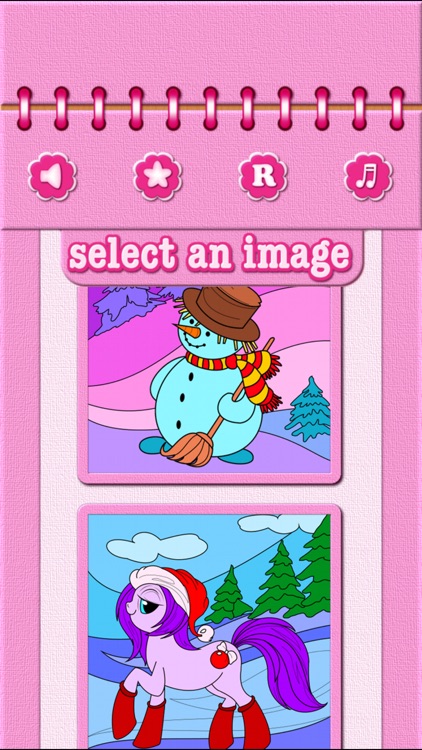
App Store Description
Christmas Coloring Book - is an addictive coloring entertainment for all ages!
• Major Features:
- Simple an easy freehand drawing mode, which never comes over the border
- Color fill mode - just to to select and fill any part with desired color
- Erase mode for fine erasing or complete coloring reset
- Save, share and print your artwork on any connected devices
- Slim and user friendly UI design
- Nice relaxing background music, or use your own background music
-Universal app which works on iPhone, iPod Touch and iPad
• Your benefits:
- hand-eye coordination improvement
- motivate and develop your creativity
- relaxation and stress relief
• HOWTO RESTORE PURCHASES
If for whatever reason you accidentally get the app locked, you can easily restore in-app purchase back without paying again! To do this please follow these simple steps:
1. Start the app
2. In the main menu press setting button and then select "restore purchases" menu.
3. Provide your iTunes login/password if required.
4. Done :)
AppAdvice does not own this application and only provides images and links contained in the iTunes Search API, to help our users find the best apps to download. If you are the developer of this app and would like your information removed, please send a request to takedown@appadvice.com and your information will be removed.