
For this Christmas, use your custom keyboard to express yourself with the best Christmas Emojis right in iMessage or any other messenger you use

Christmas Emoji & GIF Keyboard


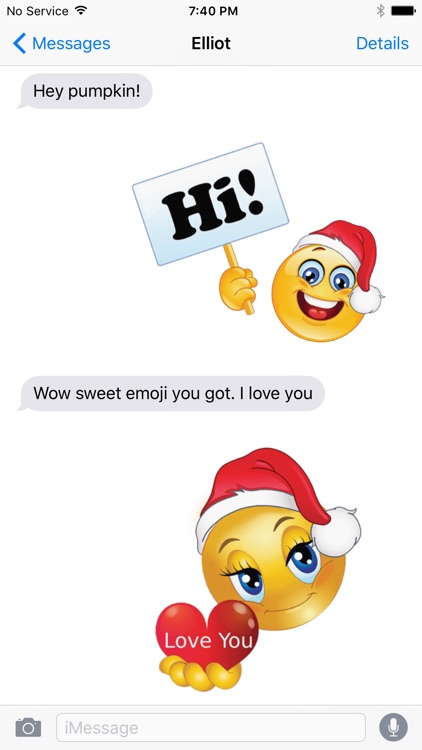
What is it about?
For this Christmas, use your custom keyboard to express yourself with the best Christmas Emojis right in iMessage or any other messenger you use!

App Details
App Screenshots


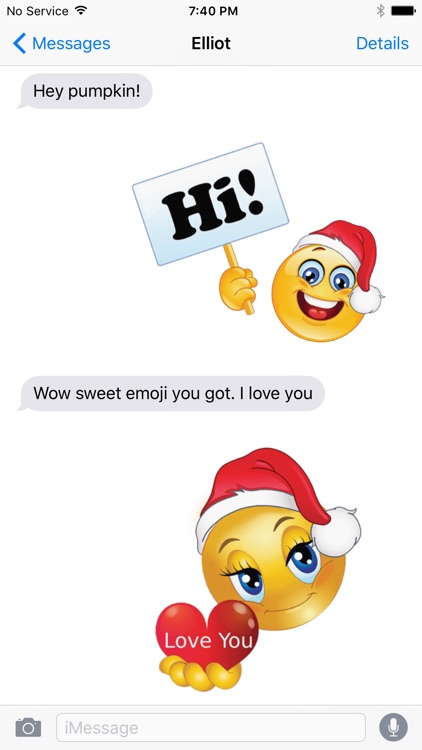
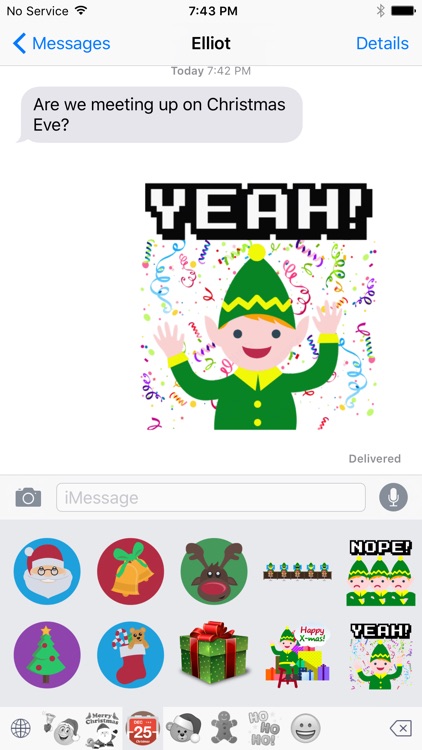
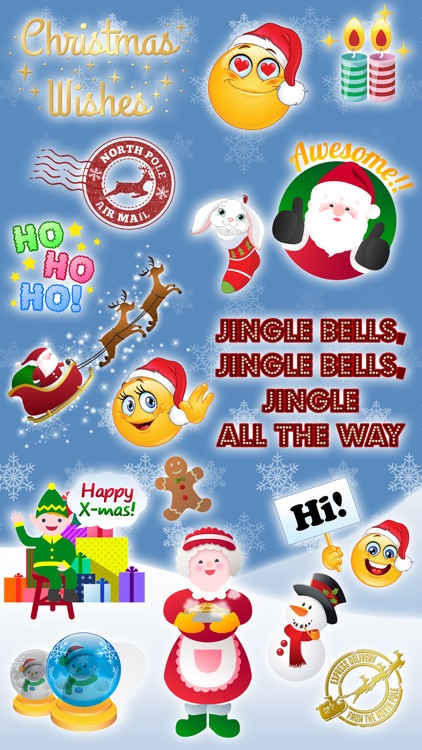
App Store Description
For this Christmas, use your custom keyboard to express yourself with the best Christmas Emojis right in iMessage or any other messenger you use!
Christmas Emoji & GIF Keyboard features the best Christmas Emojis and GIFs right on your keyboard so you can use these emojis in whatever messenger or social sites you are in. All you need to do is add our keyboard in your Settings and access the emoji keyboard via the ‘globe button’ (same as that used to access default Emojis)
Our app contains 6 sets of the best Christmas Emojis:
1. Christmas Smileys
2. Christmas GIFs
3. Flat Style Emojis
4. Cartoon Style Emojis
5. Gift & Decoration Emojis
6. Sayings & Quotes Emojis
You can use Christmas Emoji Keyboard right in:
- iMessage
- All Messengers including WhatsApp, Facebook Messenger, Snapchat and many more
- Al Social Sites including Facebook, Instagram and Twitter
- Pretty much anywhere you want to write!
*Please note that you need to give ‘Full Access’ permission in your Settings to enjoy our emojis right on your keyboard. We do not gather any information from you as stated in our Privacy Policy. Even if you are reluctant on giving out ‘Full Access’ permission, you can still enjoy our emojis by using copy & paste from our app to any other text field*
AppAdvice does not own this application and only provides images and links contained in the iTunes Search API, to help our users find the best apps to download. If you are the developer of this app and would like your information removed, please send a request to takedown@appadvice.com and your information will be removed.