Christmas is getting closer
CHRISTMAS SKINS FOR MINECRAFT

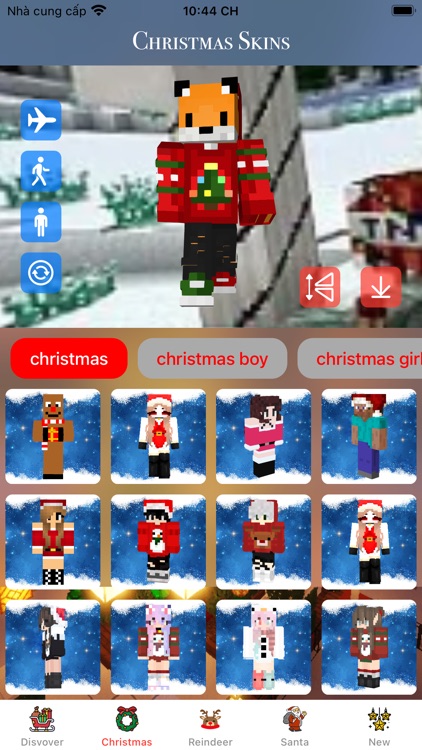

What is it about?
Christmas is getting closer. Put on your new skins and cover your Christmas air all over your game. Hundreds of skins let you choose and make a difference. Have a nice Christmas.

App Screenshots

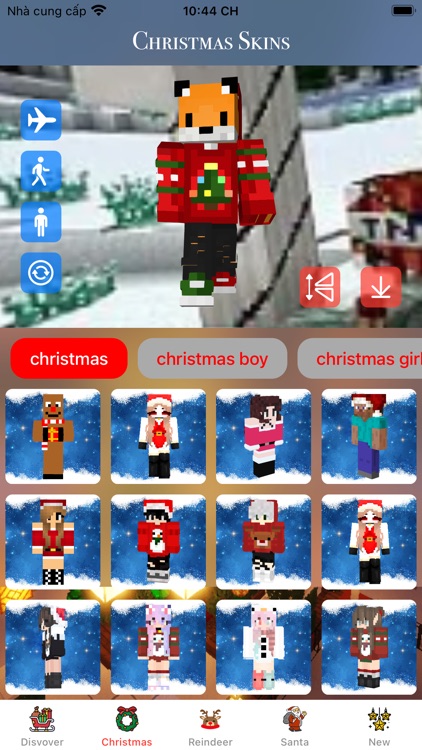

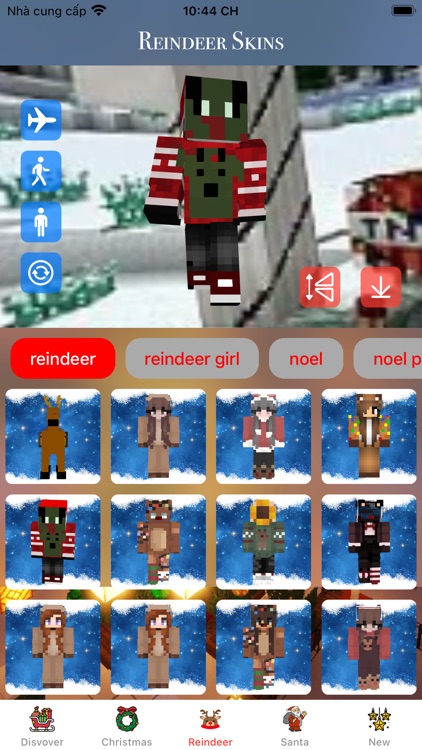

App Store Description
Christmas is getting closer. Put on your new skins and cover your Christmas air all over your game. Hundreds of skins let you choose and make a difference. Have a nice Christmas.
INSTRUCTION:
- Choose a skin, then touch 'download' button
- Start Minecraft app. From first screen, choose Dressing Room -> 'Your Character' -> Edit Character
- At Edit Character screen, select Classic Skin -> OWNED -> Import -> Choose New Skin
- A pop up dialog will show, select the skin you has downloaded. Confirm result on the pop up dialog.
That is all!
ATTENTION:
This is an unofficial application for Minecraft Pocket Edition. This application is not affiliated in any way with Mojang AB. The Minecraft Name, the Minecraft Brand and the Minecraft Assets are all property of Mojang AB or their respectful owner. All rights reserved. In accordance with http://account.mojang.com/documents/brand_guidelines
AppAdvice does not own this application and only provides images and links contained in the iTunes Search API, to help our users find the best apps to download. If you are the developer of this app and would like your information removed, please send a request to takedown@appadvice.com and your information will be removed.