
Renovate this festive season with some high quality, original and unique Christmas Wallpapers & Backgrounds for FREE

Christmas Wallpapers & Backgrounds Collection


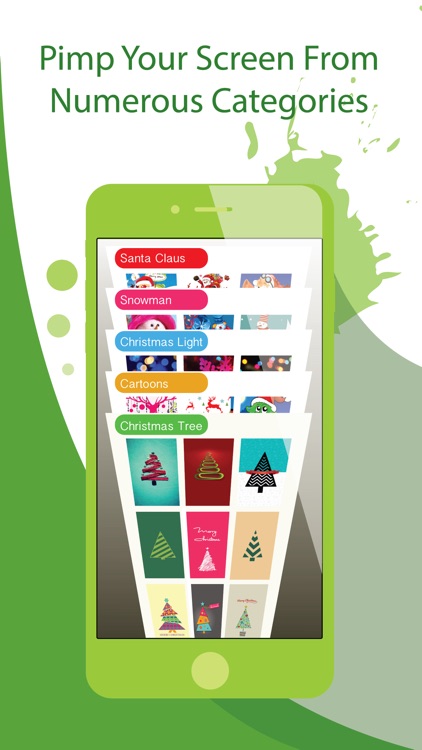
What is it about?
Renovate this festive season with some high quality, original and unique Christmas Wallpapers & Backgrounds for FREE. Our designers worked very hard in creating this one of a kind collection.

App Details
App Screenshots


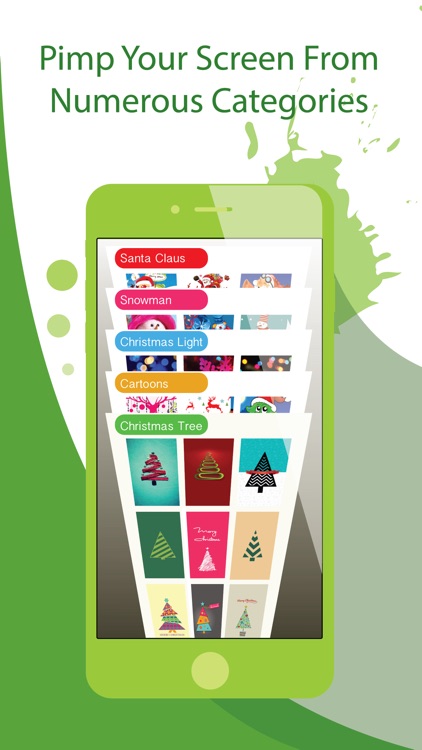

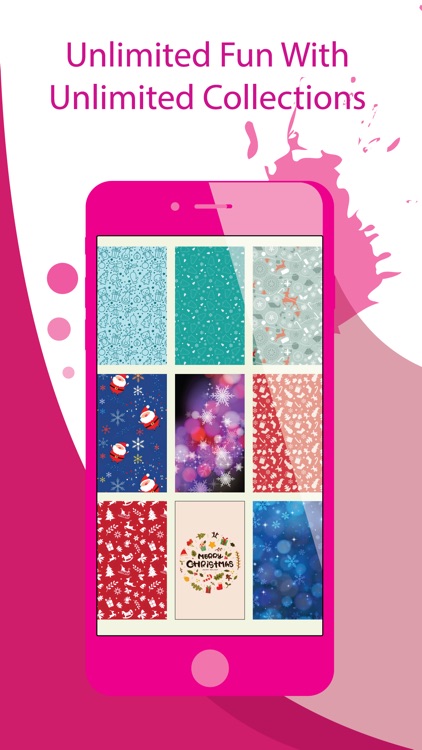
App Store Description
Renovate this festive season with some high quality, original and unique Christmas Wallpapers & Backgrounds for FREE. Our designers worked very hard in creating this one of a kind collection.
So start experiencing joy and warmth with this awesome app!!
► FEATURES:
√ Amazing Collection of Sparkly wallpapers
√ An updated & large repository of Christmas wallpapers
√ Optimized for iPhone 6 & iPhone 6 plus
√ Custom Made wallpapers
√ HD quality festive wallpapers
√ 8+ Wallpaper Categories
√ Beautiful, easy to use interface & super fast loading
√ Easy to Share in both Apple Devices & Social Networking
√ No limits in daily downloads
WALLPAPER SAVING & SETTING INSTRUCTIONS :
In full view wallpaper screen, tap “Save" button in the top right corner of the screen →
The wallpaper is now saved in your Camera Roll of Photos app →
Open the saved wallpaper from Camera Roll →
Tap the “Share” button of bottom left corner of the screen →
Tap the button saying “Use as Wallpaper” at the bottom →
Make sure the “Perspective Zoom: Off” only for App Shelves & App Frames →
Tap Set button in the bottom right corner →
Set as either lock screen or home screen or as both →
Congratulations! your wallpaper is set successfully →
• NB: If you can't save wallpapers please follow the instruction to solve this problem - At first go to "PRIVACY" option inside "SETTINGS" in your device, then go to "PHOTO" option and turn "ON" access for this app.
Thanks for using our App!
AppAdvice does not own this application and only provides images and links contained in the iTunes Search API, to help our users find the best apps to download. If you are the developer of this app and would like your information removed, please send a request to takedown@appadvice.com and your information will be removed.