Introducing Chromavid Plus- Now you can do more with Chromavid Plus with all the more features from the most easiest Green Screen Chroma Key App Chromavid
Chromavid Plus
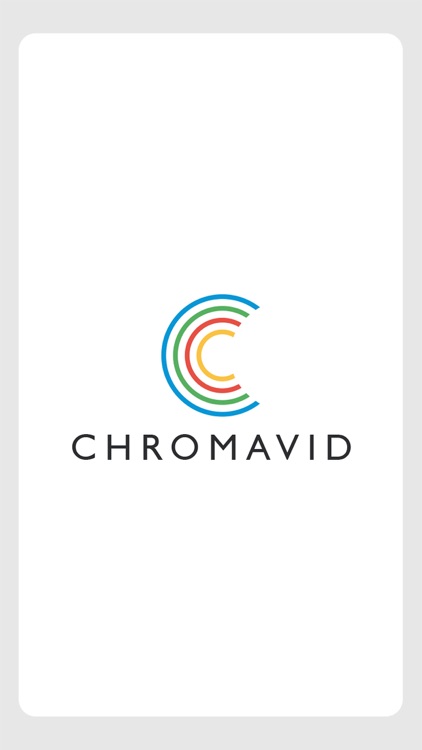
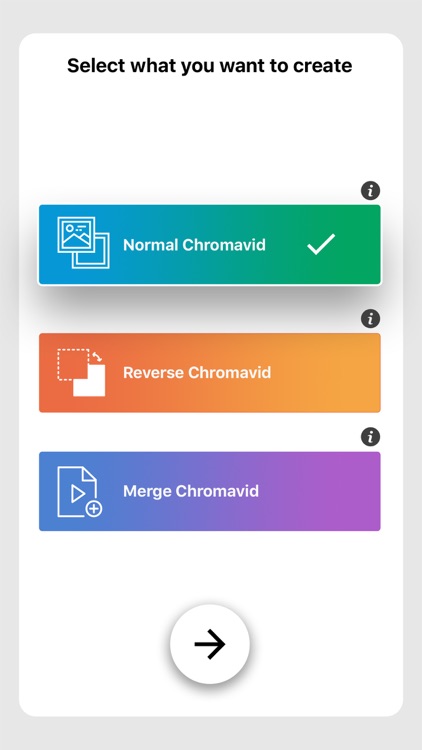

What is it about?
Introducing Chromavid Plus- Now you can do more with Chromavid Plus with all the more features from the most easiest Green Screen Chroma Key App Chromavid.
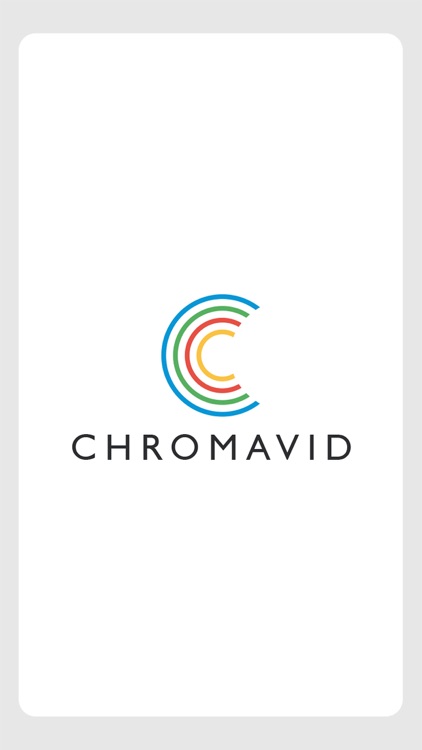
App Screenshots
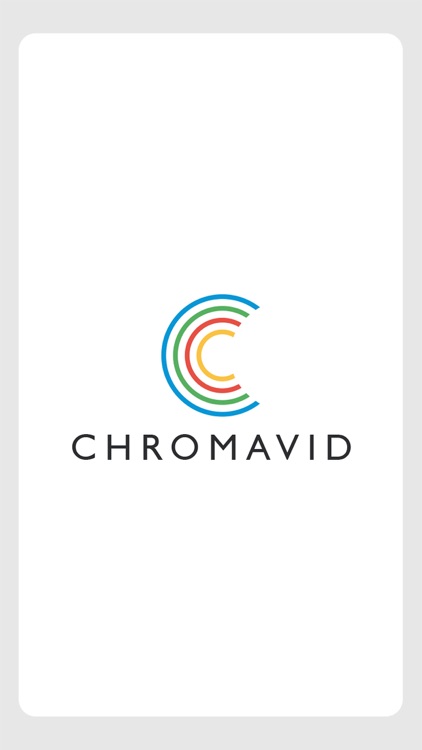
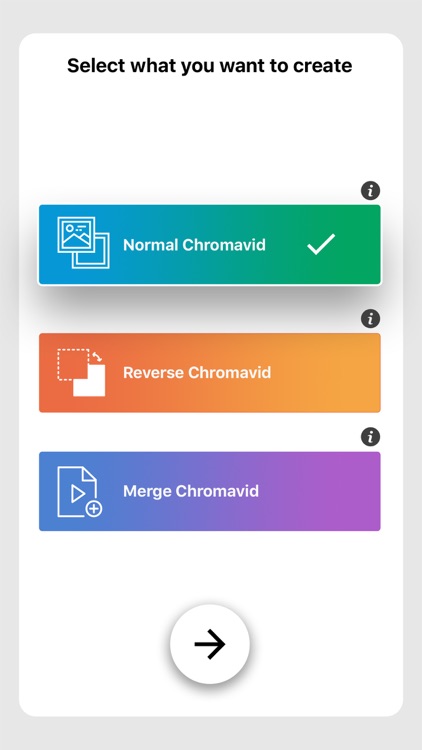

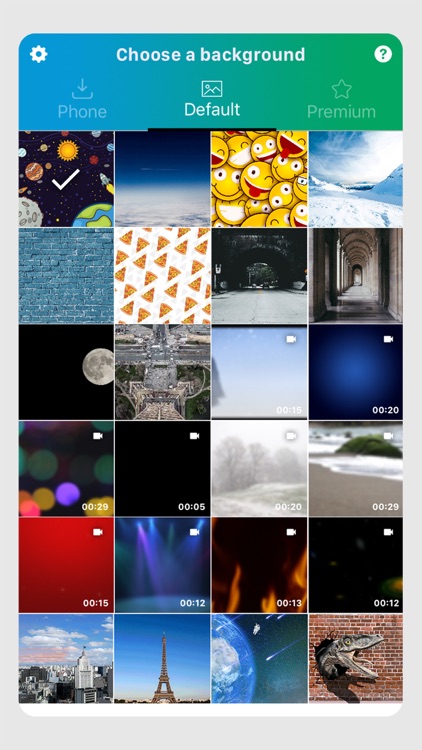
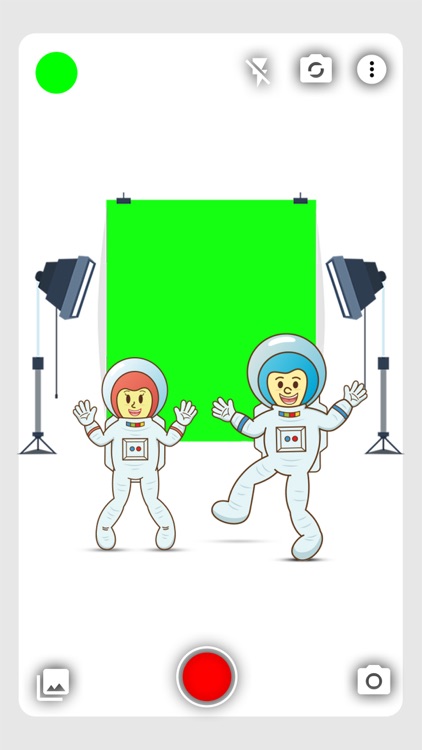
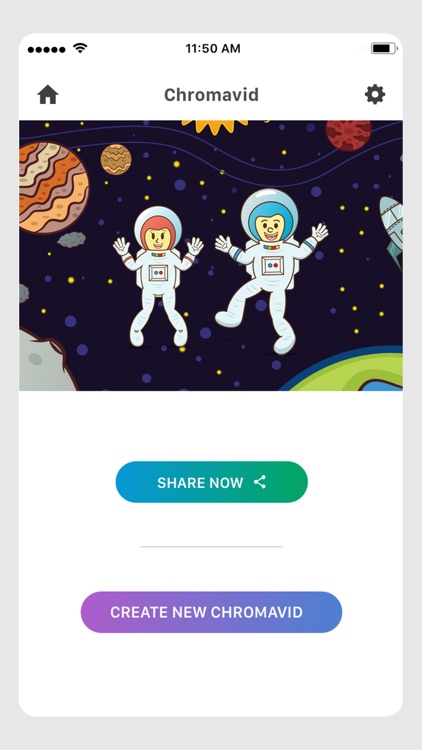
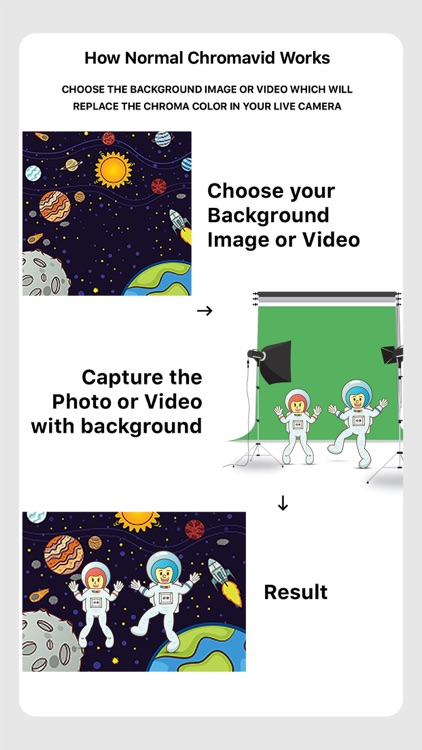
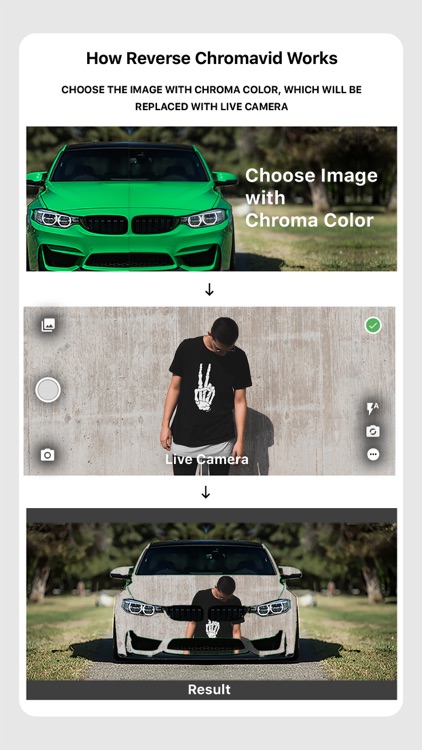
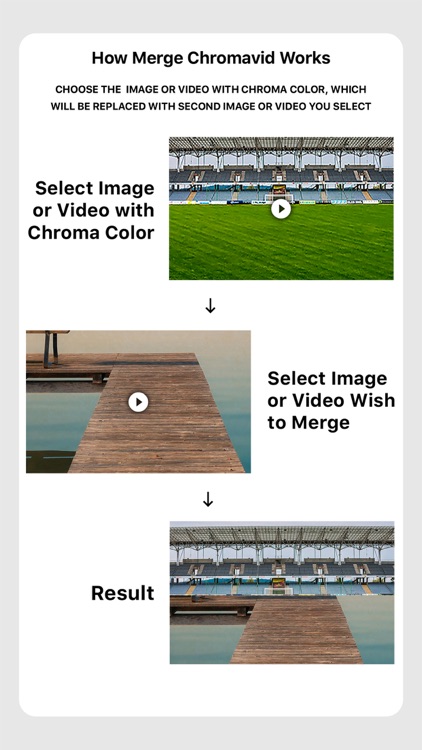
App Store Description
Introducing Chromavid Plus- Now you can do more with Chromavid Plus with all the more features from the most easiest Green Screen Chroma Key App Chromavid.
With Chromavid Plus you’ll have all the features of Chromavid and more features like :
- Unlimited recording time.
- No Chromavid Logo in any image or video created using Chromavid Plus.
- New recording features to add video or image to an existing image / video with selected chroma color. i.e Reverse chroma keying.
- New merge feature. You can merge two existing videos , one with chroma color and another imposed on it, you can also merge an image with video or video with image.
**NOTE** Image over Image merging is not available.
- No Advertisements.
Steps to create an awesome Chroma key video or photo:
Choose the chroma color (Background wall / Curtain). It can be blue, green, yellow or red. Make sure it's plain color.
Select the background image or video you wish to replace instead of chroma color in background.
That’s it ! The Background Chroma color will be replaced with the photo or video you selected in the Camera. You can take a photo or record a video.
Go ahead , be creative and try out more. Share your creations with your friends on various social media platforms. You can even save your chromavids on your device storage.
Hope you enjoy using Chromavid. Please rate us on Appstore if you love us. Tag us on Social media.
AppAdvice does not own this application and only provides images and links contained in the iTunes Search API, to help our users find the best apps to download. If you are the developer of this app and would like your information removed, please send a request to takedown@appadvice.com and your information will be removed.