The app can easy cast web, video, image, audio to all smart Chromecast devices
Chromecaster: Cast + Streaming
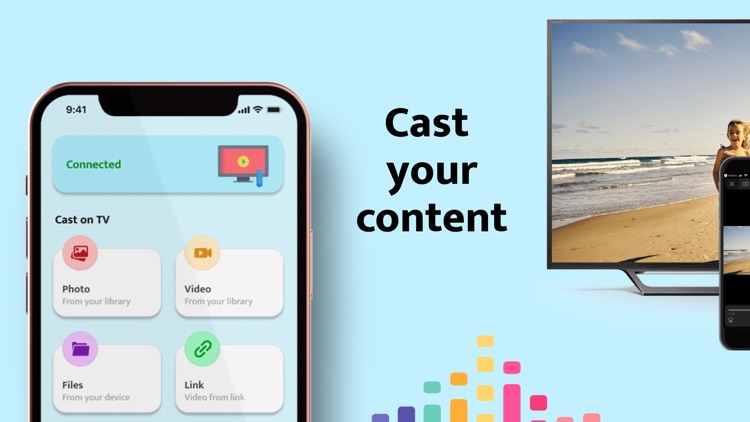
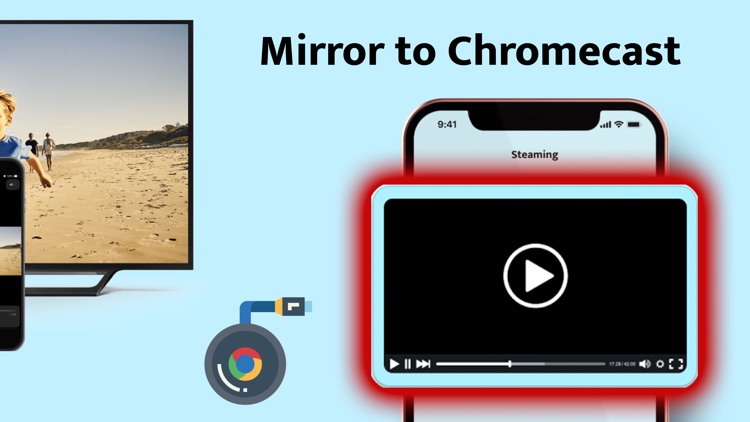
What is it about?
The app can easy cast web, video, image, audio to all smart Chromecast devices.
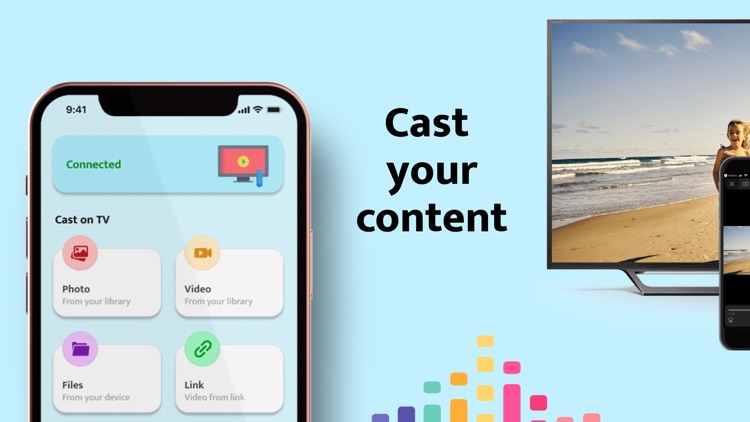
App Store Description
The app can easy cast web, video, image, audio to all smart Chromecast devices.
How to use:
1. Make sure your TV and phone/tablet are all connected to the same Wi-Fi network;
2. Connect to your Chromecast device in our app
3. Enjoy Cast to TV
Disclaimer: This app is not affiliated with Google or any other trademark mentioned here. Chromecast is a trademark of Google LLC.
Subscription pricing and terms:
The app offers an auto-renewing subscription to provide you with unlimited access to all features while you maintain an active subscription.
Payment will be charged to the credit card connected to your iTunes Account when you confirm the initial subscription purchase. Subscriptions automatically renew unless auto-renew is turned off at least 24-hours before the end of the current subscription period. Your account will be charged for renewal within 24-hours prior to the end of the current period, and the cost of the renewal will be identified. You may manage your subscription and auto-renewal may be turned off by going to your Account Settings after the purchase.
Privacy Policy: https://telegra.ph/Privacy-Policy-10-02-10
Terms of Use: https://telegra.ph/Terms--Conditions-10-02-2
AppAdvice does not own this application and only provides images and links contained in the iTunes Search API, to help our users find the best apps to download. If you are the developer of this app and would like your information removed, please send a request to takedown@appadvice.com and your information will be removed.