
Church Stock Manage for your shop on Mobile for shops of Retail, wholesale, distribution, and manufacturing businesses

Church Stock Manage

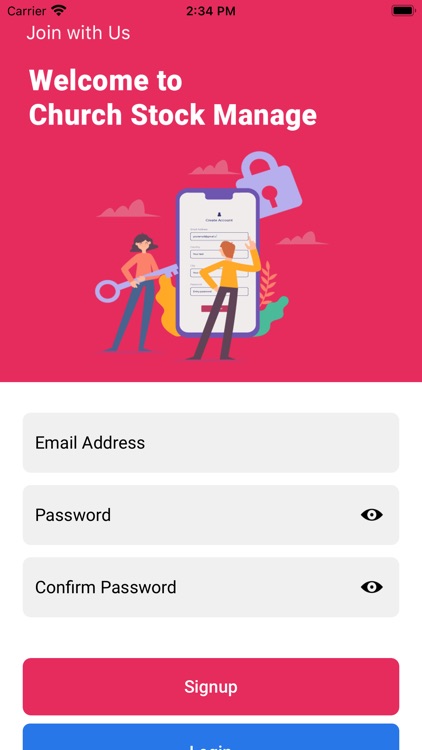

What is it about?
Church Stock Manage for your shop on Mobile for shops of Retail, wholesale, distribution, and manufacturing businesses. With this simple-to-use Church Stock Manage, you can manage your inventory in different warehouses, categories, variants, and measuring units. At any point in time, you can check your stock report, sales report, most profitable items, and slow-selling items.

App Screenshots

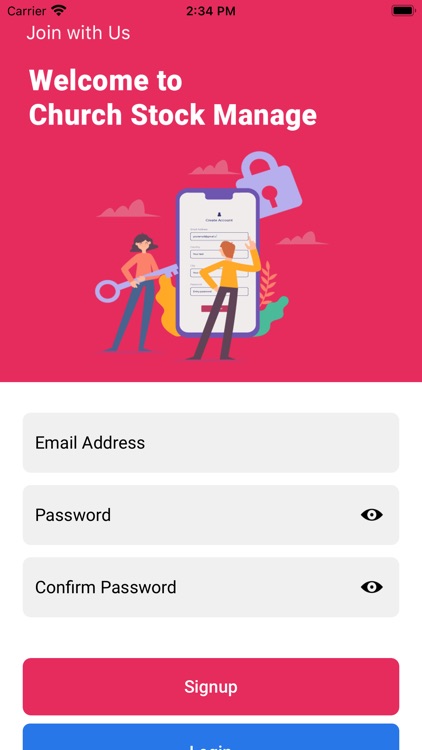

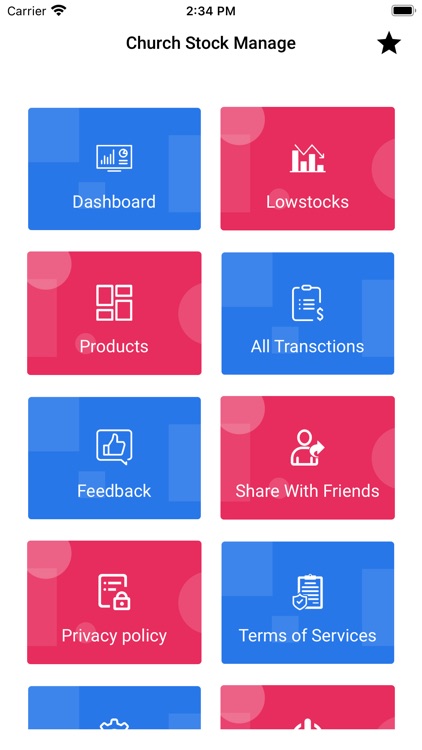

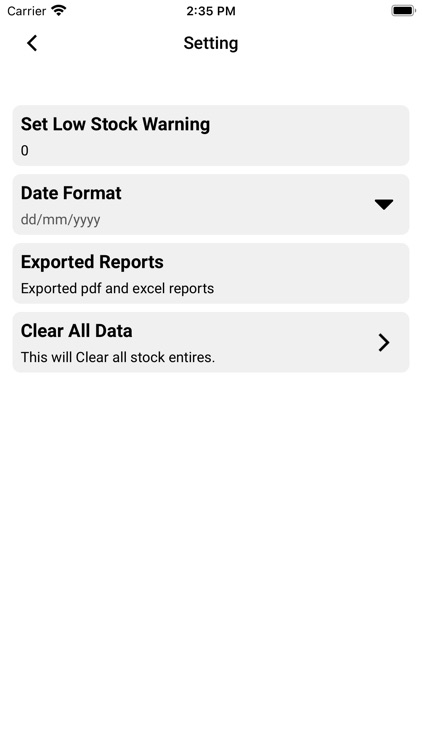



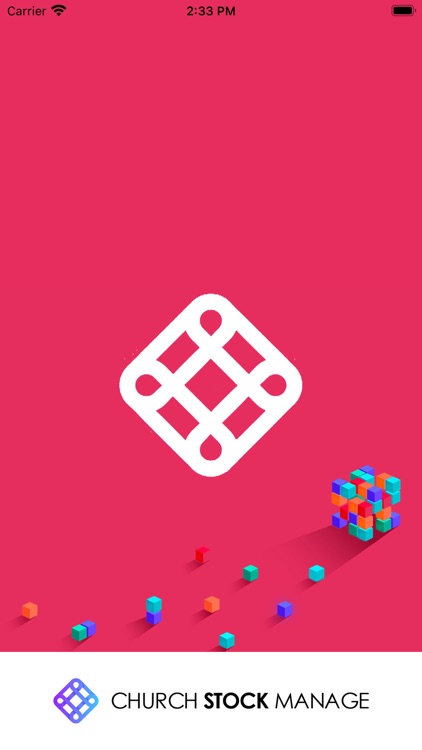
App Store Description
Church Stock Manage for your shop on Mobile for shops of Retail, wholesale, distribution, and manufacturing businesses. With this simple-to-use Church Stock Manage, you can manage your inventory in different warehouses, categories, variants, and measuring units. At any point in time, you can check your stock report, sales report, most profitable items, and slow-selling items.
Simple & powerful multi-user Stock management solution
Church Stock Manage is an approach for keeping track of the flow of inventory. Multiple users access the same inventory from different locations.
>>Multiple users access
- You can add collaborators to your business to maintain stock inventory. access permissions (view, edit, deny) for Business products.
>>Barcode scanning
- Scan a barcode to find product information easily and quick transaction via barcode scan. You must create a barcode with Product ID which you have to enter in the product information.
>>Export Data
- Export product and transaction report to PDF format.
>>Stocks Dashboard
- You can see your entire products total in, total out, in-hand stock, total products, and total low stocks warnings. See reports in PieChart.
-Online Church Stock Manage app Features :
- Search any product by name or by product ID
- Filter transaction with remarks and by date, product, or transaction type
- In-app scanner and calculator for counting stocks
- Low Stock alerts
>>Support
If you have any suggestions, feedback, or would like to report any bugs, we would love to hear them. Just e-mail us at support@churchstockmanage.com
AppAdvice does not own this application and only provides images and links contained in the iTunes Search API, to help our users find the best apps to download. If you are the developer of this app and would like your information removed, please send a request to takedown@appadvice.com and your information will be removed.