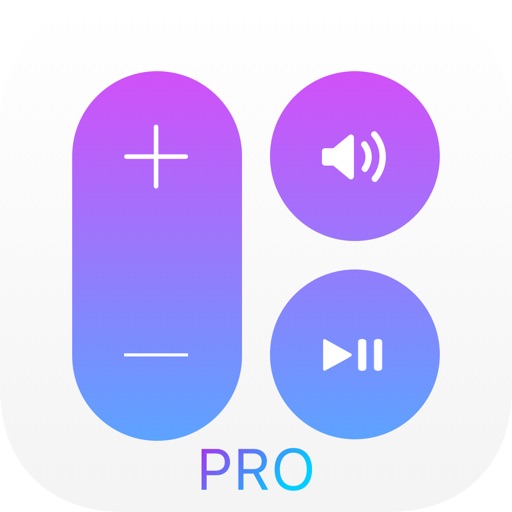
This is a Pro version of the best remote for your Apple TV - CiderTV app

CiderTV Pro




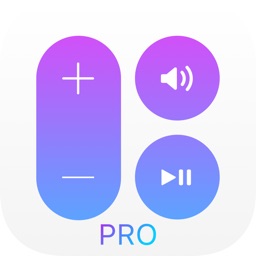
Check the details on WatchAware
What is it about?
This is a Pro version of the best remote for your Apple TV - CiderTV app! More than 50 000 Apple TVs are controlled by our CiderTV remote everyday.

App Screenshots



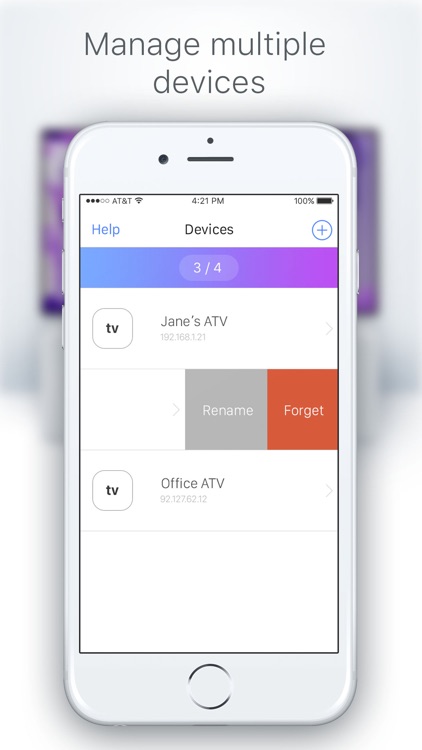
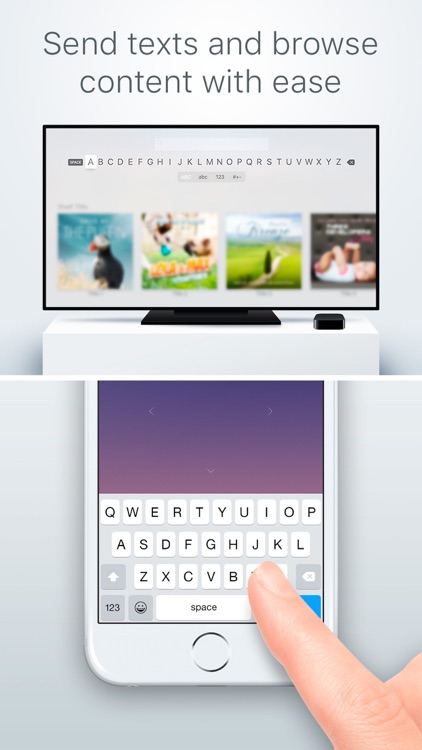
App Store Description
This is a Pro version of the best remote for your Apple TV - CiderTV app! More than 50 000 Apple TVs are controlled by our CiderTV remote everyday.
With CiderTV Pro you are able to:
- control as many Apple TVs from your iPhone as you want - unlimited number of ATV devices forever;
- use Notification Center Widget unlimited number of times forever;
- see no adds anymore - nothing will disturb your ATV watching experience;
- access priority support from our team;
- get all other uber improvements and features we will add in nearest updates for free too!
Always losing your remote? That’s where CiderTV app comes to the rescue. Featured on iDownloadBlog, Product Hunt, AppleTVHacks, Macsources as the best alternative to native ATV remote.
__
NOTE: to control Apple TV box from widget you need to pair it from the CiderTV app first and then add CiderTV widget to your Notification Center.
This app needs native remote (only for 1st setup), but even if you do not have it, any other remotes (including apps), paired for use with your Apple TV before will work as well. And once you pair CiderTV next time you'll be safe.
Want a solution right now? For more information please visit our FAQ inside the app or ask support via in-app chat.
Well, if you are out of luck, you can always order a new remote. And link it to CiderTV once it arrives. This way, if you happen to lose your remote a second time, you won’t be in any hurry to order another one.
Here are some BASIC GESTURES TO CONTROL:
- Move between items - swipe left/right/up/down
- Go to MENU (Home Screen) - long tap (press for a second)
- Play/Pause/Select - simple tap
- Go back - double-tap
- Rewind or Fast-forward - swipe left/right. Further swipes will increase rewind/fast-forward speed
If you like CiderTV or have any questions - DM @CiderTV in Twitter or email us at support@cidertv.com
AppAdvice does not own this application and only provides images and links contained in the iTunes Search API, to help our users find the best apps to download. If you are the developer of this app and would like your information removed, please send a request to takedown@appadvice.com and your information will be removed.