This app is not associated with the aircraft manufacturer
Cirrus SR20/22 Checkride Prep
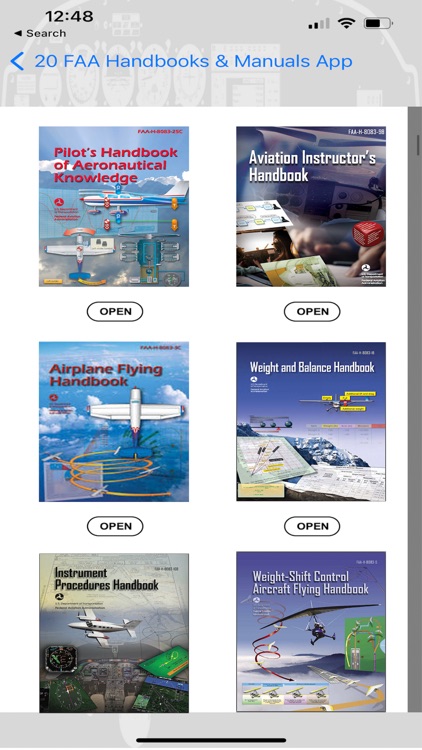

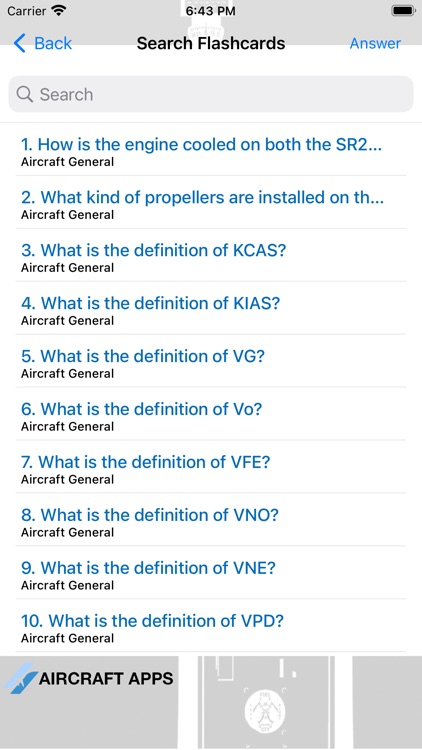
What is it about?
This app is not associated with the aircraft manufacturer. The information is supplemental and does not replace the aircraft flight manual. Information may vary depending on your airline or companies policies and procedures.
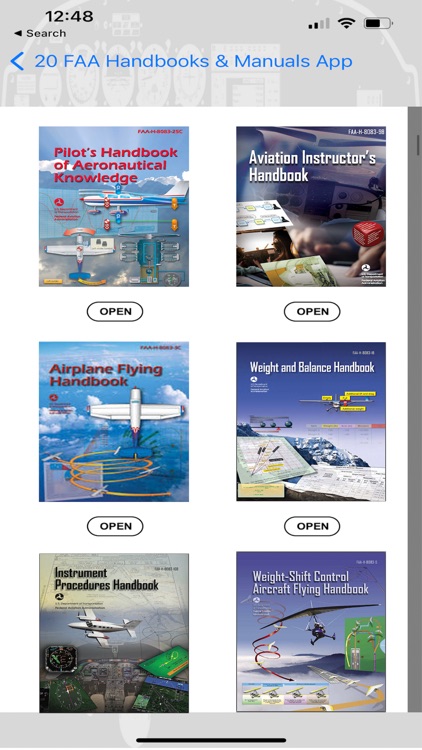
App Screenshots
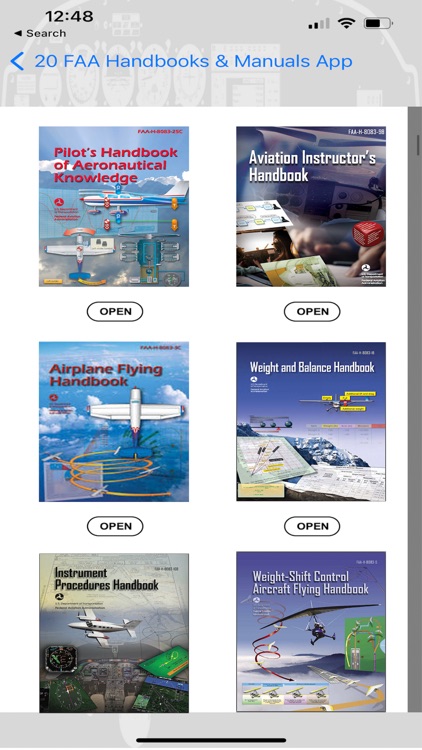

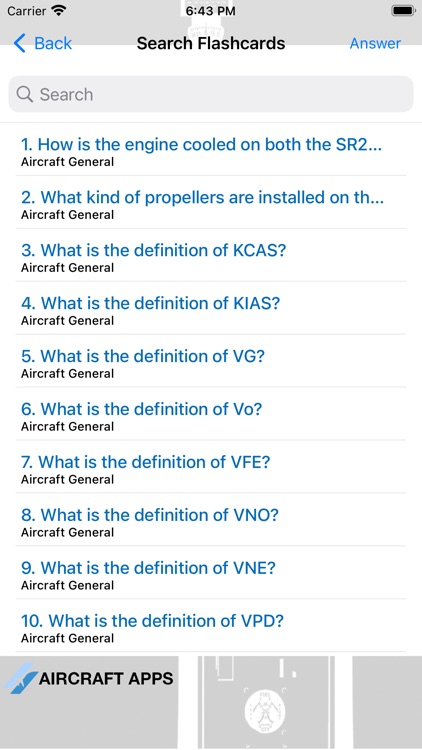
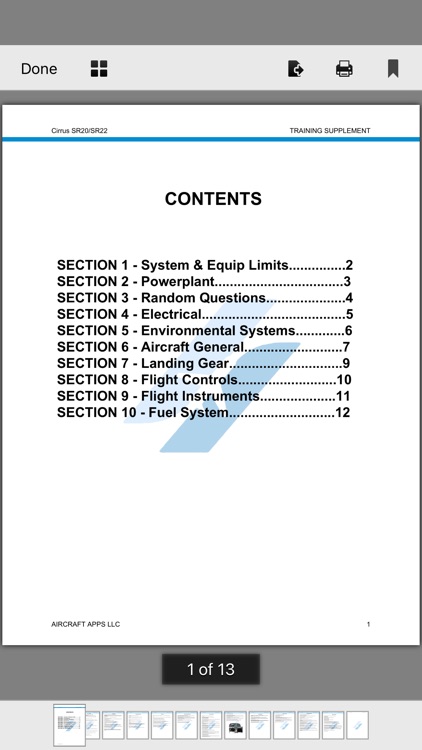

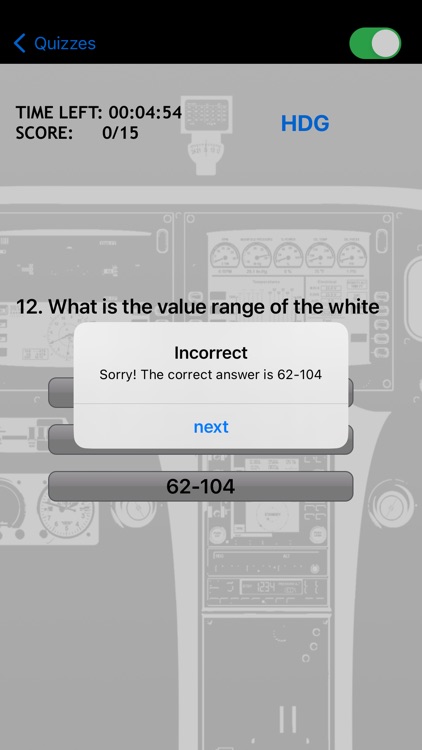
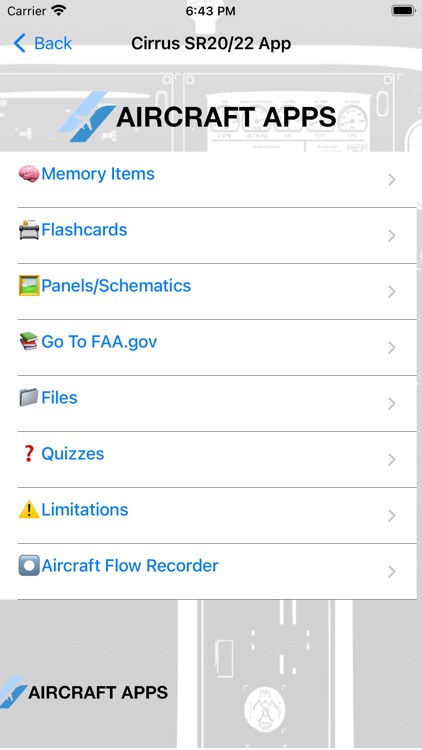

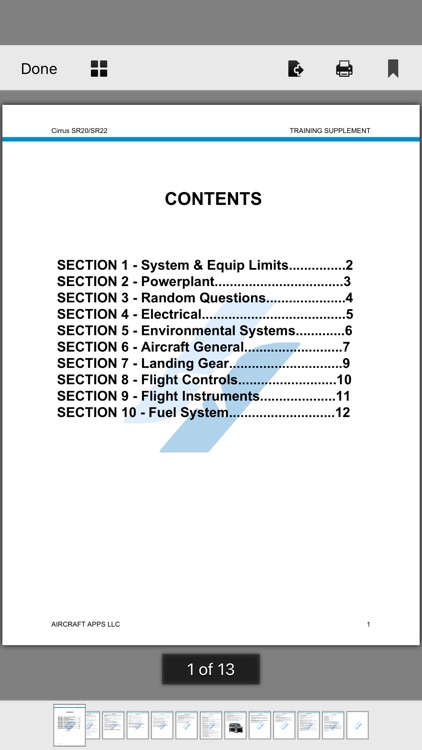

App Store Description
This app is not associated with the aircraft manufacturer. The information is supplemental and does not replace the aircraft flight manual. Information may vary depending on your airline or companies policies and procedures.
WHAT KIND OF AIRCRAFT ARE AVAILABLE?
Cirrus SR20
Cirrus SR22
INTENDED USE OF OUR APPS
•Used by pilots to study for written exams, oral exams, check rides, recurrent training and general knowledge.
HOW MANY AIRCRAFT APPS ARE AVAILABLE?
•3 APPS INSIDE THIS CONTAINER
WHO USES AIRCRAFT APPS IN THE AVIATION INDUSTRY?
•Private Pilots, Corporate Pilots and Commercial Airline Pilots.
CONTENTS OF FREE INITIAL DOWNLOAD
•Worldwide Weather
•Airport to Airport Distance Calculator
•Airport METAR & TAF Search
•Custom Aircraft Flashcard Maker
•Aircraft Conversion Calculator
•Continuous Running Zulu Time Clock
•Airline Interview Questions
CONTENTS OF IN-APP PURCHASES
•Flashcards
•Quizzes
•Memory Items
•Limitations
~SPECIFIC APP INFORMATION~
FLASHCARDS
•Choose any aircraft system from a drop down menu and easily study technical questions about the airplane.
•Easy to use Back and Next buttons.
QUIZZES
•Choose any aircraft system from a drop down menu and test your knowledge with a multiple choice quizzes. Take the quizzes with an optional timer and background noise to enhance your learning experience.
MEMORY ITEMS
•Study all aircraft memory items in the easy to use PDF reader that allows you to print, email and customize your learning experience.
LIMITATIONS
•Study all aircraft limitations in flashcard format and use the quiz at the end to test your knowledge.
AIRPORTS WEATHER & FLIGHT PLANNING
•Choose any airport in the world and see the most up to date weather and METAR/TAF information. Use the Airport Flight Planning feature to check distance to and from airports in NM. With WIFI or a cellular connection, your aircraft position will display on the map.
CUSTOM AIRCRAFT FLASHCARD MAKER
•Easily make your own systems flashcards by naming the category and typing in your own question and answer.
AIRCRAFT CONVERSION CALCULATOR
•Fast and accurate conversions of many commonly used aviation calculations which include:
•Foot - Meter
•Nautical Mile - Statute Mile
•Nautical Mile - Kilometer
•Inch - Meter
•Pound - Kilogram
•Gallon (US) - Liter
•Gallon Imp.) - Liter
•Fahrenheit - Celsius
•Pressure inHG - hPA
•Gallons - LBS
•Knots - MPH
Zulu Time Clock - This clock can be found on th menu screen. It does not need an internet connection to function and will always give the most accurate Zulu time no matter where you are in the world.
IN APP PURCHASES TERMS AND CONDITIONS
STEP 1: Download AIRCRAFT APPS from the App Store (FREE Download).
STEP 2: After AIRCRAFT APPS has downloaded to your device, tap Cirrus Aircraft Apps on the Menu Screen and search through the in-app purchases for your aircraft.
STEP 3: Tap the Buy button under the aircraft you wish to purchase. Your account will be charged a one time price for the material and content. The price is listed on each Aircraft App and the price will be different based on the content in each app.
STEP 4: Once purchased, the IN-APP Purchases cannot be canceled.
STEP 5: Access to the material and content never expires.
STEP 6: Payment will be charged to your iTunes account at confirmation of purchase.
FOR A COMPLETE DESCRIPTION OF IN-APP PURCHASE CONTENTS, VISIT WWW.AIRCRAFTAPPS.COM
AppAdvice does not own this application and only provides images and links contained in the iTunes Search API, to help our users find the best apps to download. If you are the developer of this app and would like your information removed, please send a request to takedown@appadvice.com and your information will be removed.