Description
Citizen PDemo for POS Print

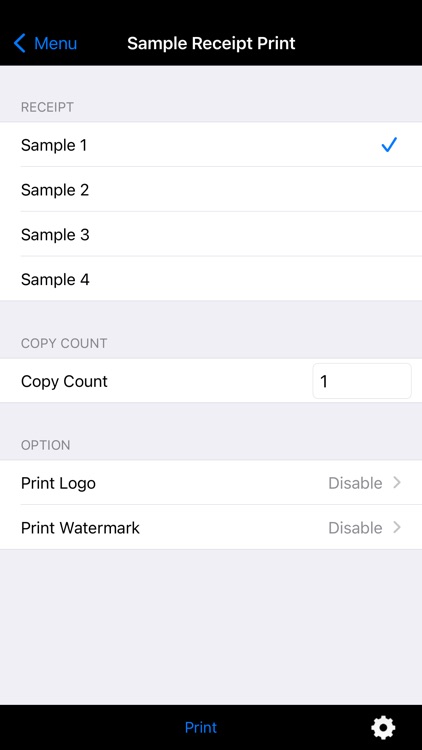

What is it about?
Description

App Screenshots

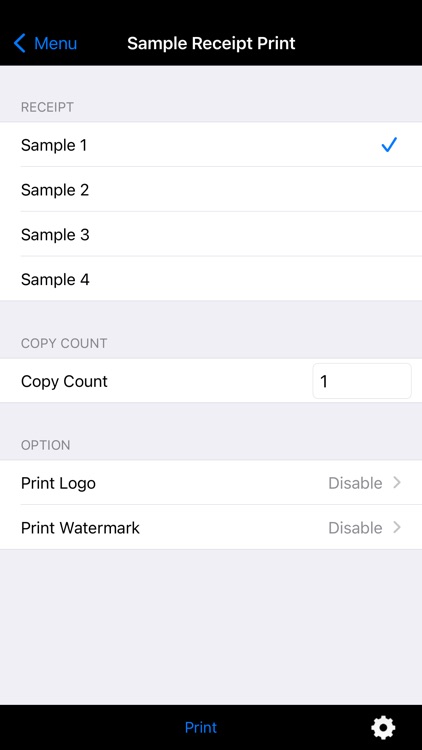








App Store Description
Description
Citizen PDemo for POS Printer is free demo application for Citizen POS Printer.
You can easily print texts and QR codes to a Citizen POS printer connected via the Wi-Fi / Bluetooth / USB (Lightning) interface of your iOS device.
[Key Features]
- Sample receipt printing
- Text printing
- QR code printing
- Photo/Image printing
- Logo/Watermark Registration
- Web page printing
- Sending file
- Peripheral Control
[Supported Printers]
- CT-S801/851/601/651/801II/851II/601II/651II/310II/251/751/4500
- CT-D150/151
- CT-E351/651
[Supported Interface]
- Wireless LAN
- Bluetooth
- USB(Lightning)
Remarks
* This app is implemented using the Citizen POS Print SDK.
If you want to create a new application for printing with a Citizen POS printer, please download and use the Citizen POS Print SDK from our website.
* To set the memory switch of the printer, please install and use the Citizen POS Printer Utility of our iOS App.
* Web site URL for SDK
https://www.citizen-systems.co.jp/en/printer/download/#sdk
* iOS POS Printer utility
https://apps.apple.com/us/app/citizen-pos-printer-utility/id1160558983
Thank you for your interest in CITIZEN POS Printers!
AppAdvice does not own this application and only provides images and links contained in the iTunes Search API, to help our users find the best apps to download. If you are the developer of this app and would like your information removed, please send a request to takedown@appadvice.com and your information will be removed.