
Jewelers and goldsmiths can use the app to take multiple pictures with the internal camera of the mobile device or load them from the picture gallery

Clarity & Success Picture App
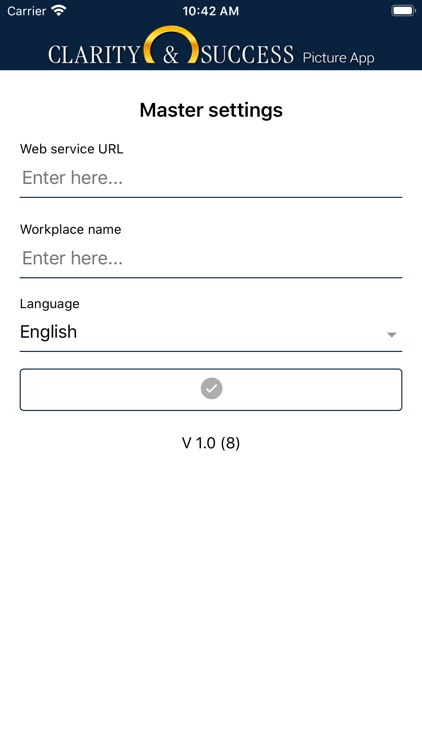
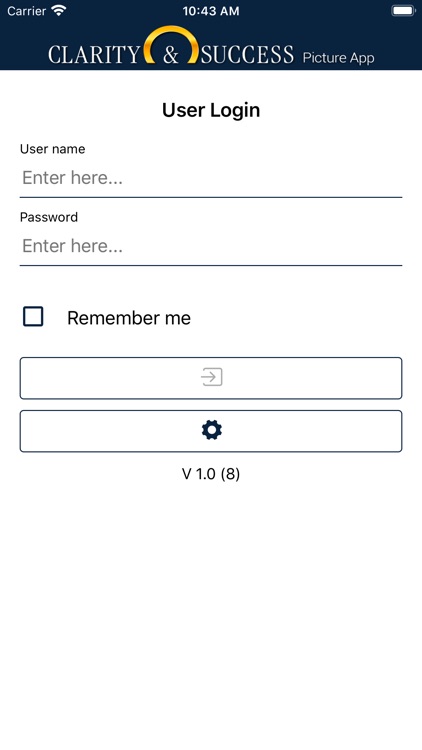
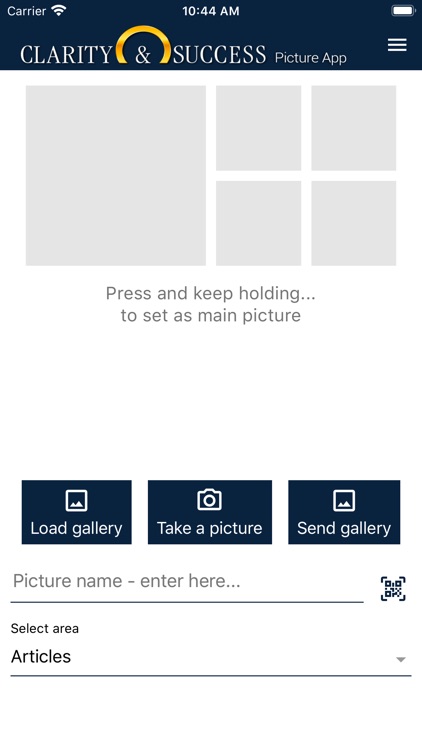
What is it about?
Jewelers and goldsmiths can use the app to take multiple pictures with the internal camera of the mobile device or load them from the picture gallery. If there are several images for a product, one image is always defined as the main image.
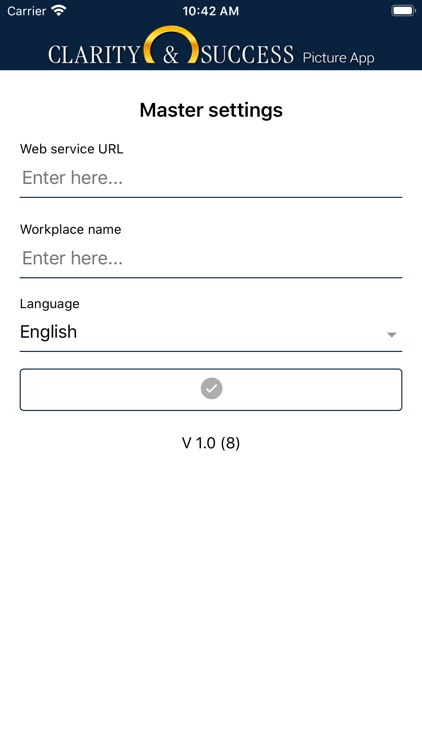
App Screenshots
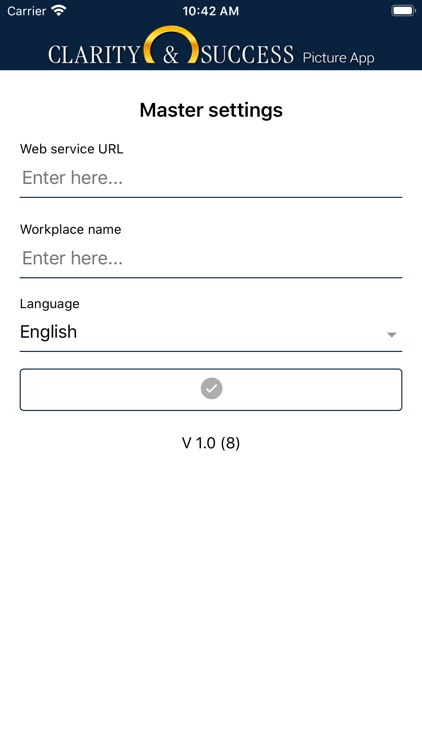
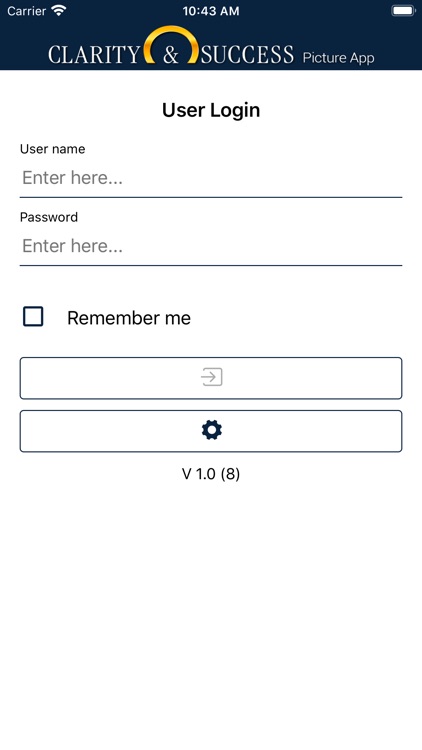
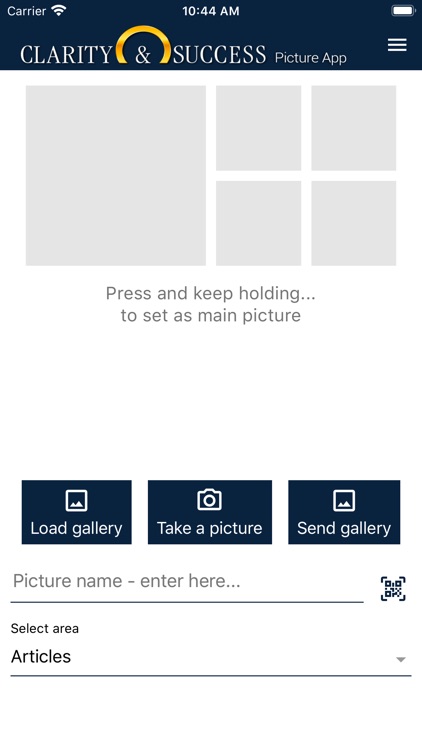
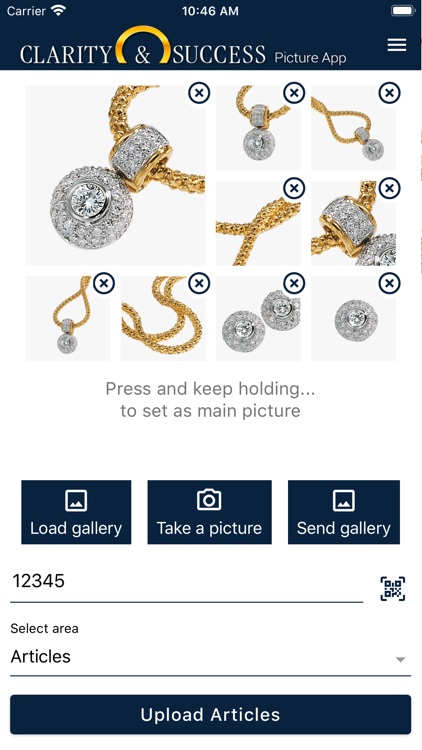
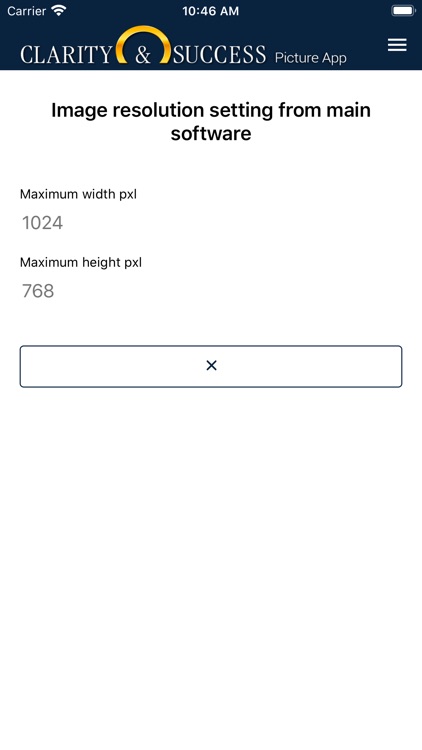
App Store Description
Jewelers and goldsmiths can use the app to take multiple pictures with the internal camera of the mobile device or load them from the picture gallery. If there are several images for a product, one image is always defined as the main image.
A web service must be set up to save the image in the Clarity & Success software. This service ensures communication between the jeweler management software and the mobile device.
To assign the picture or pictures to the correct article, you can scan a QR code on the screen of the jeweler management software or type in the article number using the on-screen keyboard on the mobile device. The images are then saved directly in the image path of the software.
You can take pictures with the app for the following areas:
Articles, repairs, precious metal purchases, certificates, shop window value recording, vouchers, customers, employees, suppliers
AppAdvice does not own this application and only provides images and links contained in the iTunes Search API, to help our users find the best apps to download. If you are the developer of this app and would like your information removed, please send a request to takedown@appadvice.com and your information will be removed.