You are using an outdated browser. Please
upgrade your browser to improve your experience.

Go Keyless

CLAVIS Guest
by (주)링크일렉트로닉스
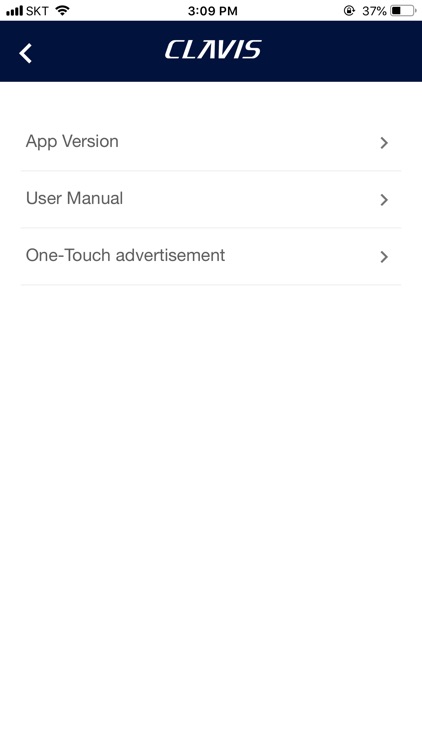
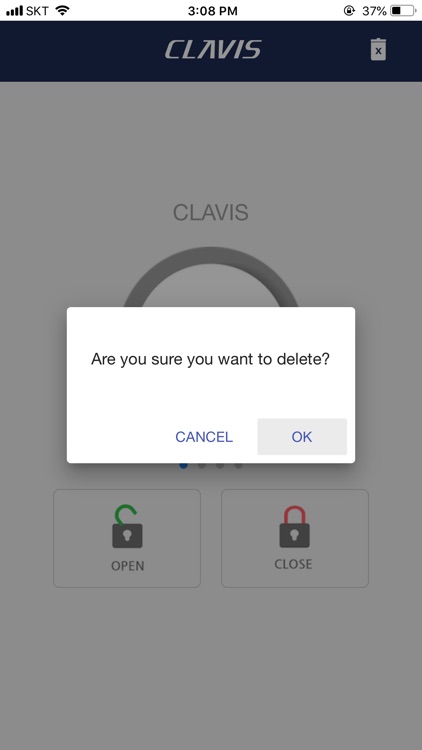
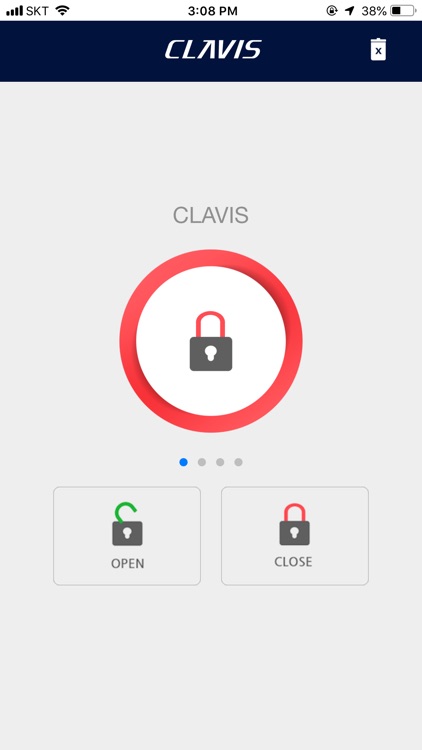
What is it about?
Go Keyless! With the CALVIS Guest Application, you can receive and use E-Keys for CLAVIS Smart Door Locks.
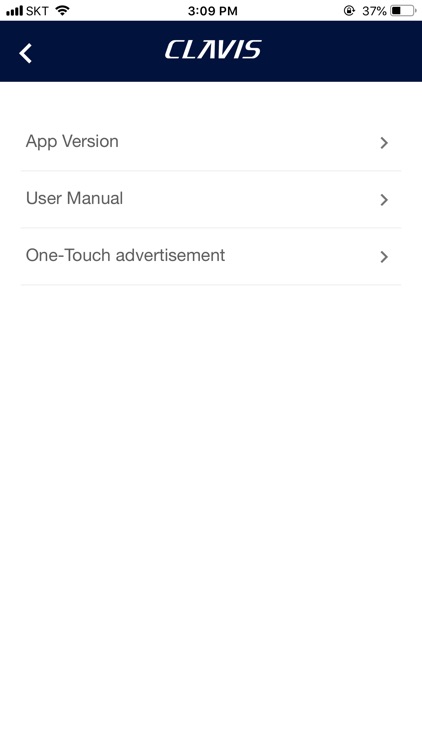
App Screenshots
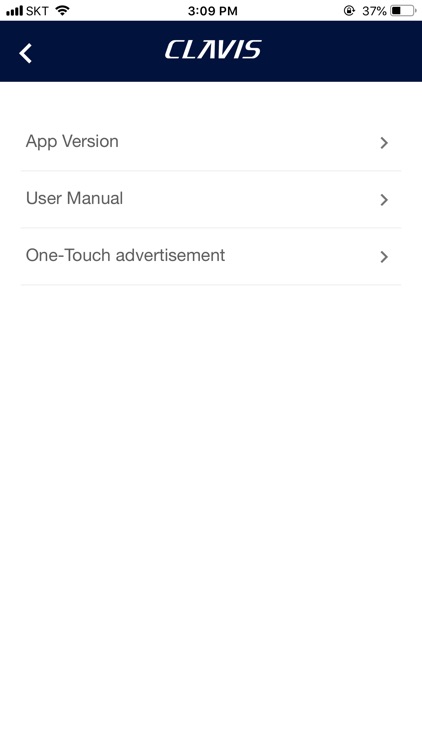
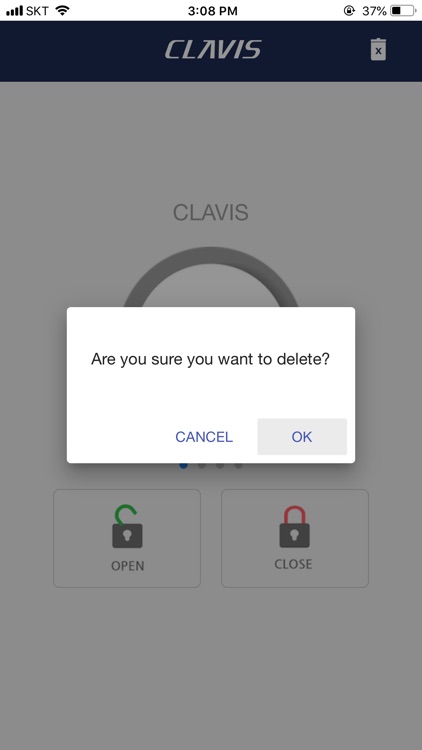
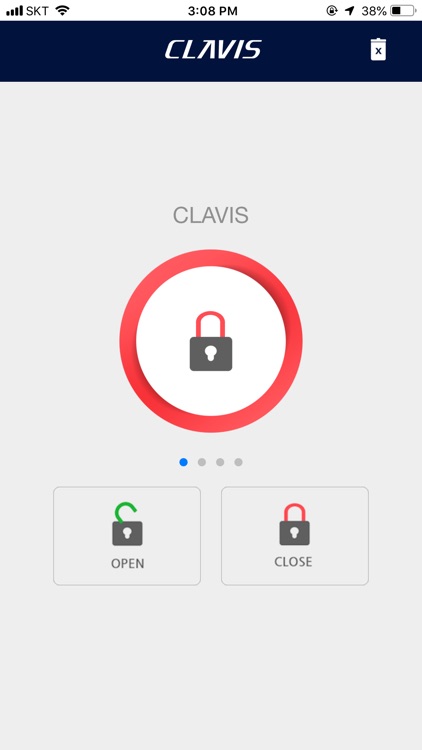
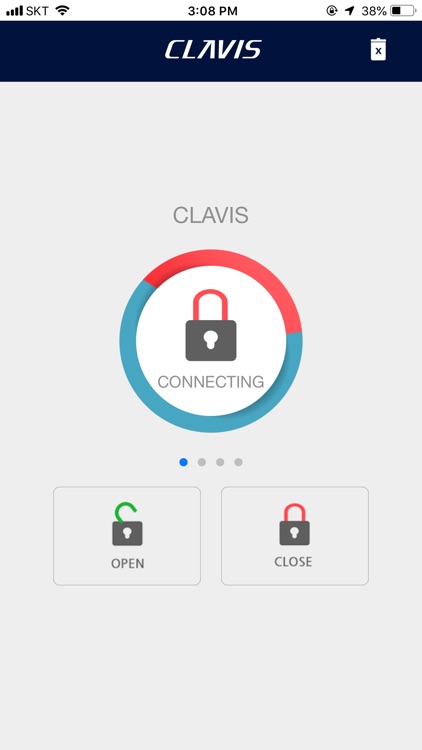
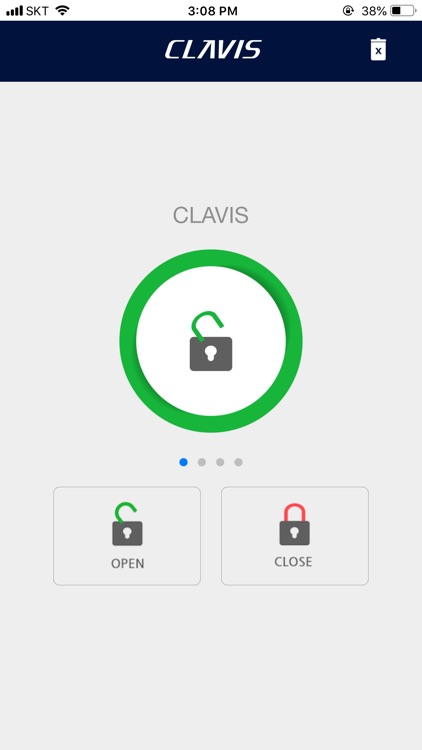

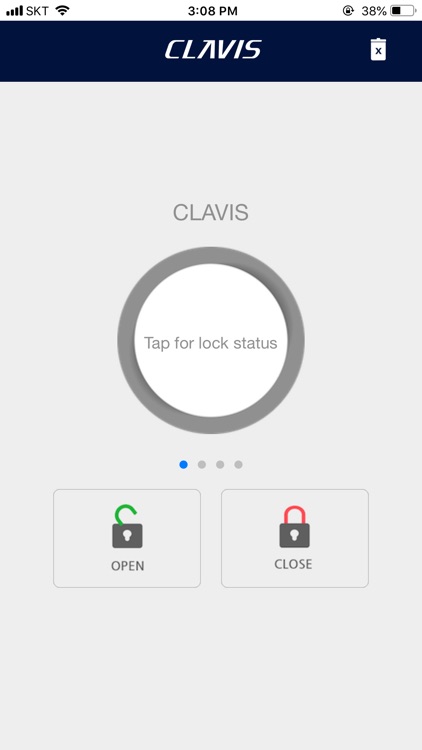
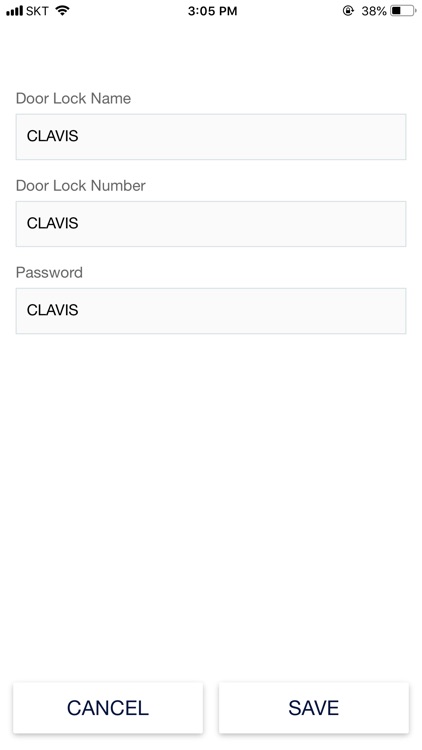
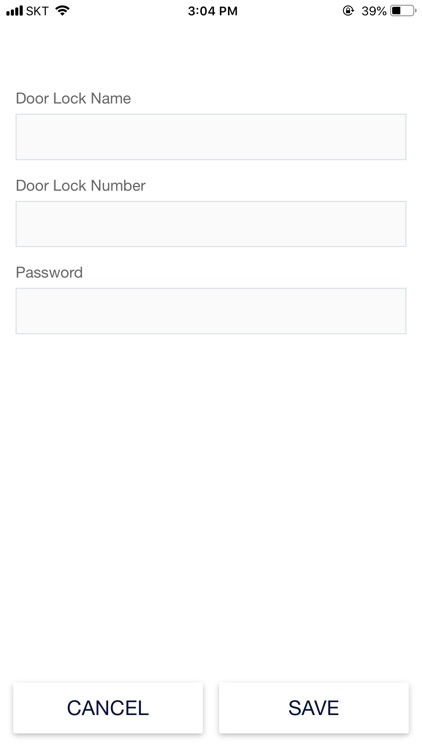

App Store Description
Go Keyless! With the CALVIS Guest Application, you can receive and use E-Keys for CLAVIS Smart Door Locks.
After you download the application, input the E-Key credential you have received and get instant access to CLAVIS Smart Door Locks.
It is as simple as this:
1. Receive E-Key credentials from a CLAVIS Smart Lock Owner
2. Download the CLAVIS Guest Application
3. Choose a nickname for your door lock and input the door lock ID and passcode
4. The E-Key is downloaded from our cloud server
5. Now you can open and close the assigned CLAVIS Smart Lock through your phone!
Disclaimer:
AppAdvice does not own this application and only provides images and links contained in the iTunes Search API, to help our users find the best apps to download. If you are the developer of this app and would like your information removed, please send a request to takedown@appadvice.com and your information will be removed.
AppAdvice does not own this application and only provides images and links contained in the iTunes Search API, to help our users find the best apps to download. If you are the developer of this app and would like your information removed, please send a request to takedown@appadvice.com and your information will be removed.