
The “Smart Cleaner” feature will help you delete unnecessary stuff with only two taps

Clean-delete duplicate photos
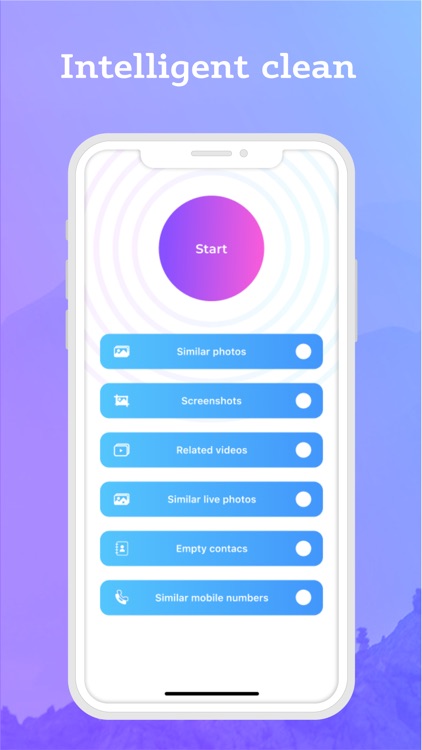
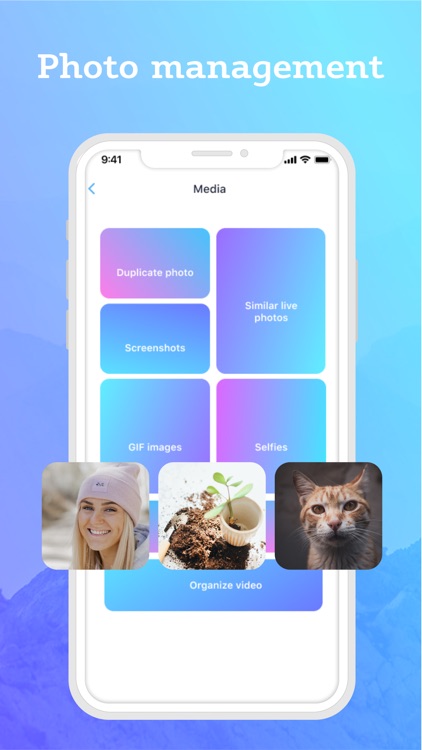
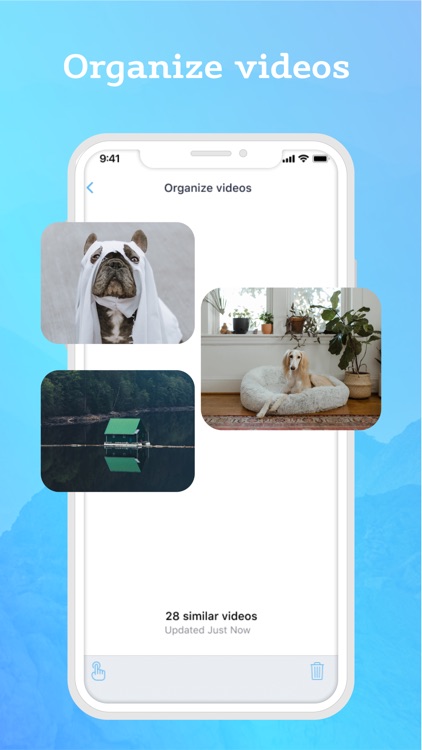
What is it about?
The “Smart Cleaner” feature will help you delete unnecessary stuff with only two taps. Everything important will be left untouched.
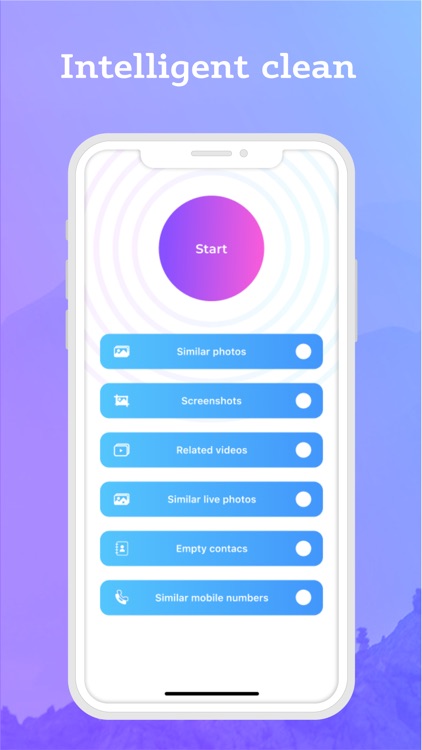
App Screenshots
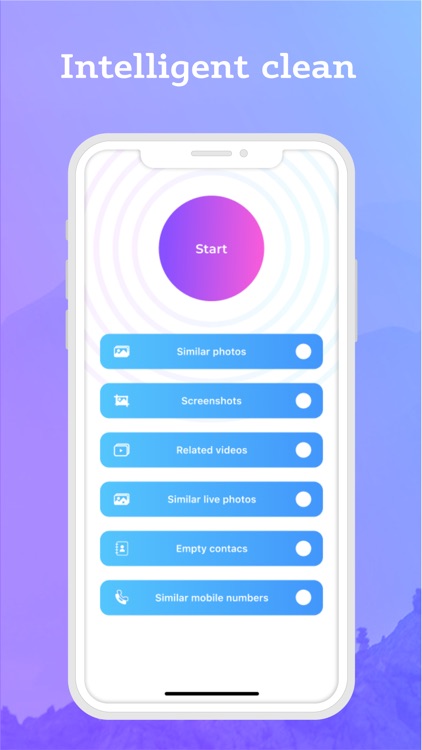
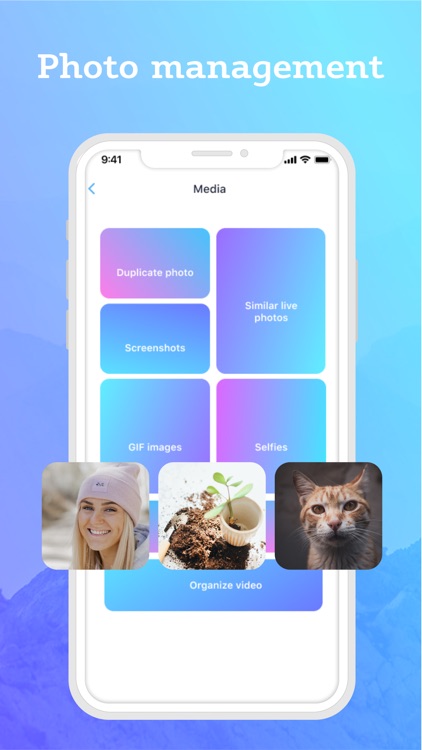
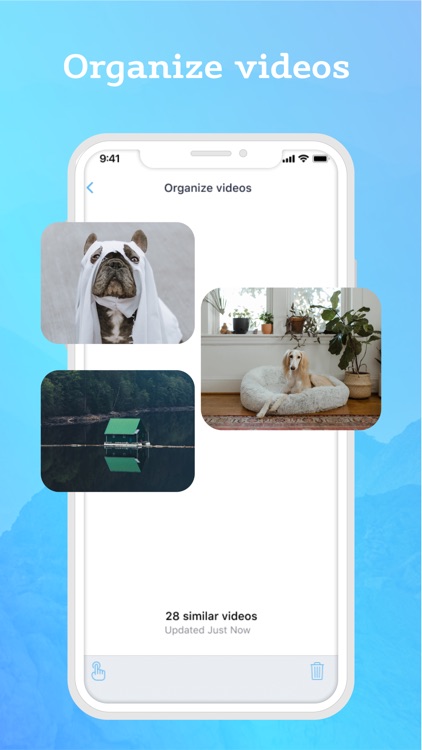
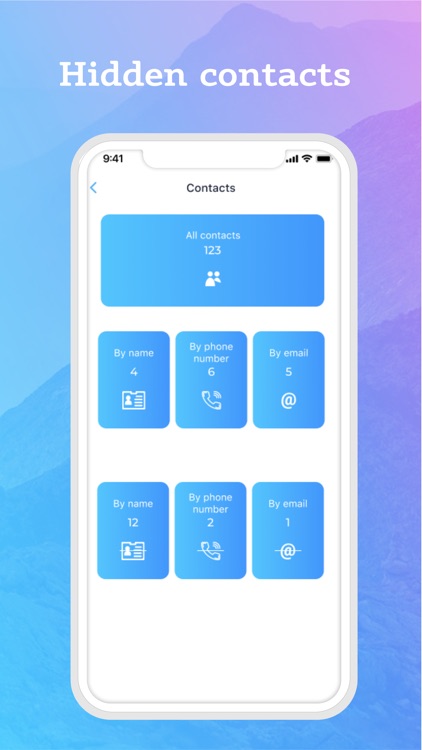
App Store Description
The “Smart Cleaner” feature will help you delete unnecessary stuff with only two taps. Everything important will be left untouched.
* Cleaning up your photos and videos is as easy as 1, 2, 3:
- Find all duplicates and similar photos and videos;
- Find series of photos;
- Identify all screenshots and screencasts in your library;
- Find all live photos.
* Clean up contacts:
- Find all duplicate contacts and merge them with a couple of taps;
- Identify all “empty” contacts (without names or numbers);
- Back up contacts.
* Clean up videos:
- Find all similar videos and duplicates;
- Organize videos effortlessly with our user-friendly interface.
Terms of Use (EULA) - https://docs.google.com/document/d/13prlWNe5PsiyOnS8SO7NhZt2rvRHr6r7N-JbuFMqjHY/edit
AppAdvice does not own this application and only provides images and links contained in the iTunes Search API, to help our users find the best apps to download. If you are the developer of this app and would like your information removed, please send a request to takedown@appadvice.com and your information will be removed.