iPhone memory full
Cleanup AI: Storage Cleaner



What is it about?
iPhone memory full? Cleanup AI is here to help you reclaim space and keep your device clutter-free. Our app uses powerful AI to find and delete duplicate photos, videos, screenshots, and more. With just a few taps, you can free up space, optimize your device’s performance, and ensure you only keep the memories that matter.

App Screenshots






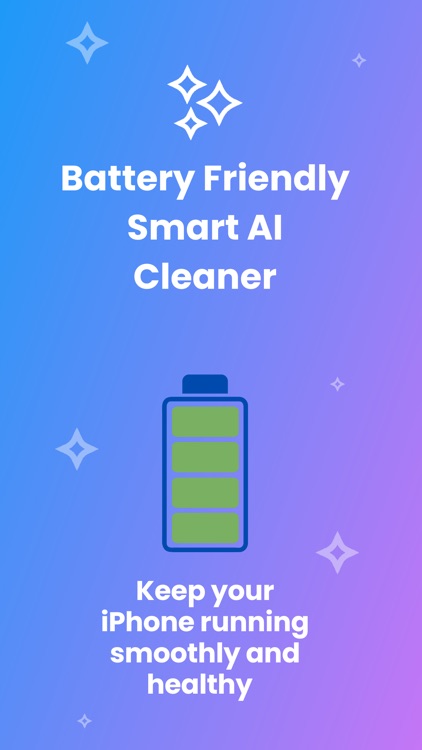
App Store Description
iPhone memory full? Cleanup AI is here to help you reclaim space and keep your device clutter-free. Our app uses powerful AI to find and delete duplicate photos, videos, screenshots, and more. With just a few taps, you can free up space, optimize your device’s performance, and ensure you only keep the memories that matter.
Why Choose Cleanup AI?
• Clean duplicate photos and videos with ease
• Identify similar images and keep the best one
• Remove duplicate screenshots and screen recordings
• Delete accidental short videos
• Works offline, no internet required
• 100% safe – your data stays on your phone
Clean Up Your Gallery in Seconds
Too many unnecessary files piling up? Cleanup AI makes it easy to remove duplicate photos and similar images, freeing up storage effortlessly. Our AI analyzes your gallery, identifies similar photos, and helps you keep the best one, removing the rest. You’ll be amazed at how much space you’ve been wasting!
Delete Duplicate Videos and Screenshots
Duplicate videos and screenshots take up more space than you think. Cleanup AI scans your device for these duplicates and lets you delete them in no time. This includes screen recordings and accidental short videos that clutter your gallery. Get rid of unnecessary files without the hassle of manually searching through your gallery.
Automatically Select the Best Photos
In a set of similar photos, Cleanup AI identifies the best one to keep based on criteria like focus, smile, and clarity. You’re always in control—no photos are deleted without your permission, and you can review everything before it’s gone for good.
Works Offline – 100% Privacy
Unlike other cleaning apps, Cleanup AI works completely offline. This means that your photos and videos stay on your device—nothing is uploaded to the cloud. You don’t need an internet connection to use the app, so you can clean your iPhone’s storage anytime, anywhere. Your privacy is guaranteed.
Accidental Short Videos? No Problem!
Cleanup AI also identifies and removes accidental short videos that you may have captured unintentionally. Free up storage by getting rid of these useless files with a single tap.
Safe and Secure
All cleaning processes happen directly on your phone. Cleanup AI does not upload, share, or store your media files. You can safely use the app, knowing that your data is secure and completely private.
Say goodbye to cluttered storage and enjoy a faster, cleaner iPhone. Cleanup AI helps you free up space and improve your phone’s performance in just a few taps. No more running out of storage!
Choose the best way to optimize your iPhone’s storage today with Cleanup AI.
Privacy policy: https://getcleanupai.com/legal/privacy/en
Terms of Use: https://getcleanupai.com/legal/terms/en
AppAdvice does not own this application and only provides images and links contained in the iTunes Search API, to help our users find the best apps to download. If you are the developer of this app and would like your information removed, please send a request to takedown@appadvice.com and your information will be removed.