
ClearThoughts combines an unlimited board and lists to help you organise and save your ideas in a spatial and structured way

ClearThoughts
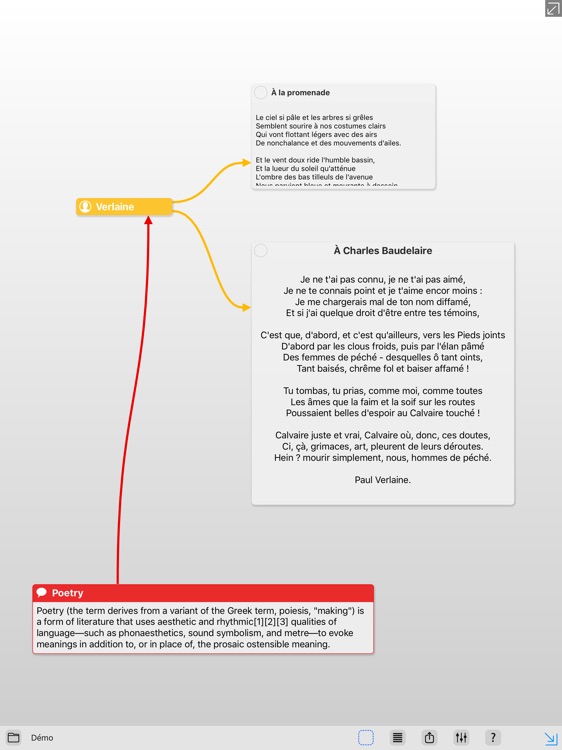
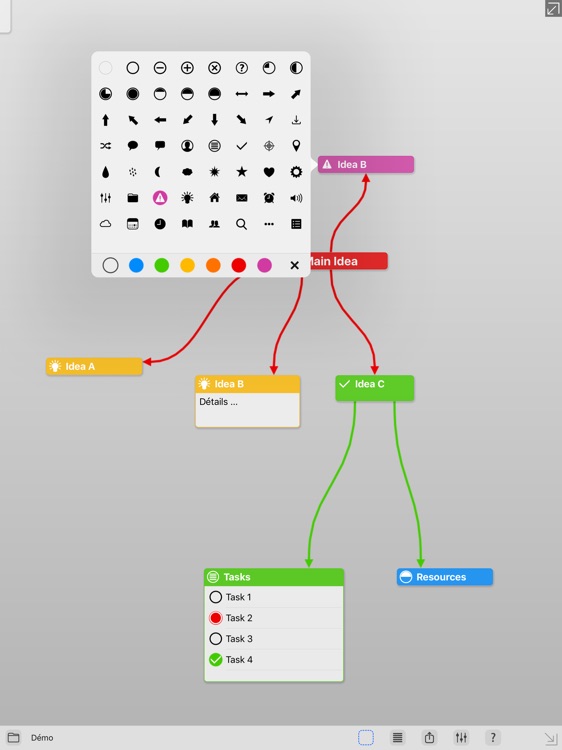
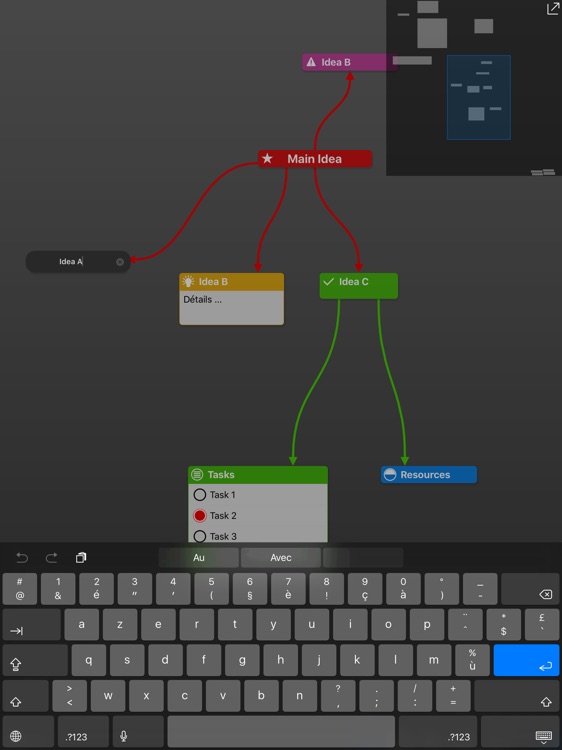
What is it about?
ClearThoughts combines an unlimited board and lists to help you organise and save your ideas in a spatial and structured way.
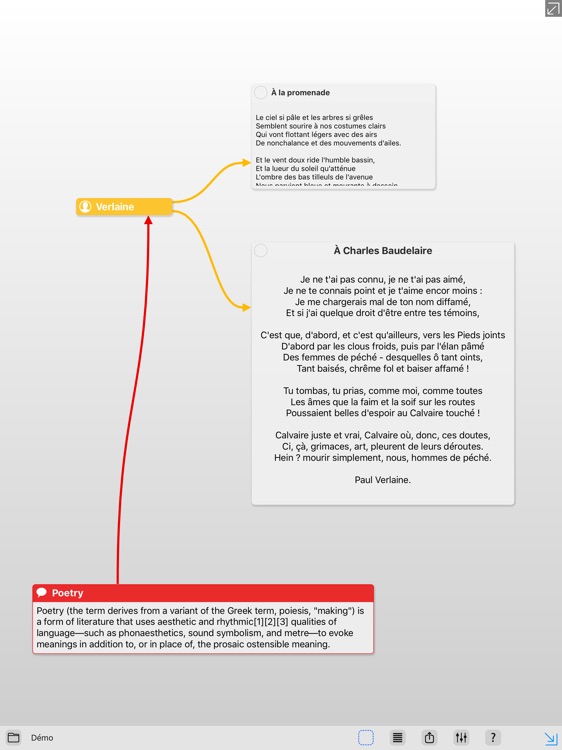
App Screenshots
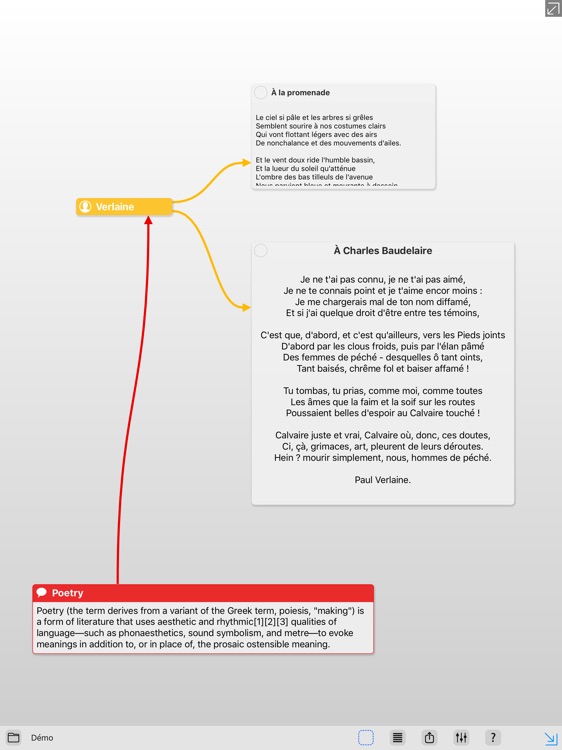
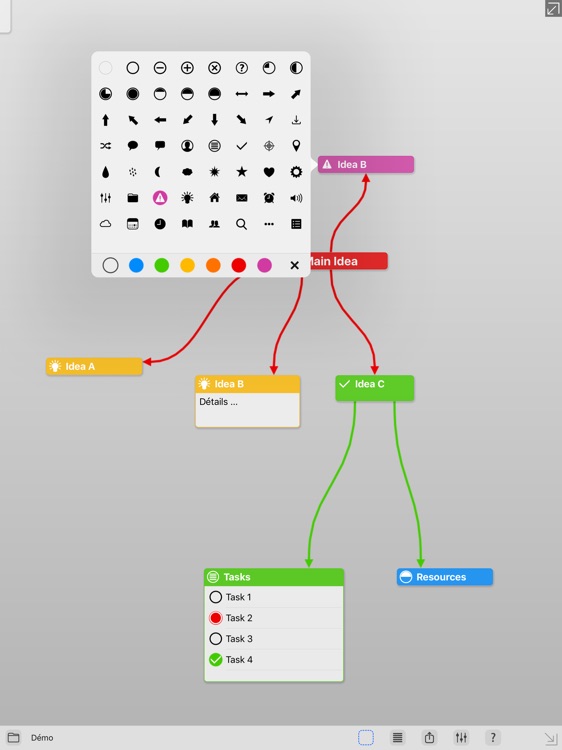
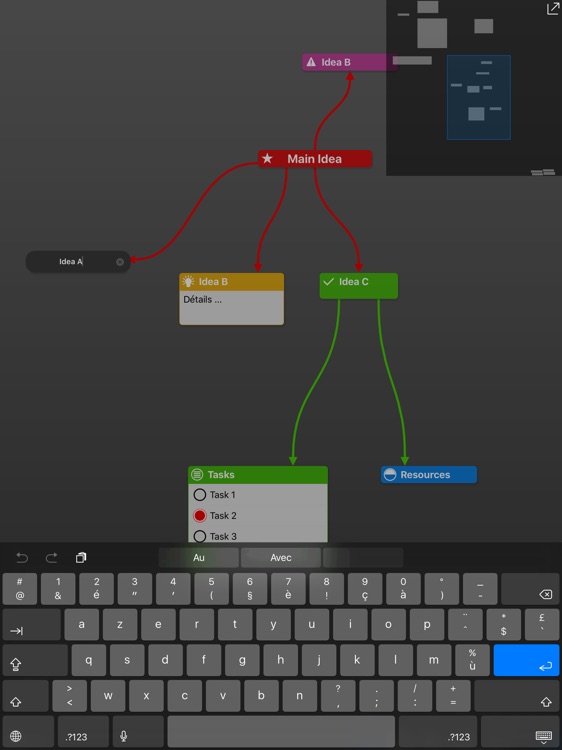
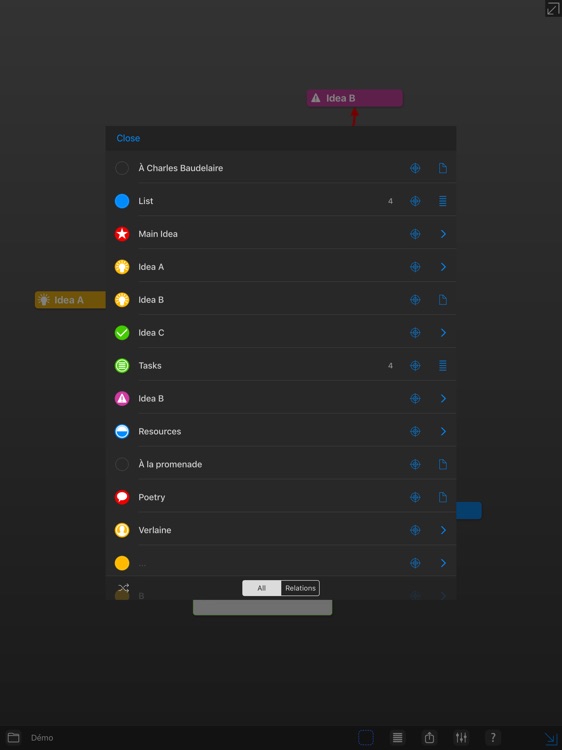
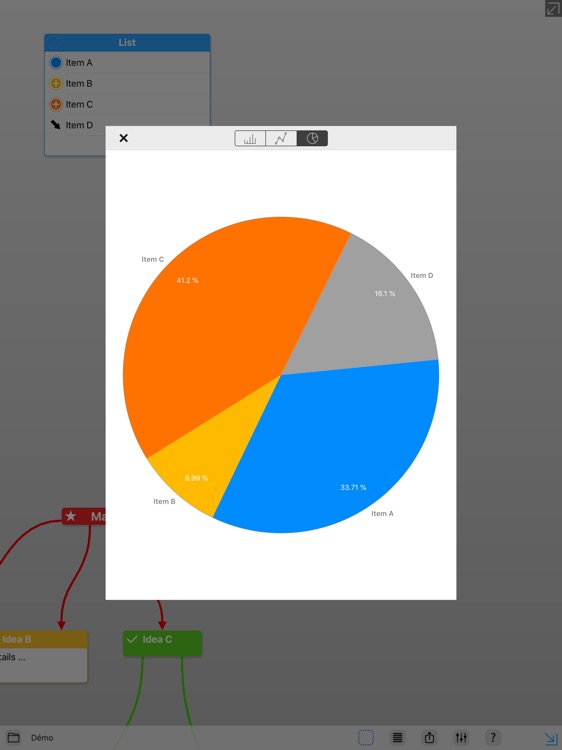
App Store Description
ClearThoughts combines an unlimited board and lists to help you organise and save your ideas in a spatial and structured way.
ClearThoughts offers a unique way to think better and clearly. The combination of an unlimited board and lists allows you to throw notes in the form of resizable and movable boxes.
The board lets you link the notes with arrows, identify each of them with a color and a symbol. A note can become a list and even a list with numbers including a quick and easy graphical statistics representation.
Creating and editing notes has been made easy with a minimal number of required manipulations, and navigating through a large document is still fast and simple thanks to the mini map.
The application includes a useful guide in english to help you learning about its possibilities.
ClearThought goes further with a list presentation and editing of the whole document which lets you navigate trough a large document with many ideas and notes.
The application offers several visual customisations such as boxes and background color and image, as well as a dark interface mode for instance.
The documents manager lets you create as many documents as you wish.
You can also export the document to your iPad Files application (including iCloud Drive) and reimporting them later.
You can also export the document as a standard pdf file, send it to your friends or coworkers, or print it.
AppAdvice does not own this application and only provides images and links contained in the iTunes Search API, to help our users find the best apps to download. If you are the developer of this app and would like your information removed, please send a request to takedown@appadvice.com and your information will be removed.