You are using an outdated browser. Please
upgrade your browser to improve your experience.

With clevertodo, you can create your own priorities task list and give each

Clevertodo
by Joern Menger
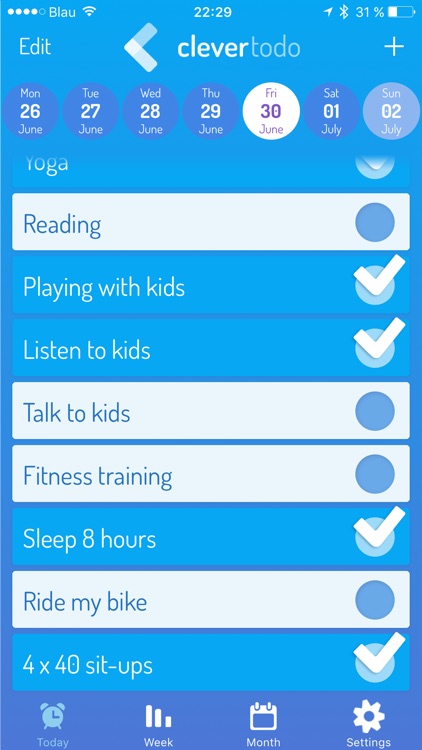
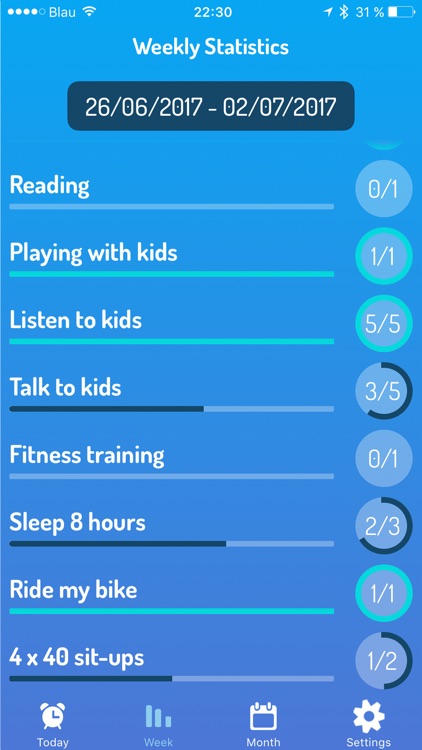
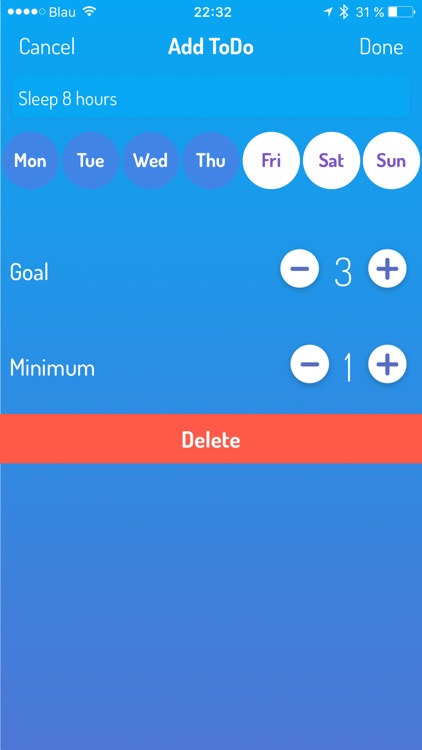
What is it about?
With clevertodo, you can create your own priorities task list and give each
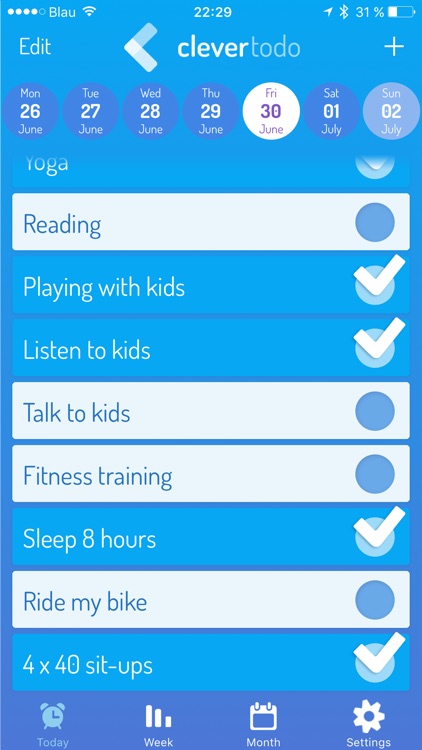
App Screenshots
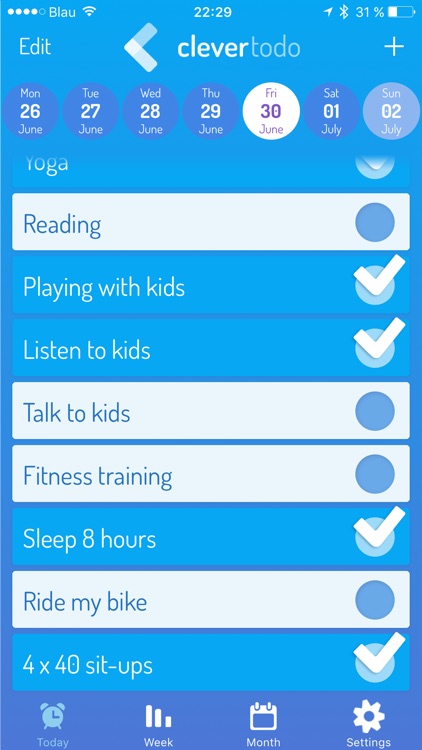
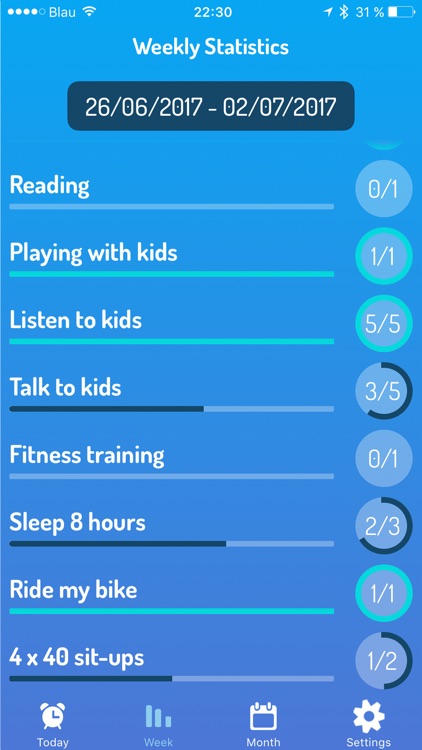
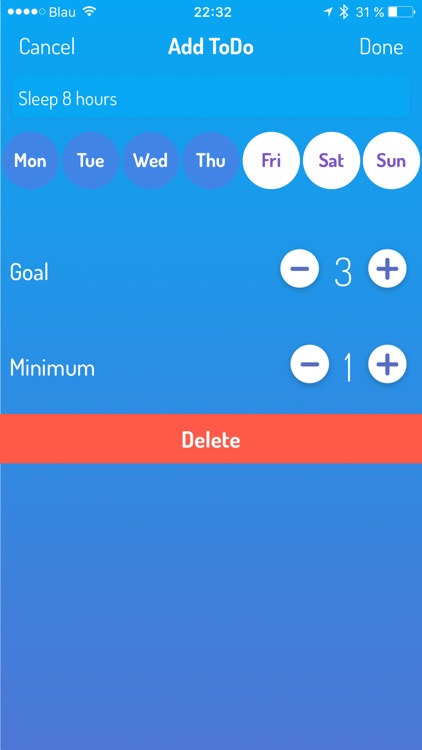
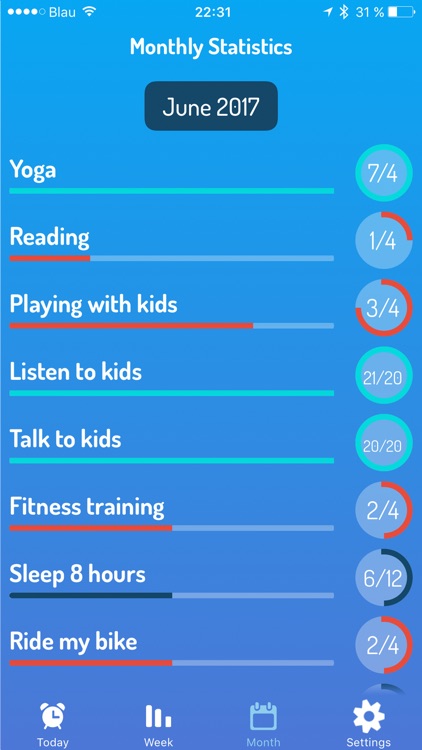
App Store Description
With clevertodo, you can create your own priorities task list and give each
task and each goal a priority and a score.
If, for example, a goal of you is 8 hours to sleep, you can choose on how many days per week you want to reach this goal.
Then you choose your score, e.g. 0-3 times is done red, 4 or 5 times is yellow and 6 or 7 times is green.
Next, you can choose when the app should remind you of the input. You will get a daily, weekly, and monthly overview of how often you have achieved your goals and what score your priorities have.
By doing this, clevertodo helps you to map your goals/tasks and to know exactly how often you reach them.
Disclaimer:
AppAdvice does not own this application and only provides images and links contained in the iTunes Search API, to help our users find the best apps to download. If you are the developer of this app and would like your information removed, please send a request to takedown@appadvice.com and your information will be removed.
AppAdvice does not own this application and only provides images and links contained in the iTunes Search API, to help our users find the best apps to download. If you are the developer of this app and would like your information removed, please send a request to takedown@appadvice.com and your information will be removed.