It's simple enough to pick up and use immediately, and powerful enough to tweak it just as you want
Clicker Counter Tally Count
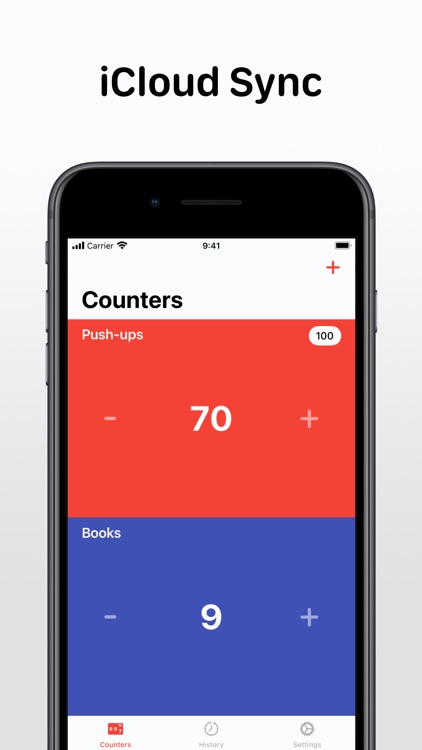
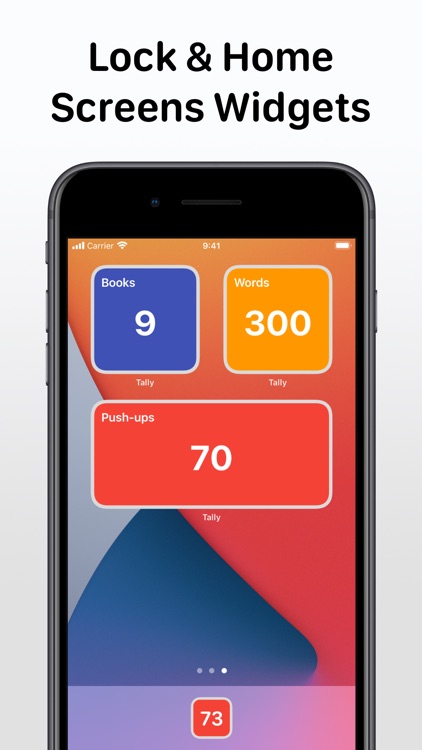


Check the details on WatchAware
What is it about?
It's simple enough to pick up and use immediately, and powerful enough to tweak it just as you want.
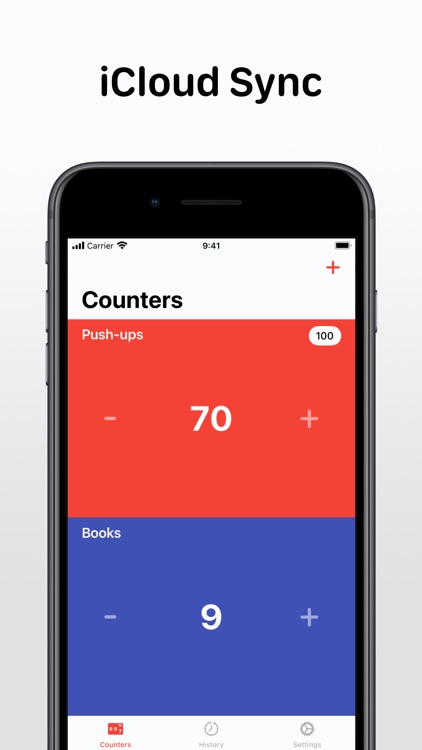
App Screenshots
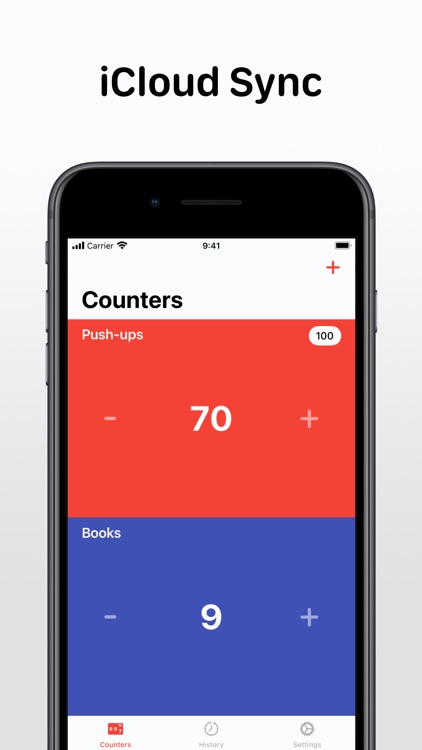
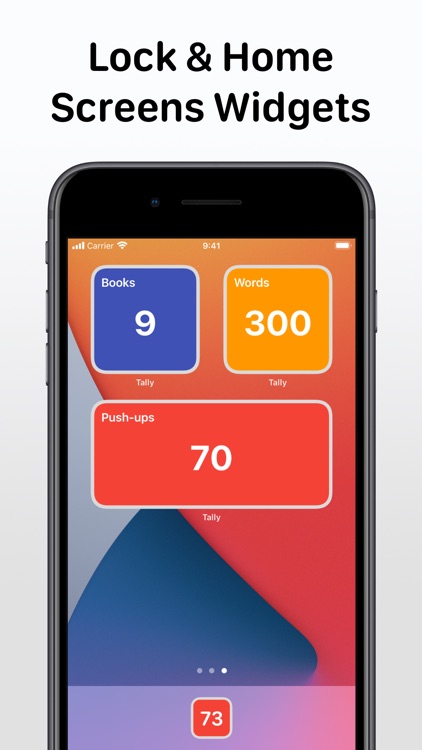


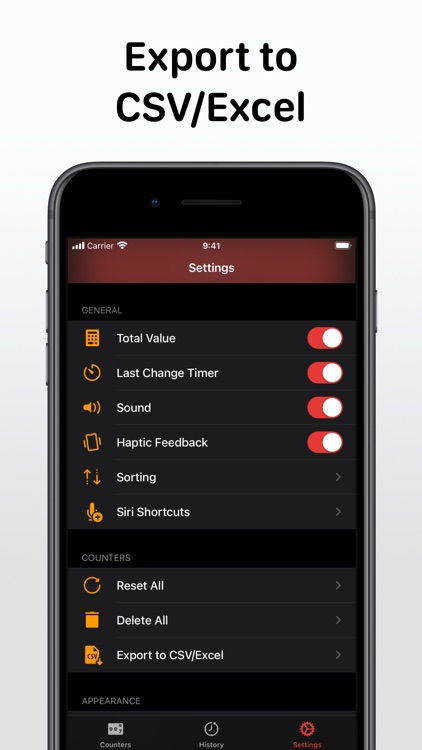
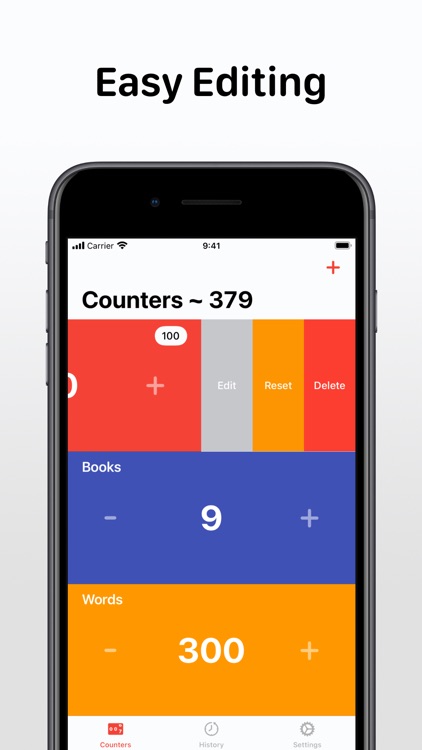

App Store Description
It's simple enough to pick up and use immediately, and powerful enough to tweak it just as you want.
Key Features:
- Simple interface
- Home Screen interactive widgets
- Lock Screen widgets
- Siri Shortcuts
- Dark mode
- Notes
- Auto-reset
- Counting history
- Context menu for counters
- Hotkeys for external keyboard
- Mouse right-click support
- Total counters value
- Last change timer
- A lot of sorting options
- Assigning different colors to counters
- Sound confirmation of counts
- Haptic feedback on supported devices
Multiple counters, as many as you need. To delete, reset, or edit the counter, swipe left on it. Swipe right or use touch and hold gestures in the middle of the counter to add/edit a note or open a quick change popup. Notes can also be added/edited in the History tab like in the Counters tab. To increase or decrease the counter value, tap at any point on the left or right side. Use touch and hold gestures in the middle of the counter to reveal the context menu. Long press on the sides of the counter to reorder.
Tally Premium benefits:
- Unlimited counters
- iCloud sync
- Export to CSV/Excel
- Support Indie Development
If you decide to get a Tally Premium subscription, your purchase will be charged to your iTunes account. One month costs $4.99 and 1 year costs $29.99. Active subscriptions will be auto-renewed 24 hours before the expiry date. You can manage subscriptions from an Account in iTunes after subscribing, and you’ll also be able to cancel the auto-renewing subscription from there at any time. Any unused portion of the free trial period will be forfeited if you purchase a subscription to Tally Premium before your trial expires.
Terms & Conditions: https://yahenskyi.dev/terms-conditions/
Privacy Policy: https://yahenskyi.dev/privacy-policy/
AppAdvice does not own this application and only provides images and links contained in the iTunes Search API, to help our users find the best apps to download. If you are the developer of this app and would like your information removed, please send a request to takedown@appadvice.com and your information will be removed.