Clicker turns your iPhone into WiFi remote presentation controller which works with Windows, Linux and Mac
Clicker - Presentation Remote
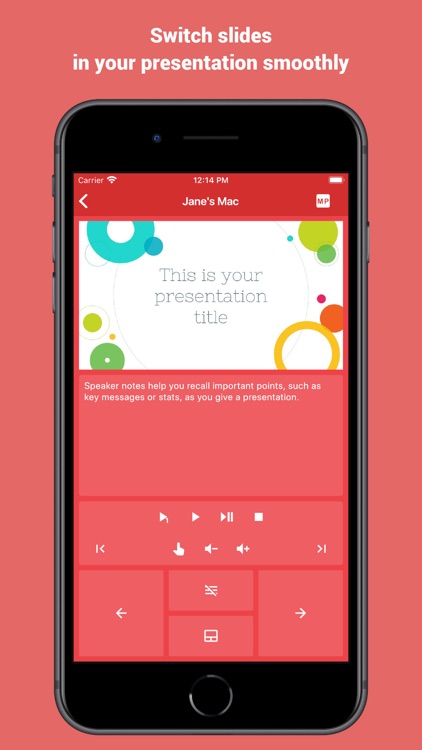
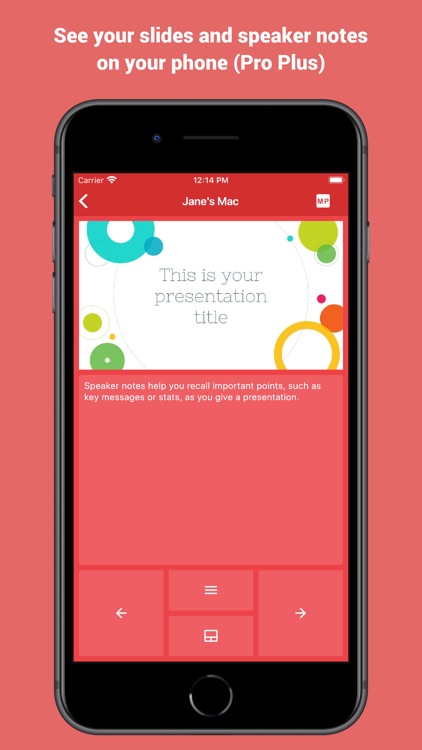
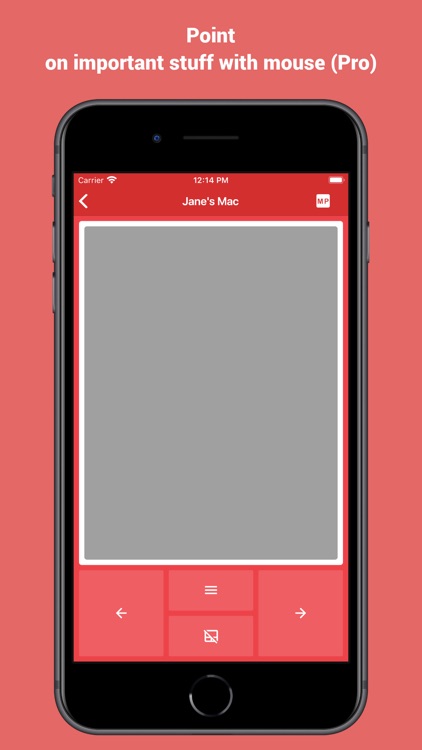
What is it about?
Clicker turns your iPhone into WiFi remote presentation controller which works with Windows, Linux and Mac.
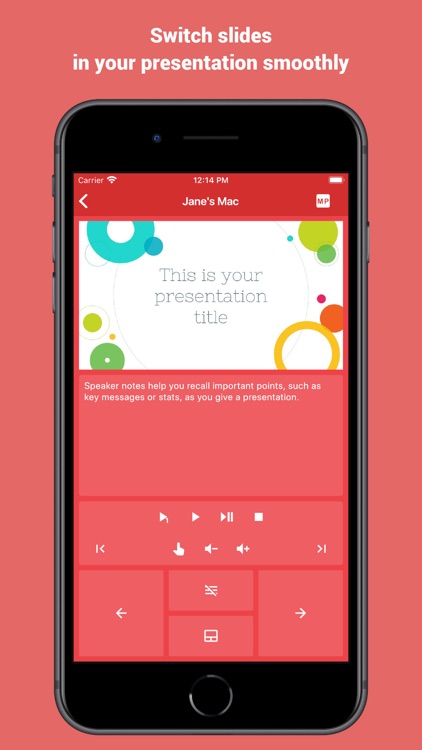
App Screenshots
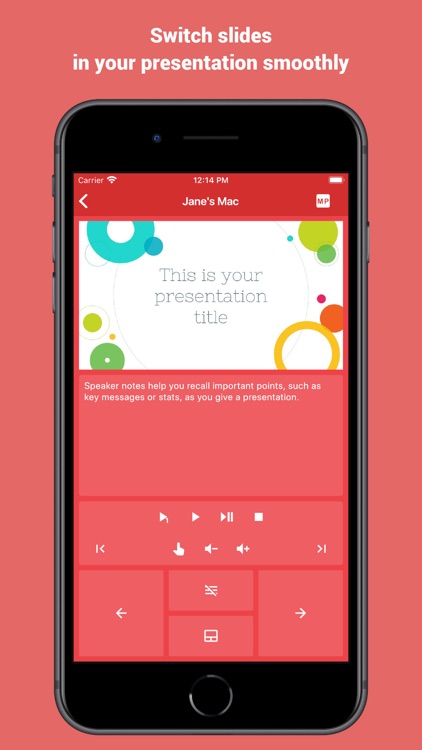
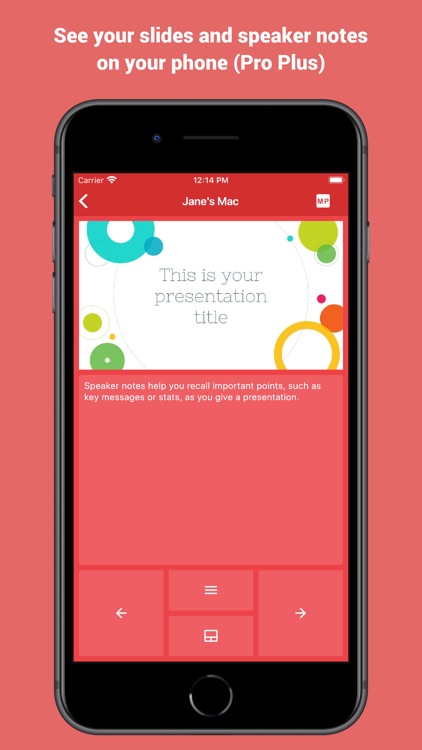
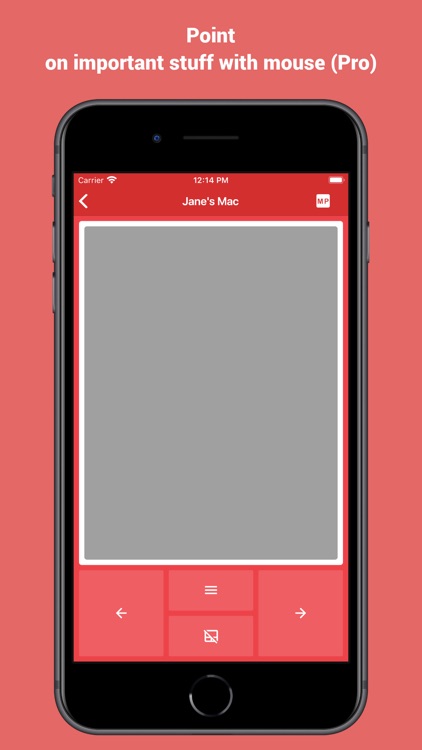
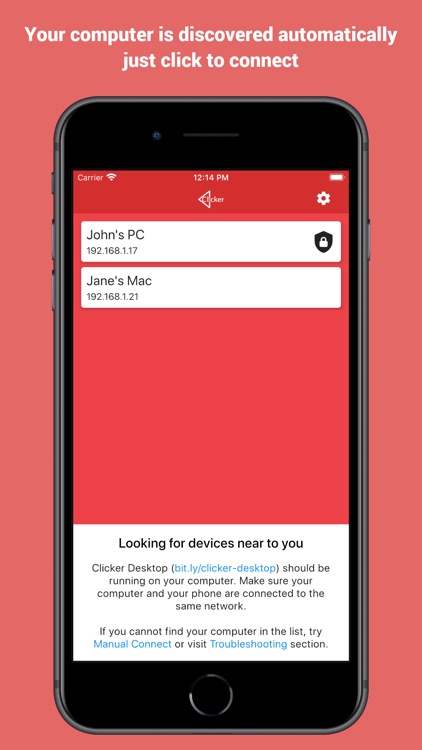
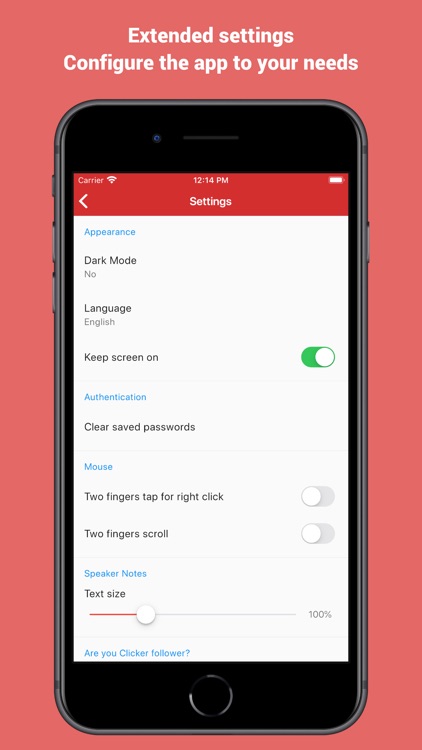
App Store Description
Clicker turns your iPhone into WiFi remote presentation controller which works with Windows, Linux and Mac.
It supports a wide range of popular presentation software including PowerPoint, Keynote, LibreOffice Impress and Google Slides.
NOTE. For the application to work Clicker Desktop App (https://bit.ly/clicker-desktop) should be running on your PC.
FEATURES
- automatically finds available computers in the local network
- connect manually to computer in the remote network
- supports Windows, Linux and OS X
- lightweight protocol makes sure there are no lags when you click
- play videos with mouse click support (remote trackpad)
- point on important stuff with mouse (remote trackpad)
- remote volume control (presentations with audio and video)
- see your slides on your phone (remote screen preview)
- see speaker notes for PowerPoint and Keynote presentations
AppAdvice does not own this application and only provides images and links contained in the iTunes Search API, to help our users find the best apps to download. If you are the developer of this app and would like your information removed, please send a request to takedown@appadvice.com and your information will be removed.