
This app helps you know which of your clients are nearby and will take you to it

Clients Around Me
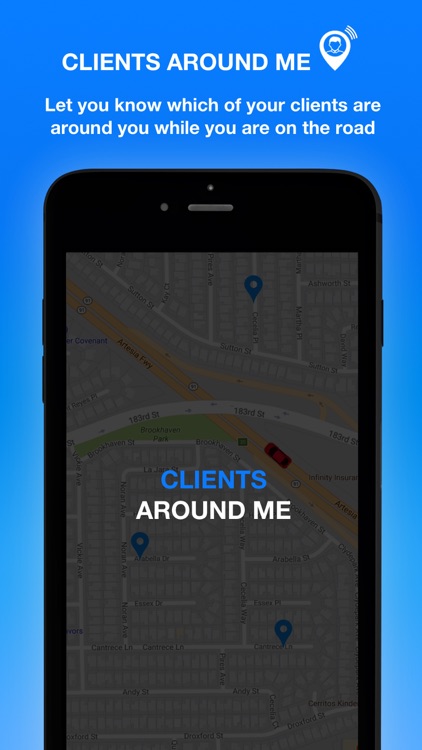
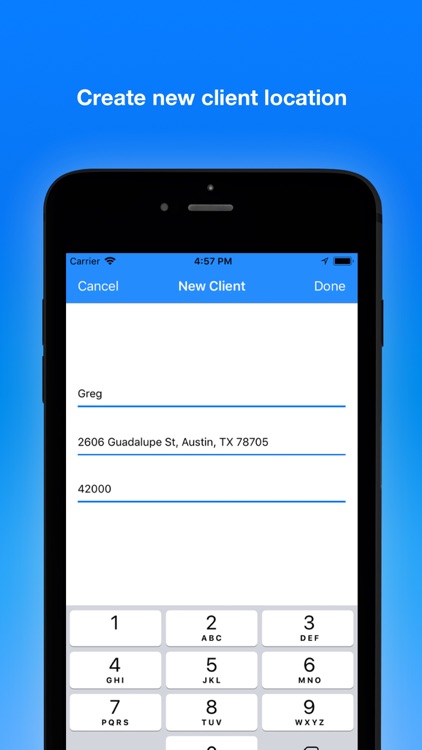

What is it about?
This app helps you know which of your clients are nearby and will take you to it. When you're on the road or on your way to a specific client, the app will let you know if you're close to an additional client and if you want to reach him, the app will help you navigate to him.
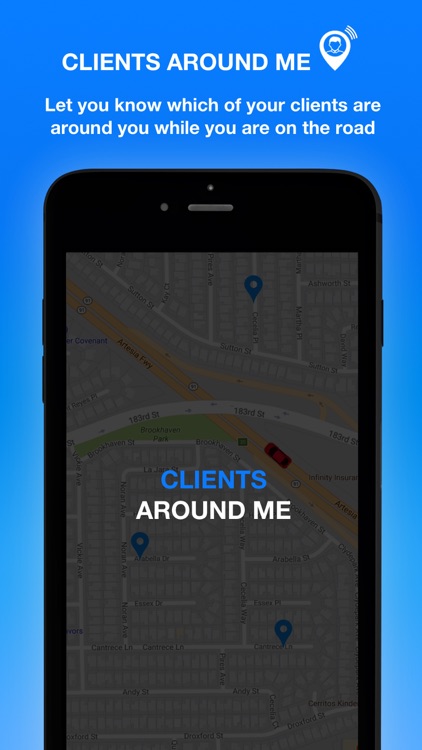
App Screenshots
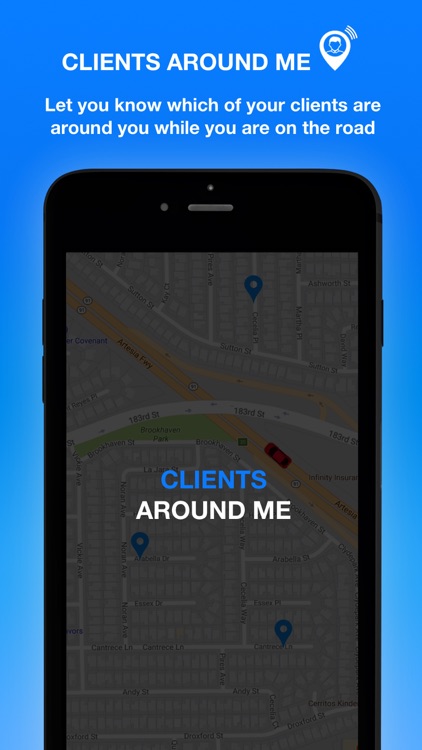
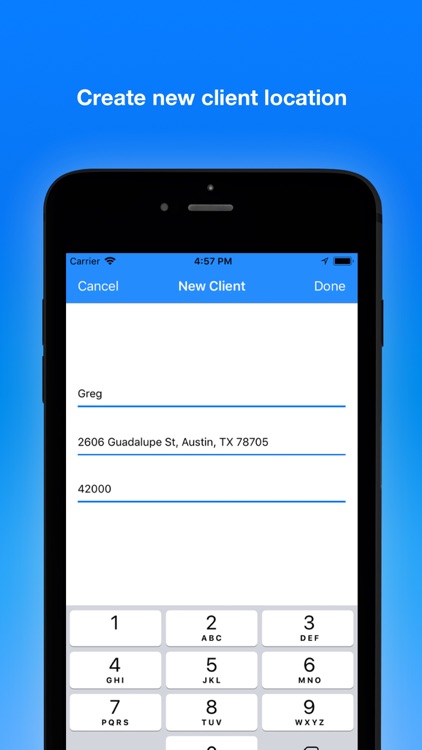

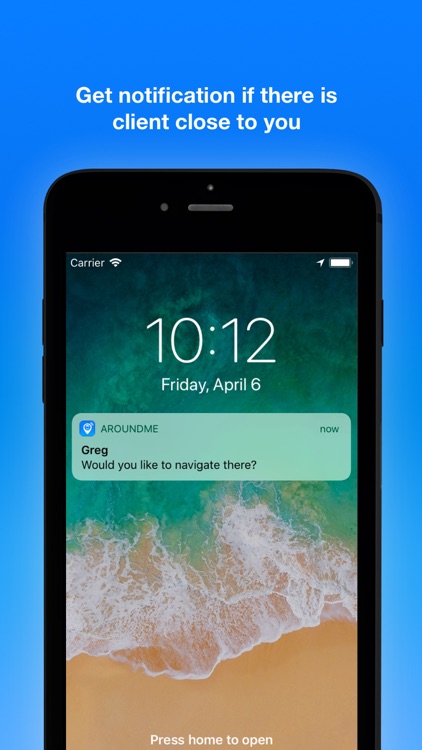
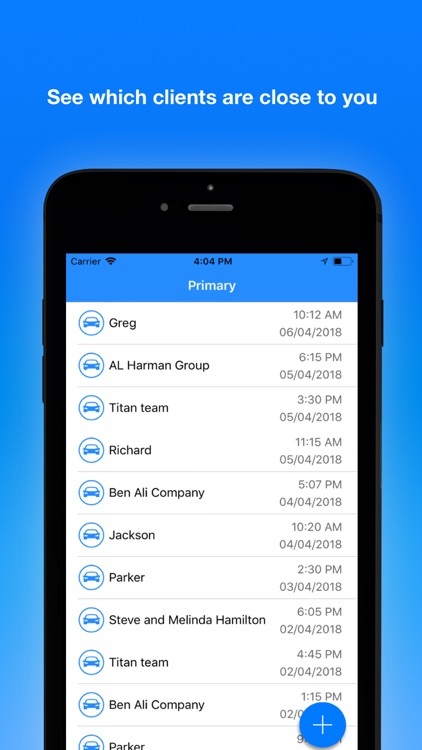
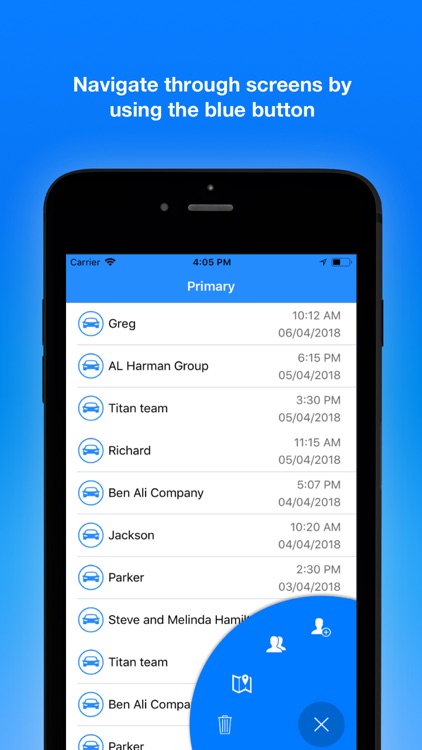
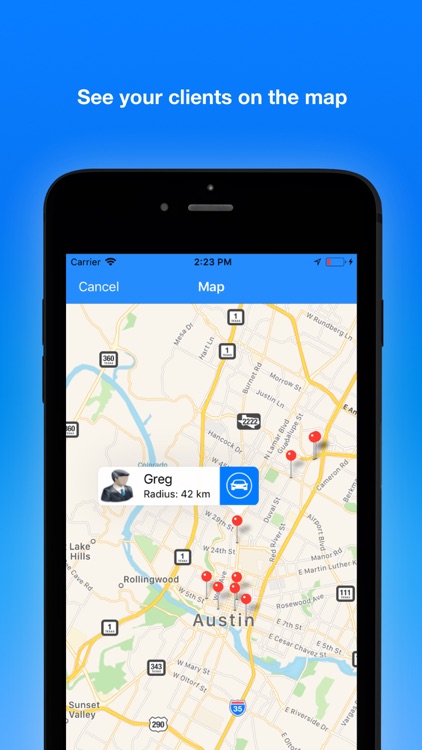
App Store Description
This app helps you know which of your clients are nearby and will take you to it. When you're on the road or on your way to a specific client, the app will let you know if you're close to an additional client and if you want to reach him, the app will help you navigate to him.
You set the distance you want to be notified when your client is near you.
You'll get notification as soon as you are within close range of a client even if your app does not work in the background or your phone is in lock-screen mode.
PRIMARY Screen:
• Each time you approach a client, he will be added to the table.
Each client added will be displayed at the top of the table.
• Touching the blue button will allow you to perform additional actions such as: create a new client, list of clients, clients on the map and delete all clients from the table.
• You can delete a client from the table by swiping it to the left or delete them all by clicking the blue button at the bottom of the screen and selecting the trash can button.
• Touching the client's name will navigate you to him through Waze. You must have the Waze app on your device in order to get navigation instruction.
NEW CLIENT Screen:
• Create a new user by give in a client name, his address and a radius distance.
• The radius is set in meters. 1000 meters are equal to 1 km. So, for example, if we want to get a customer alert at a distance of 27 kilometers, we will type in the field of radius 27000.
CLIENT LIST Screen:
• On the clients screen, you can see all your clients with their addresses and the distance from which you'll receive an alert if you're close to that client.
• You can delete a client from the table by swiping it to the left.
By deleting client from this table you will no longer get notified on this client.
MAP Screen:
• Lets you see all your clients on the map.
• Touching the pin will allow you to see the client’s name and navigate to him by pressing on the car icon.
AppAdvice does not own this application and only provides images and links contained in the iTunes Search API, to help our users find the best apps to download. If you are the developer of this app and would like your information removed, please send a request to takedown@appadvice.com and your information will be removed.