
If time challenges, or distance, keep you from celebrating events with family, friends or co-workers then CLINK

CLINK!Gift


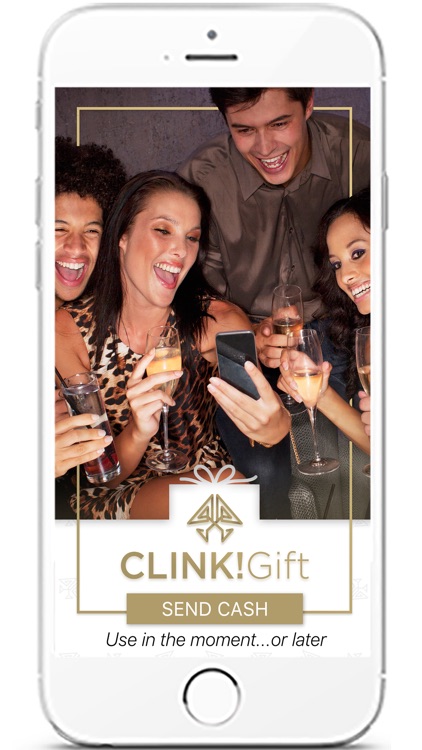
What is it about?
If time challenges, or distance, keep you from celebrating events with family, friends or co-workers then CLINK!Gift is your mobile solution. Never miss an opportunity to acknowledge and connect with the important people in your life.

App Screenshots
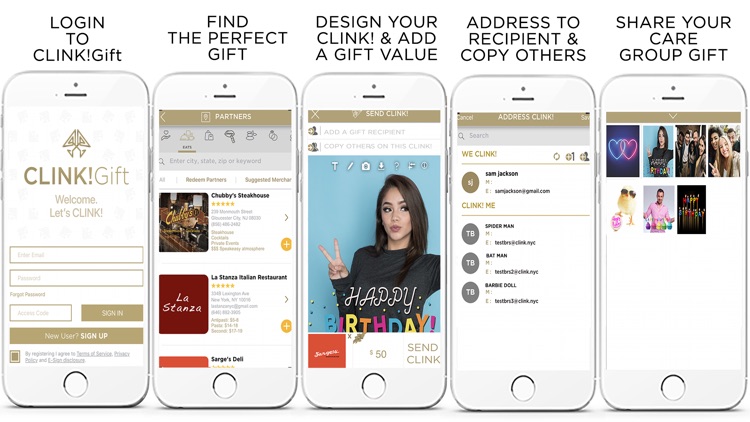

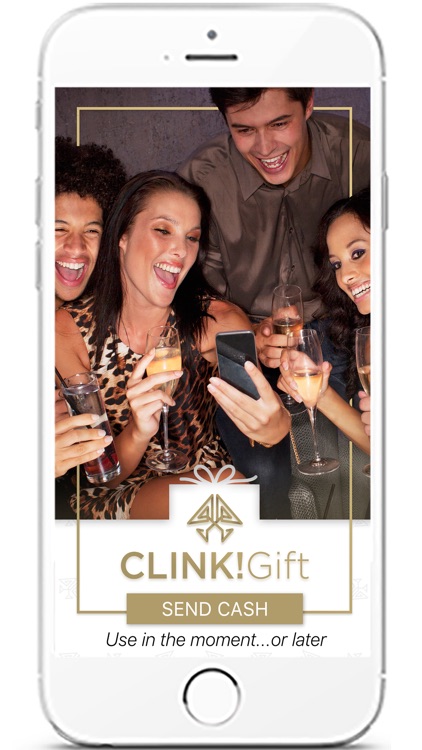

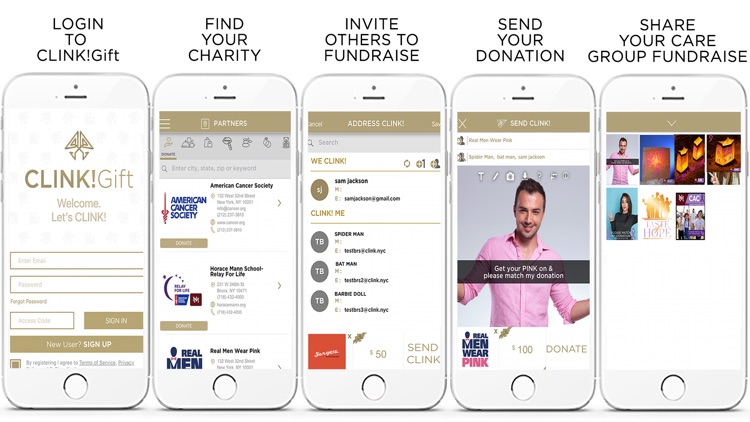
App Store Description
If time challenges, or distance, keep you from celebrating events with family, friends or co-workers then CLINK!Gift is your mobile solution. Never miss an opportunity to acknowledge and connect with the important people in your life.
What you can do in the app:
Send Gifts, Send Money, Send LOVE!!
How to Create a CLINK!
Take a photo and customize it using filters and text to create a unique and personal message. Having a bad hair day, choose a pre-made gift card instead.
Sync Your CLINK!
Use your phone contacts to address your CLINK! and send it to anyone using their email or phone number (standard text messaging rates apply).
Add a Gift Value (Optional)
Add a dollar amount to your CLINK!. The recipient can redeem the gift value with the merchant you suggest for goods and services, or cash out to a preferred account: bank/debit/credit card.
Add a Redeem Partner (Optional)
Select from a list of connected Redeem Partners that accept CLINK!s at their location or on their website. The recipient can pay for goods or services with their CLINK!. Or, browse a list of our suggested merchants for gift ideas. CLINK!Tip: Use a picture from your camera roll to show what or where to spend the money you sent.
Redeem a CLINK!Gift
When you receive a CLINK! — tap the gift box, confirm total amount to spend and present to a pre-approved Redeem Partner. Prefer to spend the money somewhere else? Cash out to the account you set up in your account profile. You decide how to ENJOY your CLINK!Gift.
Create a Group Gift:
One of the unique features of CLINK!Gift is Group Gifting: You can create a CLINK! and invite others to join in the fun. If they add a gift value to the CLINK! they create, the total gift value is aggregated and presented to the recipient. All CLINK!s tagged to the original CLINK! are viewable as a group so you can view all CLINK!s sent.
Group DONATE! and get your friends working together for your favorite charity.
Add likes, comments and emojis to all of your contact's CLINK!s.
View all gifts that are tagged together in a group.
Say Thank You to those who send you a CLINK!Gift by sending back a CLINK!
FYI: It's EASY to become a Redeem Partner and there is no cost to join our network. CLINK!Gift is a customer acquisition and marketing engagement platform. There are many options to customize the app experience for your customers. Contact us at:partners@clinkgift.com
Are you a NON-PROFIT?
CLINK!Gift is a fundraising tool that connects your members and their network to your organization, extending your reach and raising awareness for your mission and programs; and raising funds through donations and custom campaigns.
In app advertising, custom campaigns and private label opportunities are available.
AppAdvice does not own this application and only provides images and links contained in the iTunes Search API, to help our users find the best apps to download. If you are the developer of this app and would like your information removed, please send a request to takedown@appadvice.com and your information will be removed.