
Clink Trader

Clink Trader
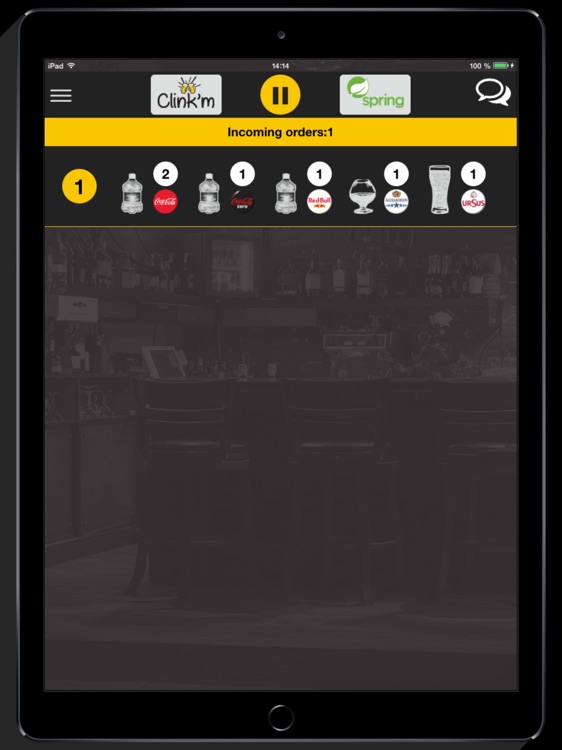
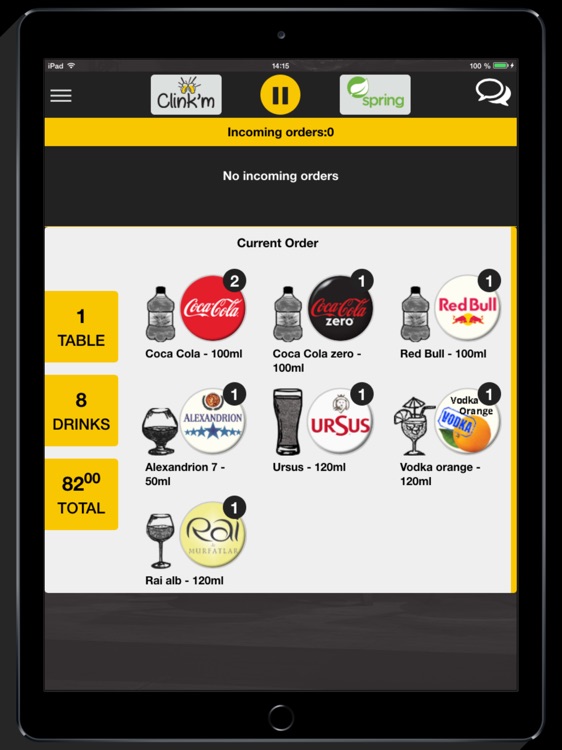

What is it about?
Clink Trader. A fuss-free order management system for processing Clink’M orders. Works best in busy bars, clubs or other crowded venues.
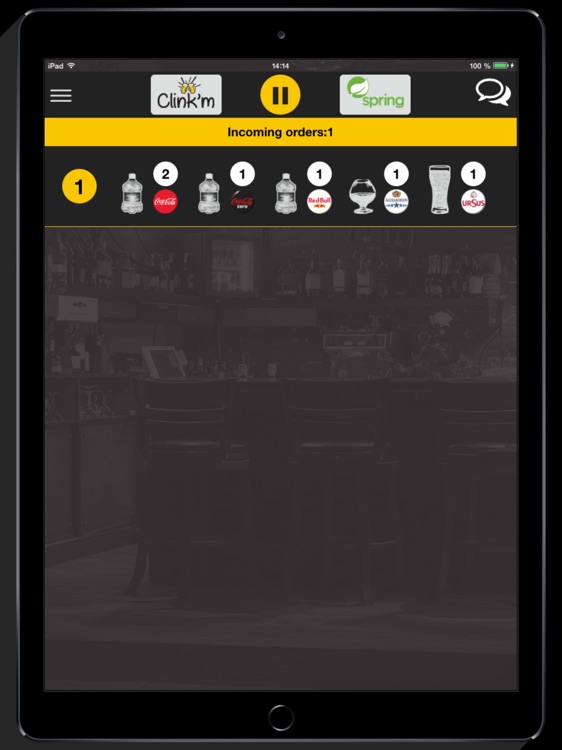
App Screenshots
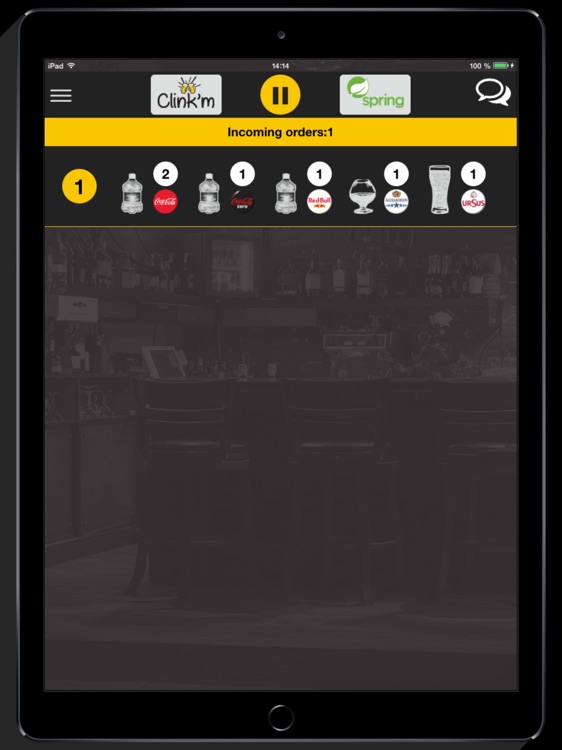
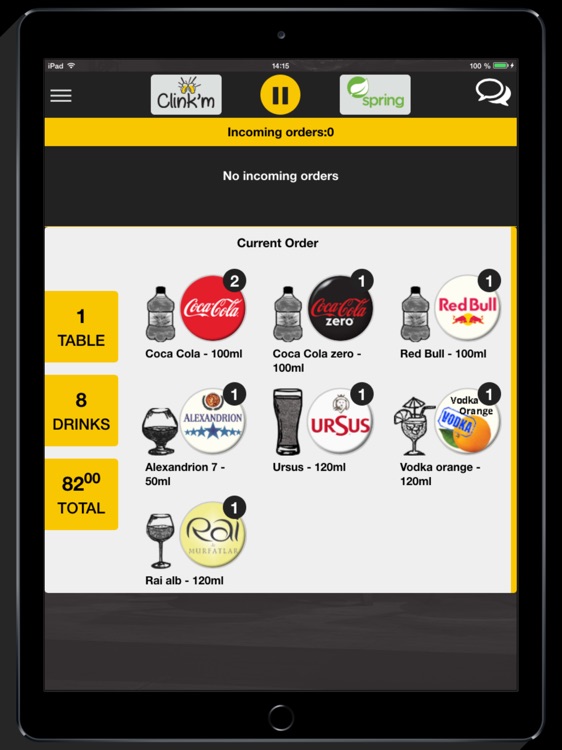


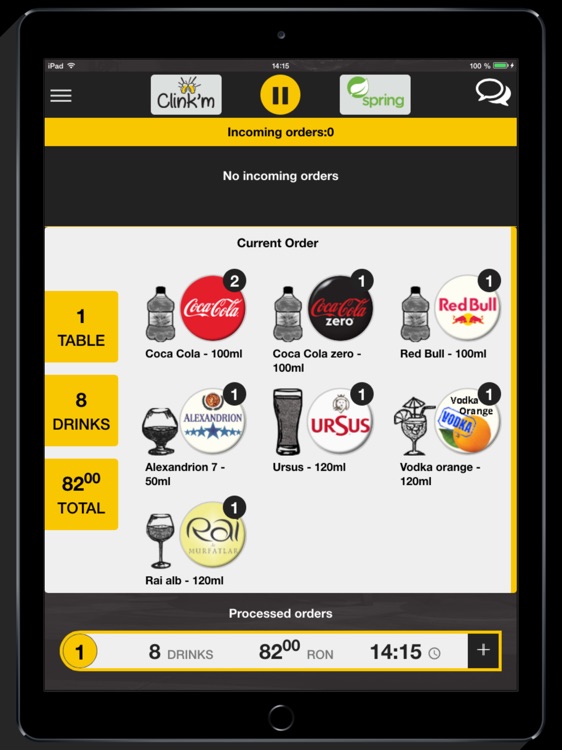
App Store Description
Clink Trader. A fuss-free order management system for processing Clink’M orders. Works best in busy bars, clubs or other crowded venues.
· Log in. Once you open an account with us, you will receive the log in credentials.
· Taking orders. Every order placed in your venue via the Clink”M platform, will be visible on your tablet. Just tap the incoming orders window to open the first ticket.
· Processing orders. All you have to do is prepare what the client desires and take a new order. By taking a new order, you confirm that the previous one is already processed. If the venue offers a table service, the order can be delivered to the client’s table. If you offer a counter service, the client will pick it up from the counter.
· Processed orders. There is always visibility on what orders were already processed. Just tap one to expand.
Simple and fuss-free.
Real time feedback on the venue can flow from the customers via the build in chat.
AppAdvice does not own this application and only provides images and links contained in the iTunes Search API, to help our users find the best apps to download. If you are the developer of this app and would like your information removed, please send a request to takedown@appadvice.com and your information will be removed.