Paste Manager Pro is an easy, simple & powerful app to manage your clipboard, keep history of it, fast access to your notes & paste via Custom Keyboard anywhere in any app
Clipboard Keyboard Manager App

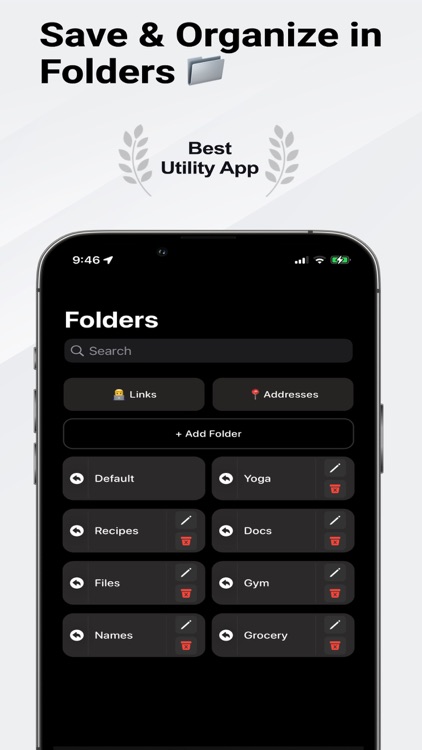
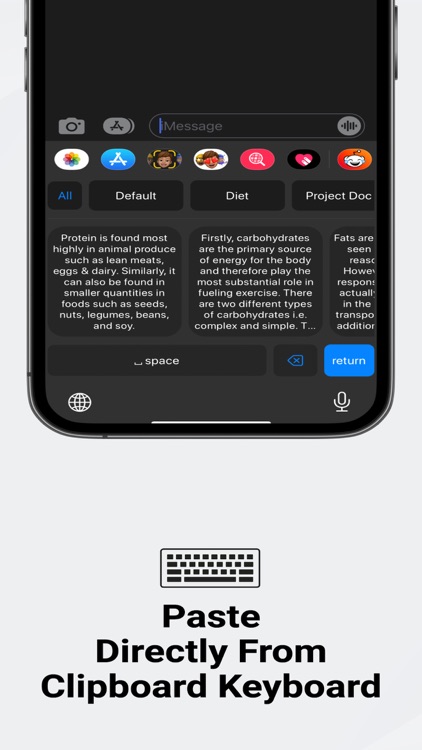
What is it about?
Paste Manager Pro is an easy, simple & powerful app to manage your clipboard, keep history of it, fast access to your notes & paste via Custom Keyboard anywhere in any app.

App Screenshots

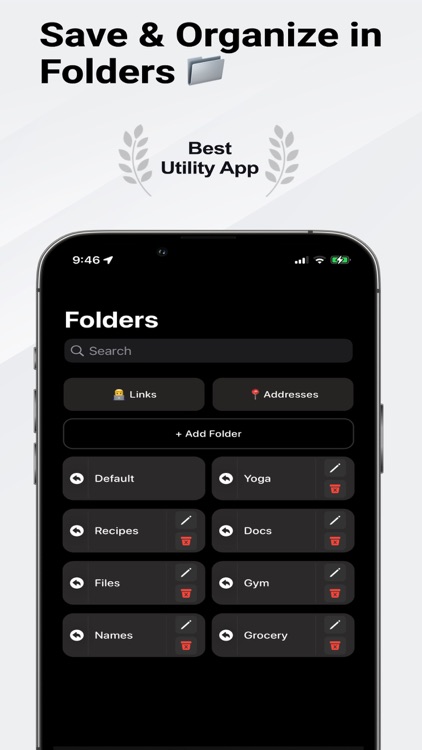
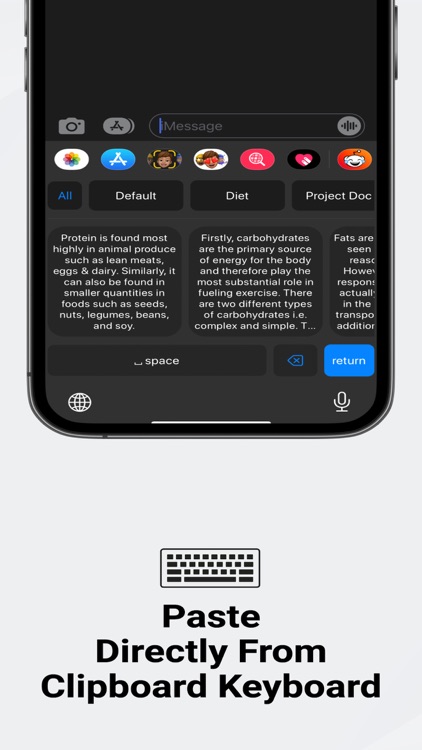
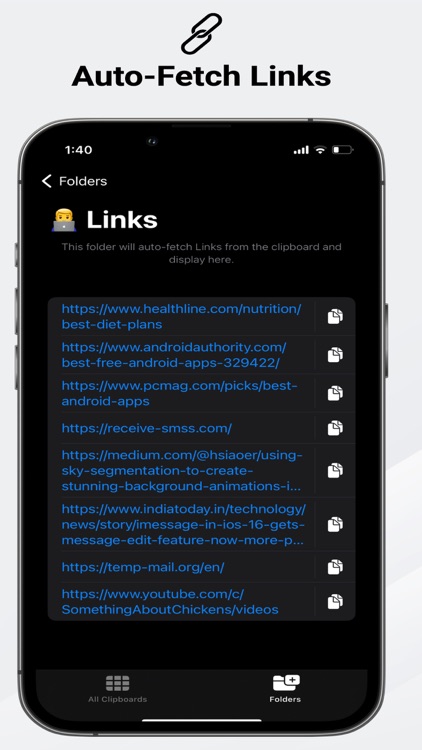
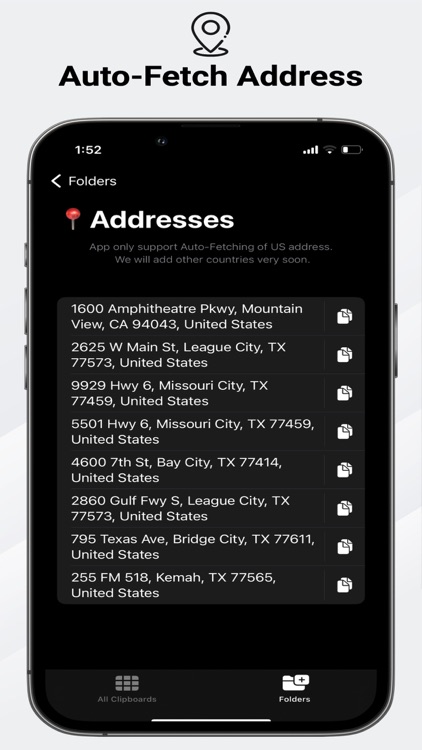
App Store Description
Paste Manager Pro is an easy, simple & powerful app to manage your clipboard, keep history of it, fast access to your notes & paste via Custom Keyboard anywhere in any app.
Keyboard Manager enables you to remap whole copy - paste thing in the iPhone. You can directly paste text to the app and have history of clipboard which can access via keyboard anytime in any app.
Copy your text anywhere and clip will be added to history and access that history via keyboard.
You can also separate you data by making folders to better organise you data.
This app also has some ability to separate Links, URls & Addresses automatically.
Some features -
• Customise & Edit collections of data
• View history by data and edit content
• Quick menu for delete, copy and paste
• No tracking or Uploading your data to anywhere (100% Offline app)
Note - A purchase amount and period purchase will be applied to your iTunes account at the end of the trial or intro on confirmation. Subscriptions will automatically renew unless canceled within 24-hours before the end of the current period. You can cancel anytime with your iTunes account settings. Any unused portion of a free trial will be forfeited if you purchase a subscription.
Terms of Use - http://apps15.com/termsofuse.html
Privacy policy - https://apps15.com/privacy.html
AppAdvice does not own this application and only provides images and links contained in the iTunes Search API, to help our users find the best apps to download. If you are the developer of this app and would like your information removed, please send a request to takedown@appadvice.com and your information will be removed.