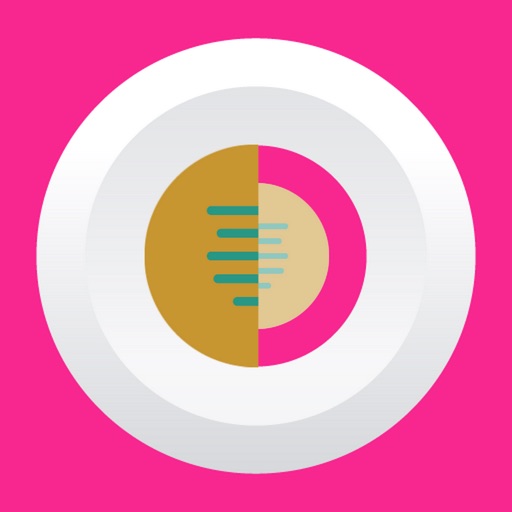
ClipCache is a powerful clipboard manager that automatically saves everything you copy

ClipCache
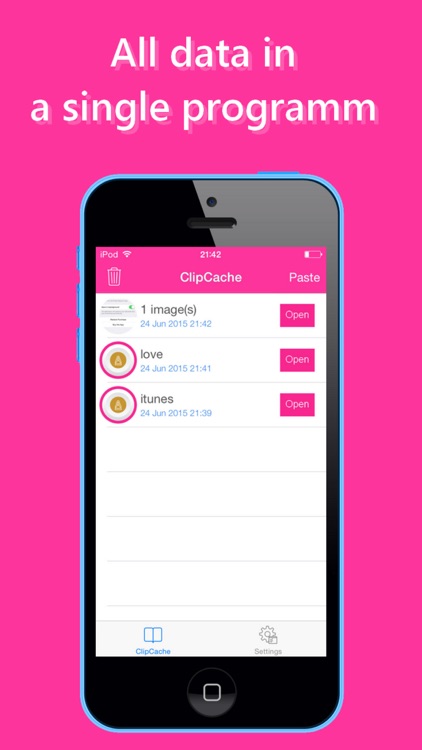
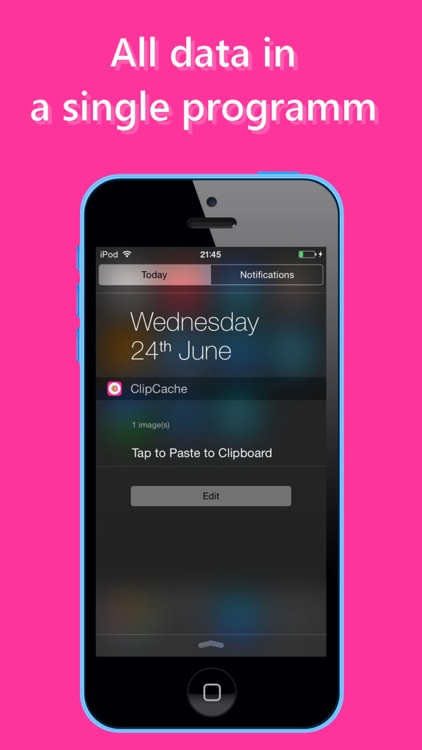
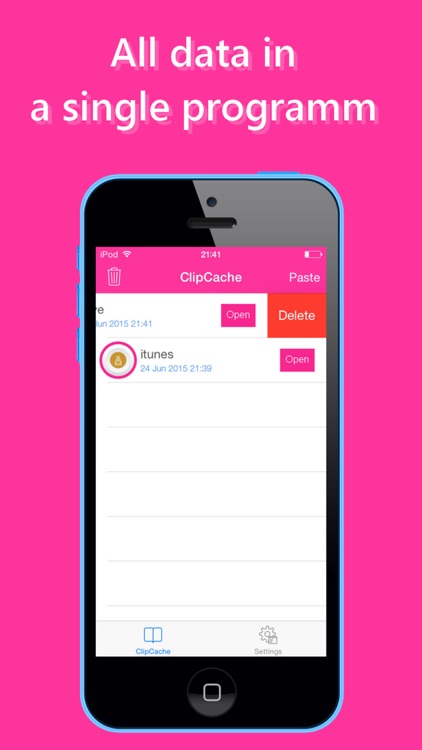
What is it about?
ClipCache is a powerful clipboard manager that automatically saves everything you copy.
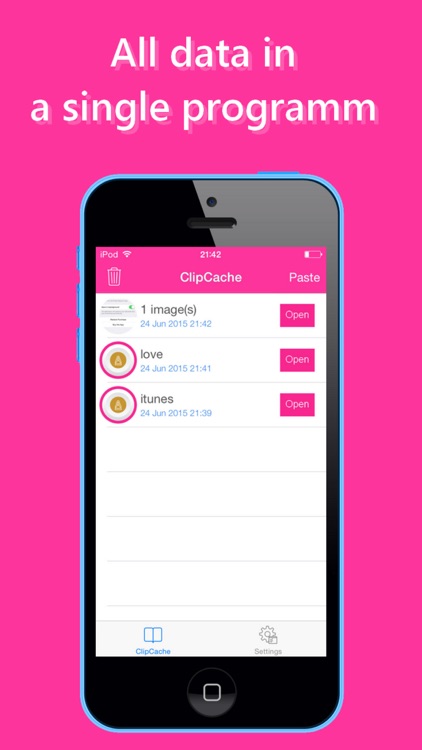
ClipCache is FREE but there are more add-ons
-
$1.99
Clip Board
App Store Description
ClipCache is a powerful clipboard manager that automatically saves everything you copy.
Access your clipboard history later and organize clippings in lists.
Copy, paste, view, edit and share their contents.
Store repetitive pieces of text in ClipCache and copy them whenever you need to.
Take control of copy and paste with ClipCache!
Automatic & seamless clipboard history and extension. All copied text is collected and saved for later use. Don’t worry about copying over anything important. Easy clipping organization and editing. Copy a clipping back to the clipboard with a single tap. Define custom folders for storing your collected clippings. View, edit and extract contents. Quick and easy access. Open ClipCache through your status bar for quick access to your collection. Predefine quick snippets for easy copying and take your notes in ClipCache. And much more. Customize clipboard collection, notification functionality, the user interface and more through the settings. Clipboard management couldn't be easier.
AppAdvice does not own this application and only provides images and links contained in the iTunes Search API, to help our users find the best apps to download. If you are the developer of this app and would like your information removed, please send a request to takedown@appadvice.com and your information will be removed.