
Clip content from anywhere

Clips - Copy and paste anywhere with widget and keyboard

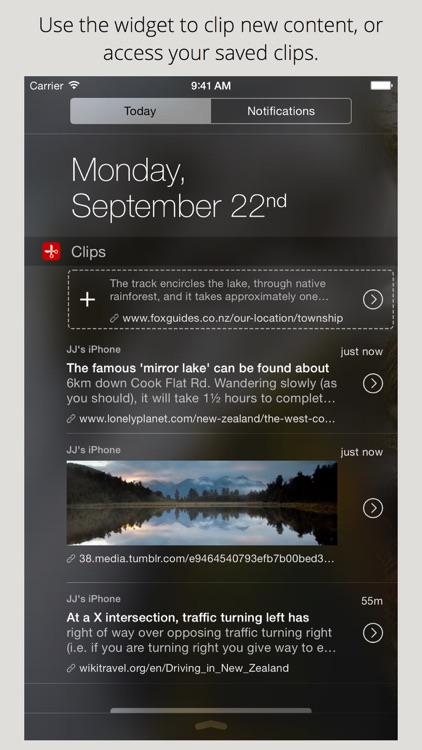
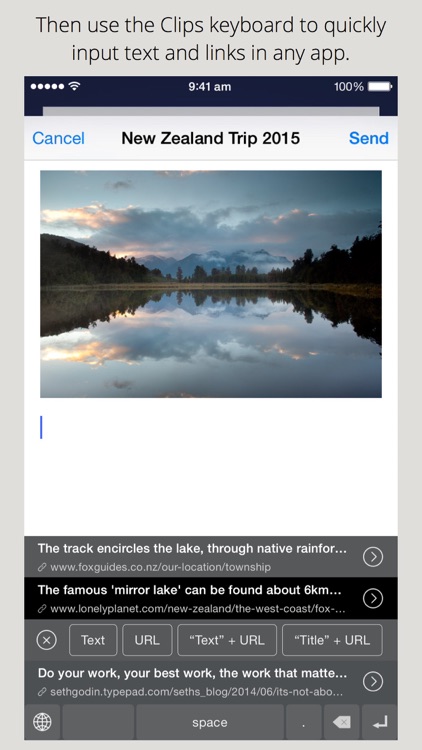


Check the details on WatchAware
What is it about?
Clip content from anywhere. Then access and use your saved clips anywhere.
Copy anywhere. It’s really easy to save alpaca-related stuff and other important items to Clips. And it can be done anywhere you may be on iOS. Just copy a block of text, an image, or a link and swipe down from the top of the screen to get to Clips’ Notification Center widget, et voilà! You can also save images and links to Clips using its handy share extension. (Clips’ free basic version supports unlimited clips during the first week of use, after which only five clips are allowed. Upgrade to the Pro version via a $1.99 in-app purchase to unlock unlimited clips along with support for cross-device syncing.)


Paste anywhere. As with copying or clipping, pasting with Clips is easy and can be done anywhere on iOS. You can access and use your saved clips, alpaca-related or otherwise, through Clips’ Notification Center widget or custom keyboard.
Clips - Copy and paste anywhere with widget and keyboard is FREE but there are more add-ons
-
$2.99
Upgrade to Pro
App Screenshots
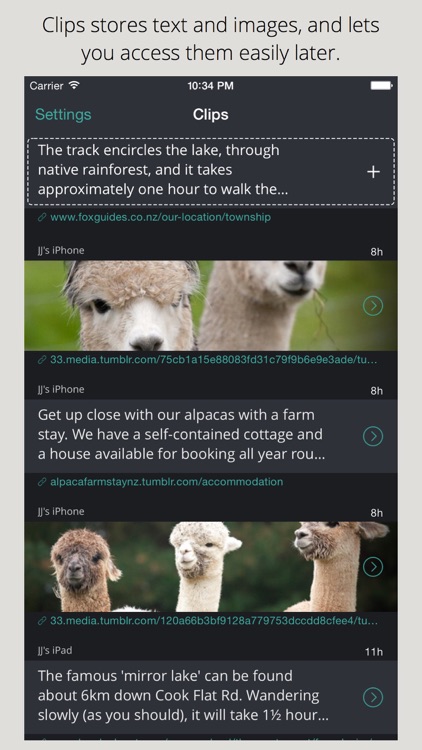
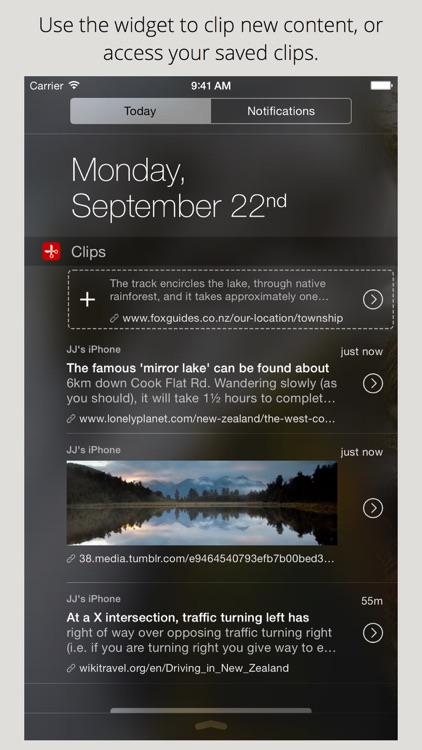
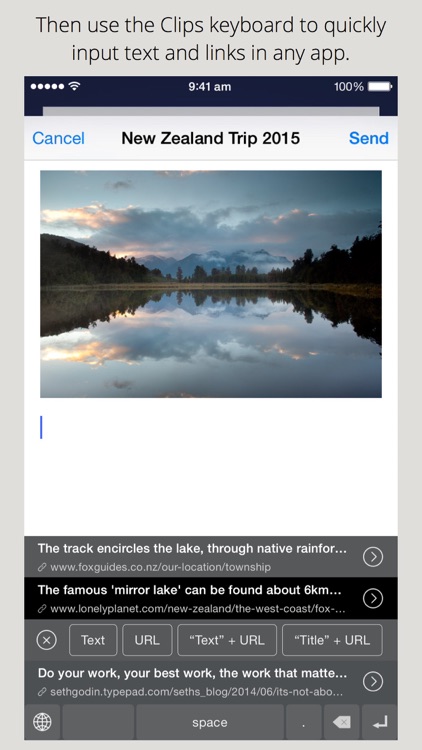
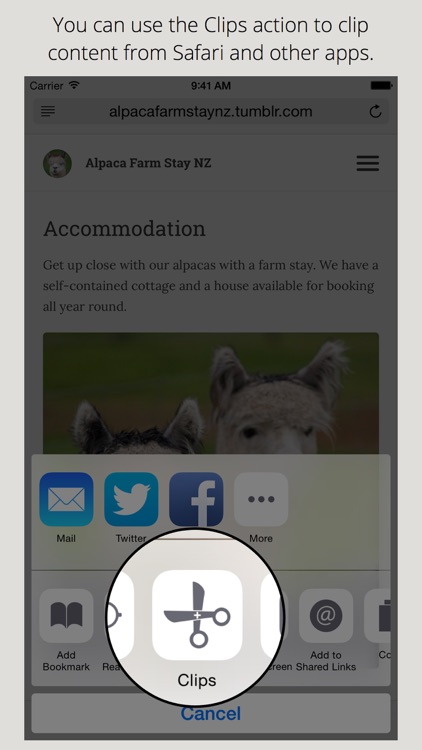
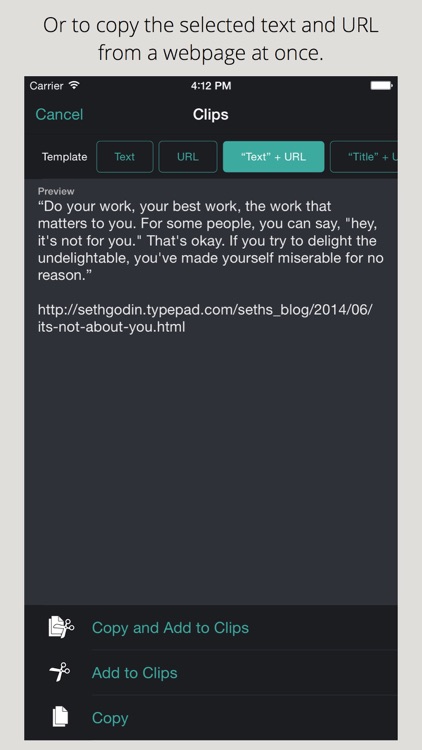
App Store Description
Clip content from anywhere. Then access and use your saved clips anywhere.
From the makers of Dispatch comes Clips, an iOS clipboard manager that lets you clip anything from bite-sized quotes, to links of interesting stories, to funny animated GIFs right from your iPhone and iPad.
Clip content from any app using our iOS widget. Then, easily access and input your saved clips into any app using our custom keyboard or the widget.
You can also sync and access all your saved clips across your iPhone and iPad by upgrading to Clips Pro.*
Clips is ideal for people who:
1) want a quick way to save interesting stuff on their iPhone and iPad,
2) write a lot on their iPhone and iPad,
3) hate switching between apps to copy-and-paste multiple pieces of information from the same app or webpage.
* Syncing requires additional purchase.
AppAdvice does not own this application and only provides images and links contained in the iTunes Search API, to help our users find the best apps to download. If you are the developer of this app and would like your information removed, please send a request to takedown@appadvice.com and your information will be removed.