You are using an outdated browser. Please
upgrade your browser to improve your experience.
The app shows the digital clock both in the portrait mode and the landscape mode
ClockMonkey
by Tomoyuki Okawa
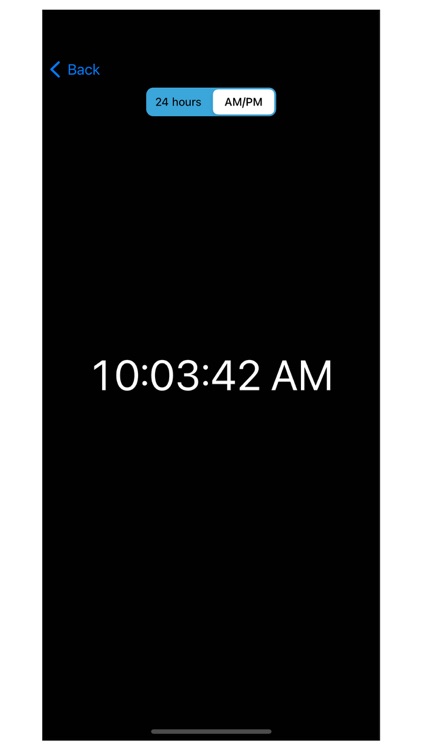


What is it about?
The app shows the digital clock both in the portrait mode and the landscape mode. You can also use this app to count up and down numbers. It's 100% free for use. There is no nagging feature, and it contains no ads of any kind.
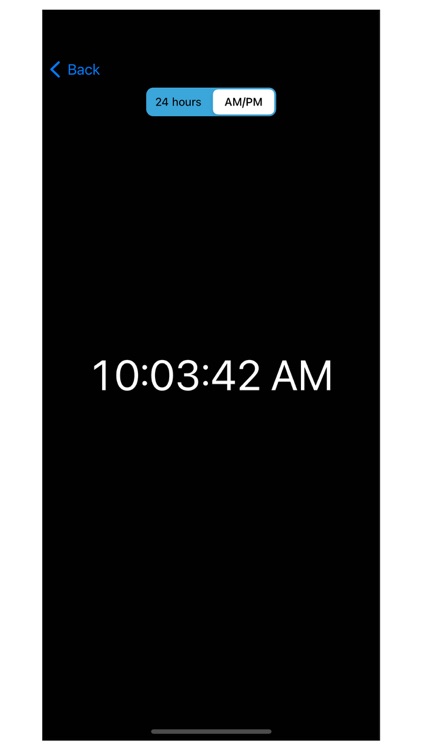
App Store Description
The app shows the digital clock both in the portrait mode and the landscape mode. You can also use this app to count up and down numbers. It's 100% free for use. There is no nagging feature, and it contains no ads of any kind.
- Features -
1. Run the digital clock with options of 12 and 24 clock hours.
2. Count numbers up.
3. Keep the history of the count up numbers.
4. Save the count up number history as a text file.
5. Count down numbers.
- System requirements -
1. iOS 16.4
Disclaimer:
AppAdvice does not own this application and only provides images and links contained in the iTunes Search API, to help our users find the best apps to download. If you are the developer of this app and would like your information removed, please send a request to takedown@appadvice.com and your information will be removed.
AppAdvice does not own this application and only provides images and links contained in the iTunes Search API, to help our users find the best apps to download. If you are the developer of this app and would like your information removed, please send a request to takedown@appadvice.com and your information will be removed.