
Cloud Hub is a simple documents reader and manager for iOS platform

Cloud Hub - File Manager, Document Reader, Browser
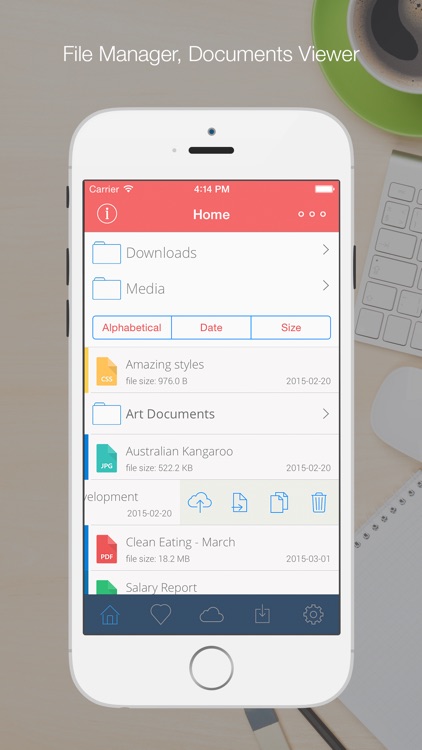

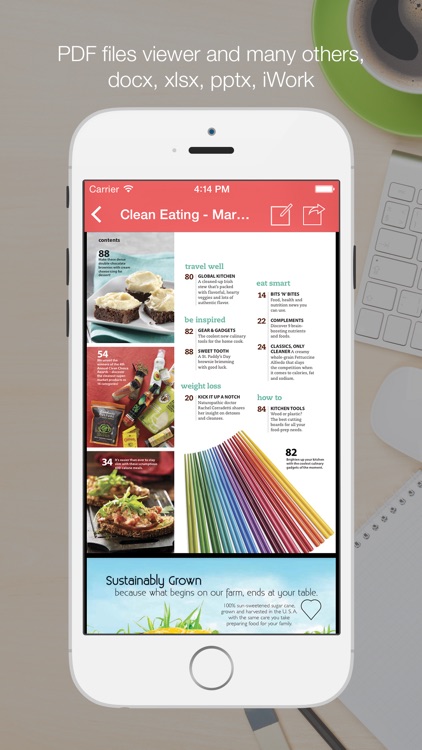
What is it about?
Cloud Hub is a simple documents reader and manager for iOS platform.
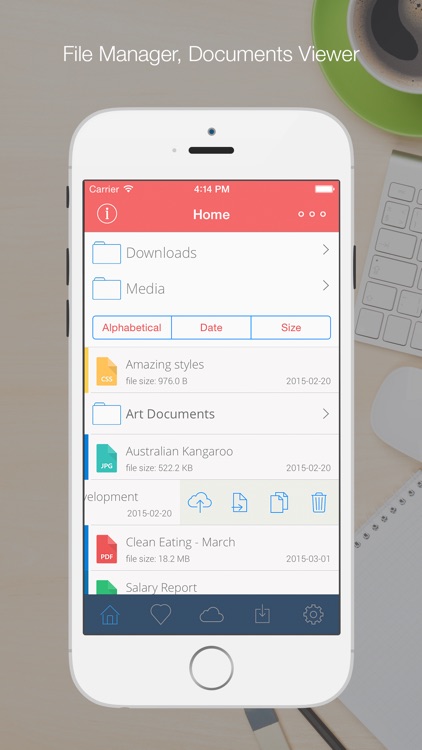
App Screenshots
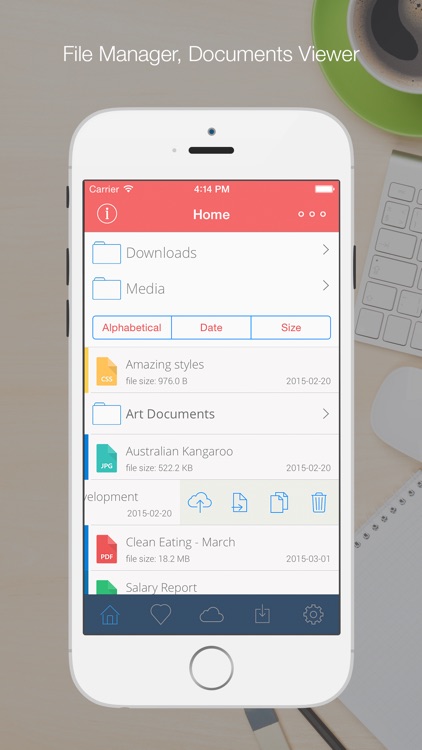

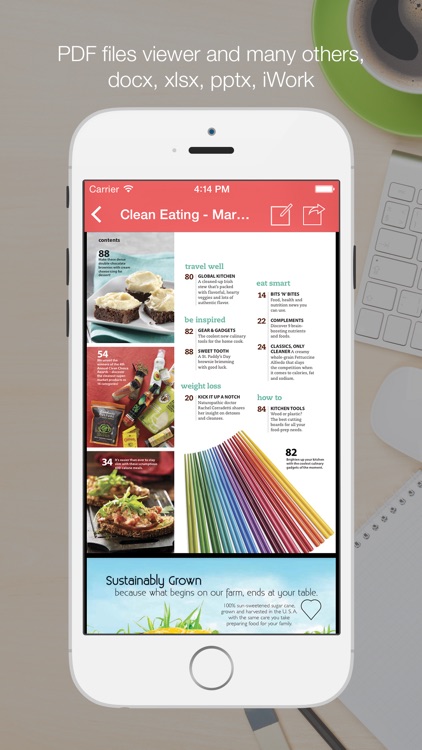
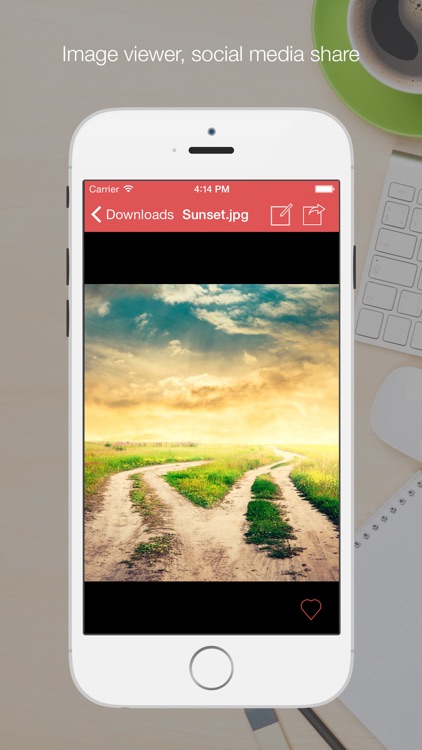
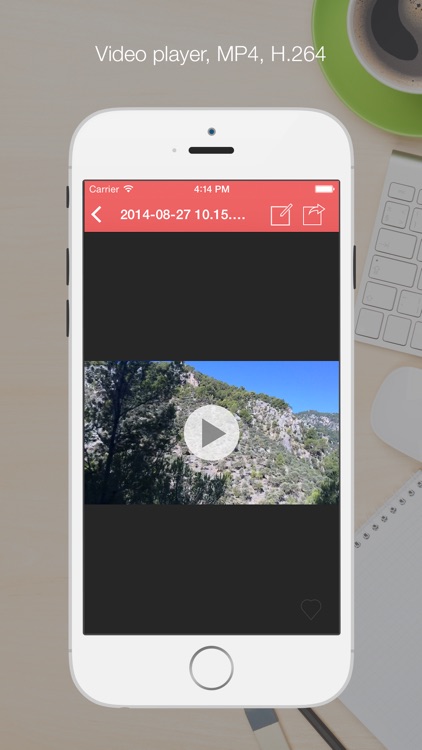
App Store Description
Cloud Hub is a simple documents reader and manager for iOS platform.
It allows to download or upload files from clouds services like Box, Dropbox, OneDrive, Drive, iCloud. Built-in FTP client. Import media files from Photo Albums. Manage all local files stored in the app; change name, move, copy, delete, create directories, view the content of the most common file types like PDF, PNG, JPG, MP4, iWork, MS Office files. Share files using social media accounts like Facebook, Twitter etc.
• Cloud Hub reads files:
- PDF
- MS Office: Word, Excel, Powerpoint (doc, docx, xls, xlsx, ppt, pptx)
- iWork: Keynote, Pages, Numbers
- text (txt, rtf)
- images (jpg, png, gif, tiff)
- MP3, WAV
- MP4, H.264
- html, css
• Access Services (download/upload):
- Dropbox
- Box
- OneDrive
- Google Drive
- iCloud
- FTP
• Local file operations:
- Copy
- Move
- Delete
- Change name
- File details
- Send via e-mail
- Share using social media (Facebook, Twitter etc.)
- Upload to server (Dropbox, Box, OneDrive, Google Drive, FTP)
- View the content of the most common file types
- Image viewer
- Video player (MP4, H.264)
- Music player (MP3)
• Local directory operations:
- Create directory
- Delete directory
- List chosen directory
AppAdvice does not own this application and only provides images and links contained in the iTunes Search API, to help our users find the best apps to download. If you are the developer of this app and would like your information removed, please send a request to takedown@appadvice.com and your information will be removed.