
You must have a Cloud Telematics Account to access this App

Cloud Lone Worker Pro
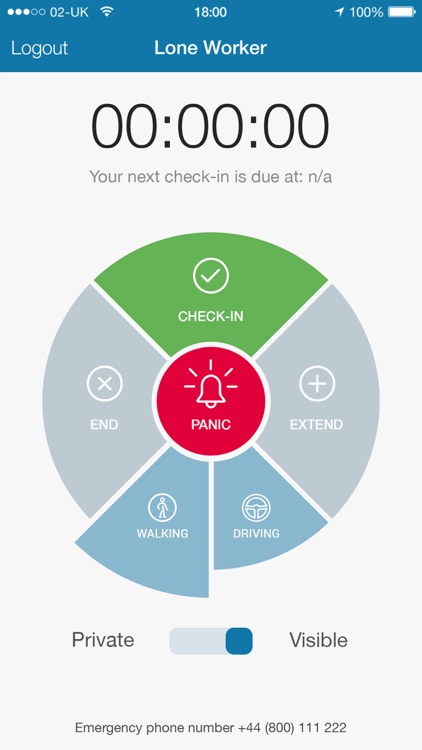
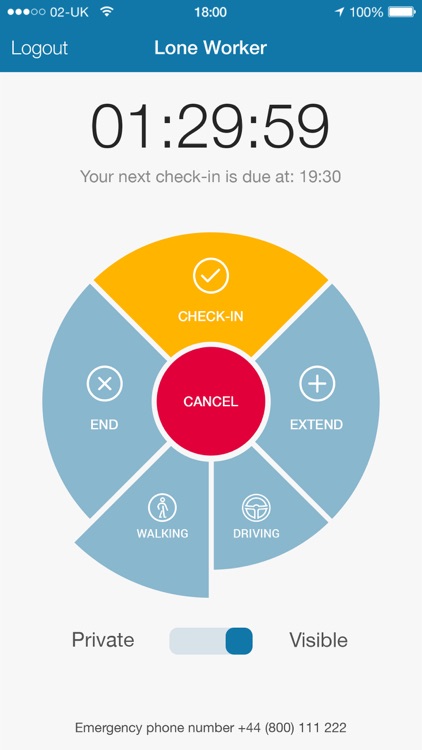
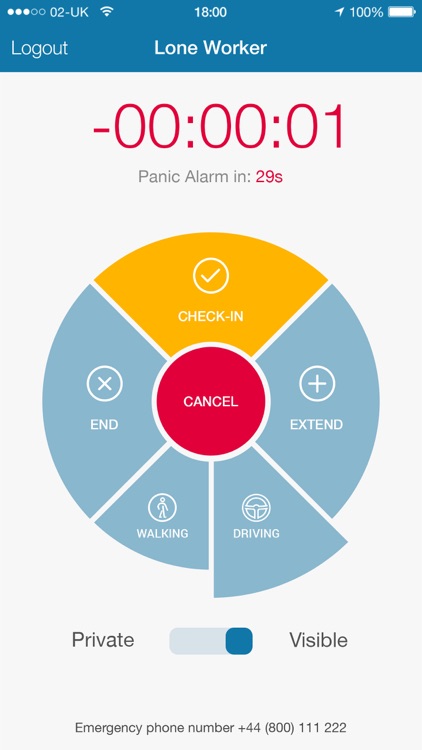
What is it about?
You must have a Cloud Telematics Account to access this App. If you already have a Cloud Telematics Account, please contact Support to enable your Account for access.
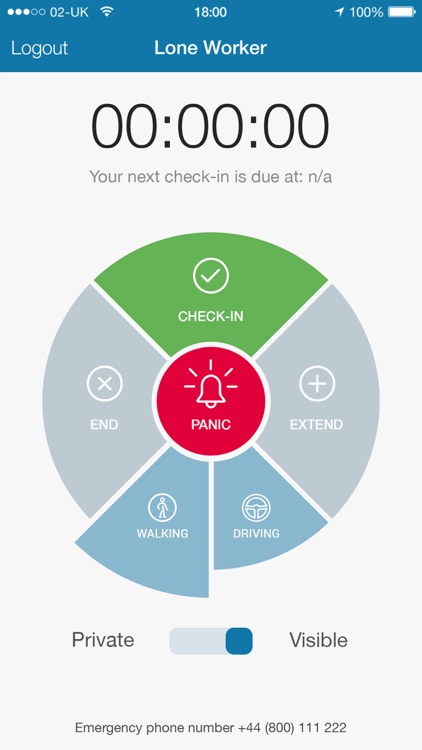
App Screenshots
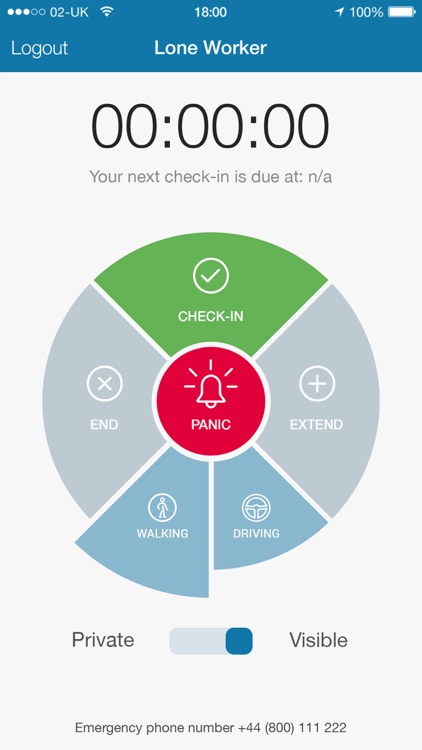
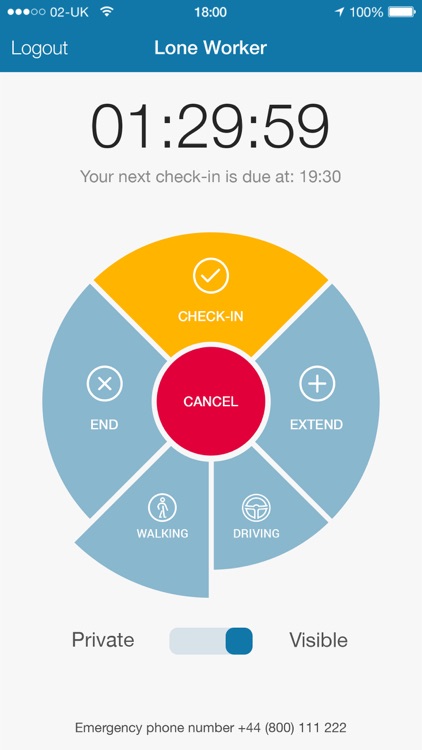
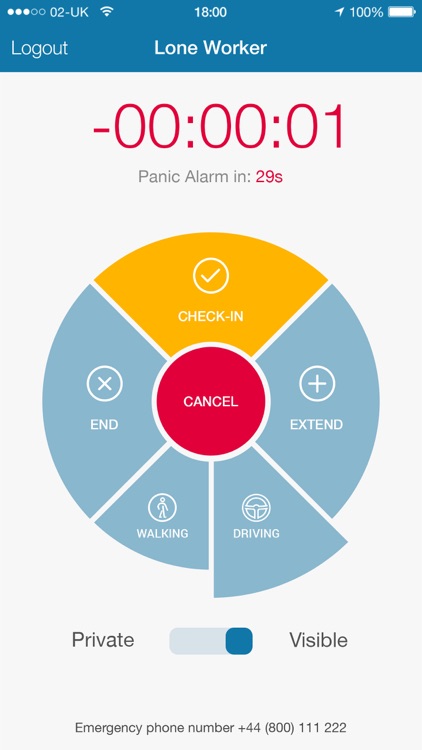
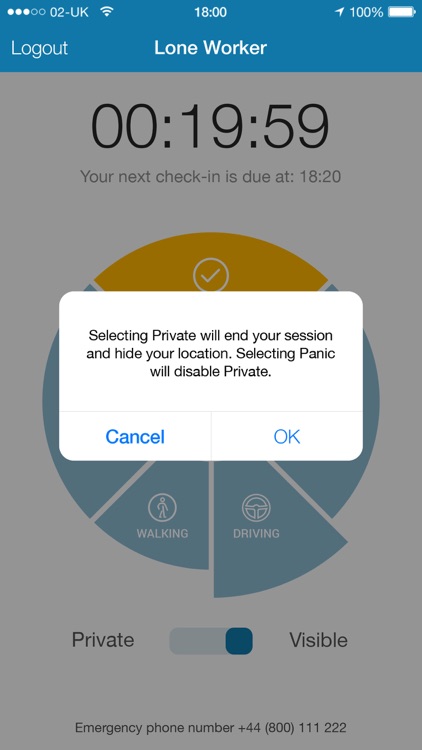
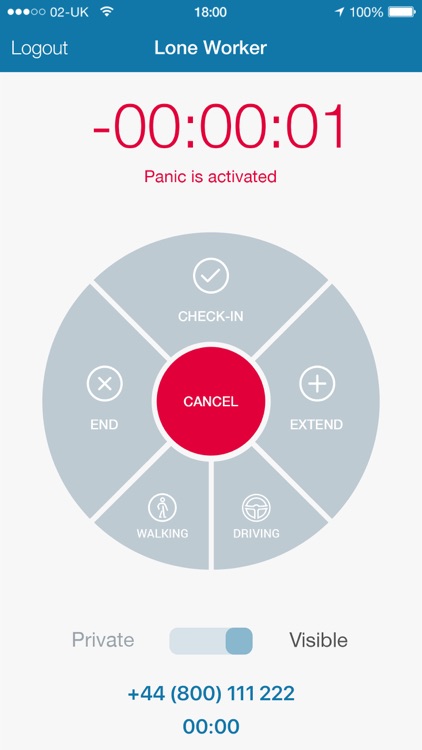
App Store Description
You must have a Cloud Telematics Account to access this App. If you already have a Cloud Telematics Account, please contact Support to enable your Account for access.
This App from Cloud Telematics is a Lone Worker alarm and protection App designed to provide a service that will ensure you and your team have an effective and appropriate system to act upon Panic alerts triggered by Lone Workers.
Where a Lone Worker logins into the App, the worker is able to;
• report on their location;
• ‘Check-In’, and set the Timer for the countdown to the next ‘Check-In’;
• select their movement type (if desired) of either Walking or ;
• visually and audibly be alerted to the elapsed Timer being triggered upon the end of the welfare session;
• see the countdown to the automatic activation of the Panic button;
• re-set the elapsed Timer;
• select ‘Private’ which will end their welfare session and hide their location; and
• select the Panic button (while in Private or Visible mode) to initiate an emergency phone call and trigger a specific SMS.
For the Manager or Administrator using the Web App User Interface, each Lone Worker represented on a Live Map and in a Selection Menu which contains information such as:
• Name of Lone Worker;
• Status (i.e. Active, In Session, Session Expired, Panic, or No Data);
• Phone battery charge level indicator;
• Users Icon or Uploaded Photo;
• Date and Time of last message;
• Address of last message;
• Users Mobile Phone number (to which the Lone Worker App is installed); and
• The SOS Phone number (to which the App commences the Panic communication sequence to).
For further information or a demonstration, please contact us via email or phone.
AppAdvice does not own this application and only provides images and links contained in the iTunes Search API, to help our users find the best apps to download. If you are the developer of this app and would like your information removed, please send a request to takedown@appadvice.com and your information will be removed.