Create beautiful QR codes from images, video or audio on your iPhone or iPad
Cloud QR Generator



What is it about?
Create beautiful QR codes from images, video or audio on your iPhone or iPad. You can easily select an image from your image library and upload it to the cloud and create a colorful QR code from the online URL. Videos are uploaded to your own Youtube account, or to Cloud QR's servers.

App Screenshots
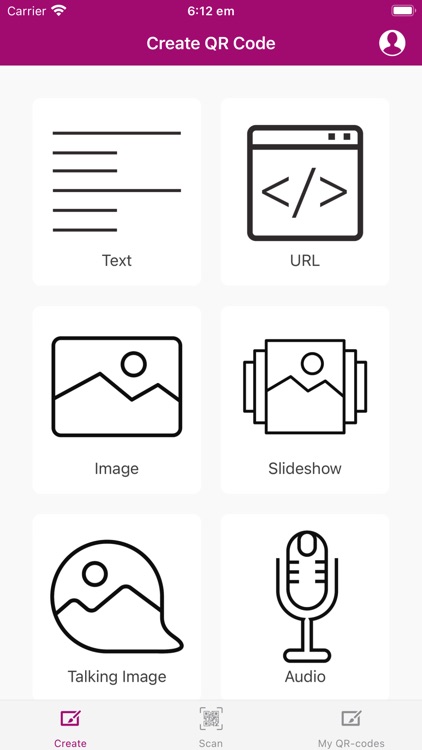


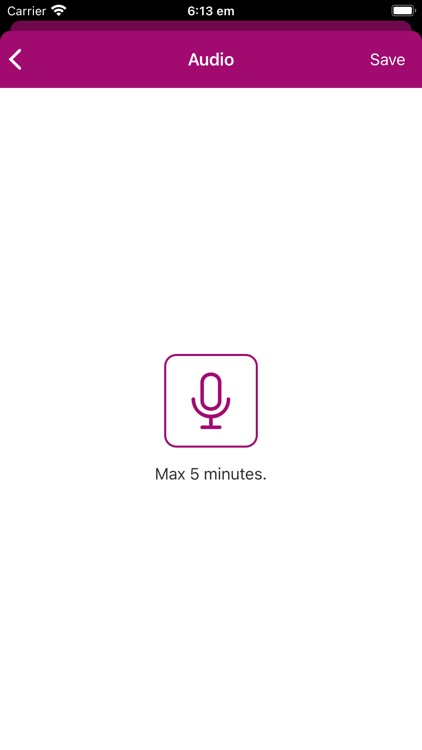


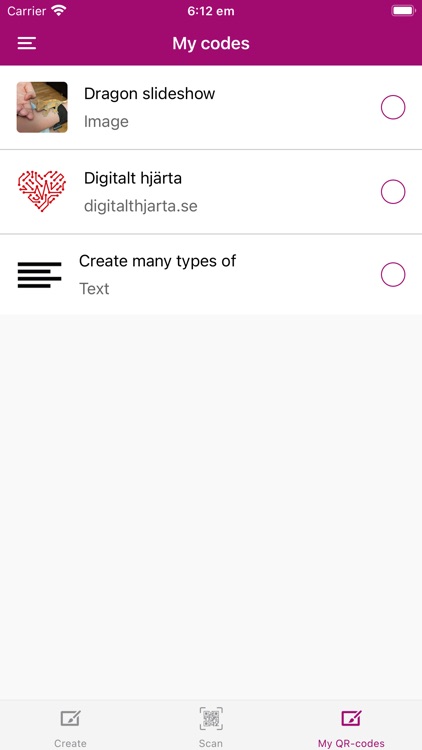
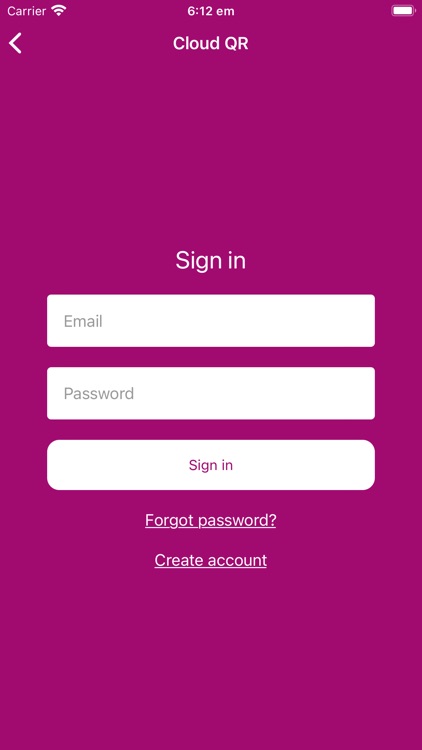
App Store Description
Create beautiful QR codes from images, video or audio on your iPhone or iPad. You can easily select an image from your image library and upload it to the cloud and create a colorful QR code from the online URL. Videos are uploaded to your own Youtube account, or to Cloud QR's servers.
With Talking image you can select an image and record your voice while talking about it. It's a fun och interesting way for publish your work, story behind a painting or information about places along a hike.
You can also use the app to record audio, upload the clip to the cloud and create QR codes for that. Why not use that to let a child talk about a drawing, paste the QR code on the drawing and let parents scan the code and hear their child's story about the drawing?
FEATURES
· Create QR codes from text
· Create QR codes from URL's
· Create QR codes from image + sounds. Files are uploaded to the Internet.
· Create QR codes from images from your image library or camera. Images are uploaded to the Internet.
· Create QR codes with slideshows.
· Create QR codes from videos from your image library or video camera. Videos are uploaded to your YouTube account or Cloud QR.
· Create QR codes from recorded audio. Audio clips are uploaded to the Internet.
· Create QR codes from files in iCloud Drive, Google Drive, Dropbox, OneDrive and more.
· Colorize QR codes
· Save your QR code to your image library
· Scan codes using the built-in QR Reader
· Print QR codes
· Password protect QR codes
· Scan codes and make them available offline, so you can scan it again without an internet connection.
· Organize QR codes in folders
· Create dynamic QR codes that can change content without modifying the QR code image.
Files are stored on Cloud QR's servers located within the EU.
This app is free from ads and does not track what you do.
You can try the app for free and create 5 free QR codes. To unlock everything and create unlimited number of QR codes, you'll need a Cloud QR Premium subscription. The subscription will renew automatically until you cancel it.
IDEAS
· Let children talk about their drawings and paste the QR code on the drawings. When someone scans the code they can hear the story about the drawing
· Create a code with contact information and paste the QR code on each child's locker
· Create a treasure hunt with QR code and let children scan codes to reveal clues
· Create an QR Advent Calendar and link to images, audio, text or YouTube video clips
Privacy Policy
https://cloud-qr.se/privacy
User license agreement
https://www.apple.com/legal/internet-services/itunes/dev/stdeula/
- - -
Icons from the Noun Project.
AppAdvice does not own this application and only provides images and links contained in the iTunes Search API, to help our users find the best apps to download. If you are the developer of this app and would like your information removed, please send a request to takedown@appadvice.com and your information will be removed.