Cloud Radio offers many nice features to enjoy listening to Internet radio:
Cloud Radio - Record & Lyrics
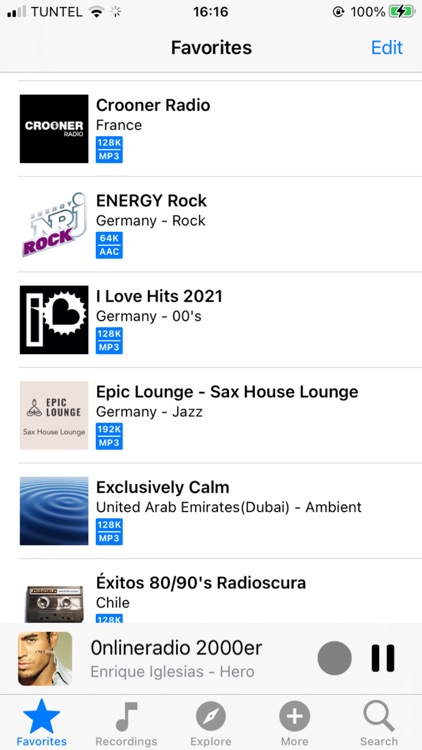
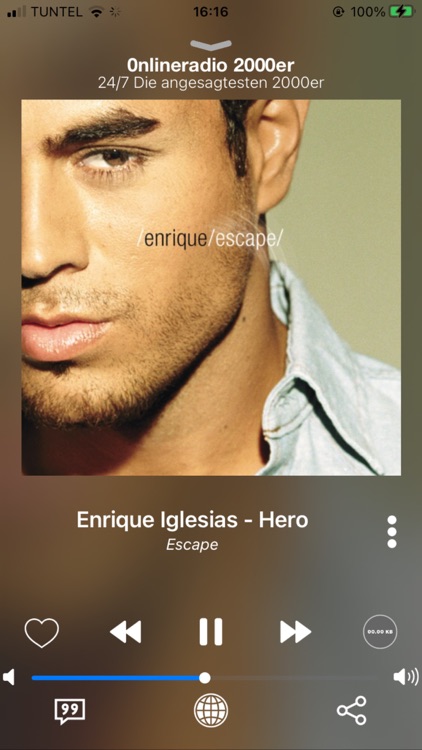

What is it about?
Cloud Radio offers many nice features to enjoy listening to Internet radio:
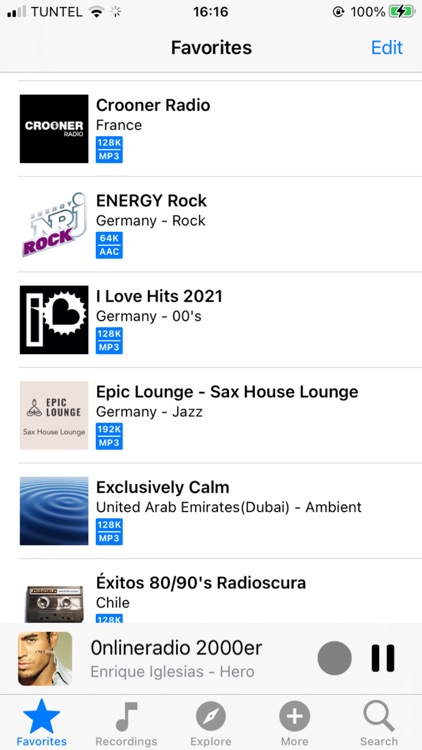
App Screenshots
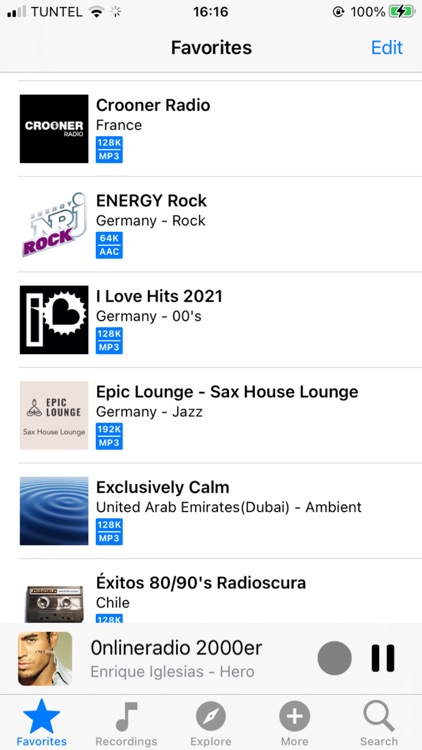
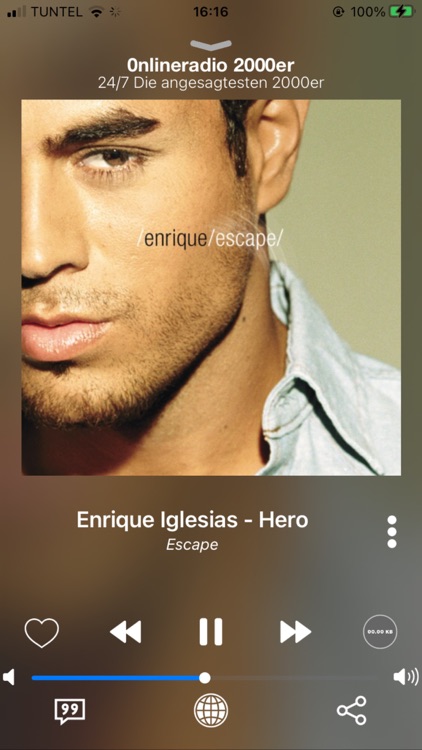



App Store Description
Cloud Radio offers many nice features to enjoy listening to Internet radio:
1 - Favorite list to manage your favorite stations
2 - Recent list to show recently played stations.
3 - List of favorite songs with Artist , song and Artwork if available.
4 - History of all played songs.
5 - List of recorded songs.
6 - Automatically search for Artwork of currently played song.
8 - Sleep timer to automatically turn off Cloud Radio.
9 - Search feature by name or description.
10 - All stations are divided by Countries , regions , Genres and languages.
11 - Screen lock Play / Pause buttons showing currently playing information with Radio name and Art Cover if available.
12 - Cloud Radio support MP3,AAC,HLS,OPUS,FLAC,OGG,M3U,PLS,ASX stream for now !
13 - Search lyrics directly from Google search engine
14 - Set alarm to wake up with your favorite radio station.
15 - An internal player for your recorded file , create a playlist.
16 - Cloud Radio let you search music directly from the app in Youtube , Deezer and Spotify , so you want miss any song you like.
17 - Add your own station directly from the app
18 - Dark mode available
19 - create an account to store/restore your data
** All lyrics are property and copyright of their owners. All lyrics provided from Google Search engine
** All recording are for personal usage only and files can’t be shared
Cloud Radio is constantly updated if you want me to add any station please send me an E-mail to admin@msoftapps.com or you can add it yourself directly from the app
Follow Cloud Radio on Facebook : https://www.facebook.com/CloudRadioApp
Follow Cloud Radio on Twitter : https://twitter.com/CloudRadioApp
Check the website for more details :http://cloudradio.msoftapps.com/
Terms : https://cloudradio.msoftapps.com/Terms.php
Privacy : https://cloudradio.msoftapps.com/Privacy_Policy.php
For any suggestion /Query / Problem , Please contact me on : admin@msoftapps.com
AppAdvice does not own this application and only provides images and links contained in the iTunes Search API, to help our users find the best apps to download. If you are the developer of this app and would like your information removed, please send a request to takedown@appadvice.com and your information will be removed.