From odd jobs to reactive tasks right through to tracking your planned preventative maintenance, the Cloudfm Client app puts the power in your hands
Cloudfm Client app

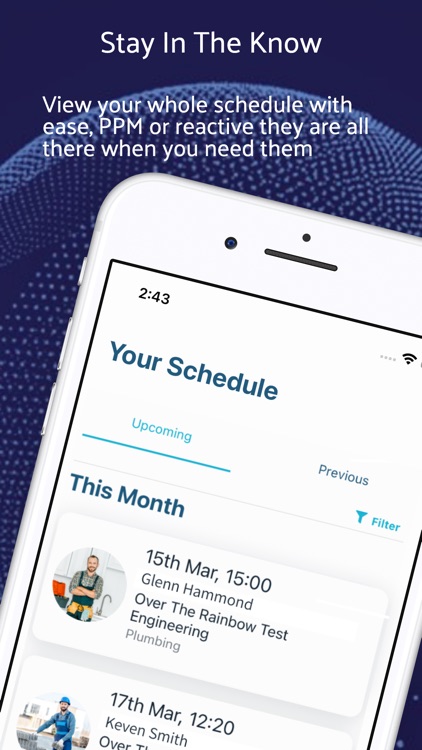

What is it about?
From odd jobs to reactive tasks right through to tracking your planned preventative maintenance, the Cloudfm Client app puts the power in your hands.

App Details
App Screenshots

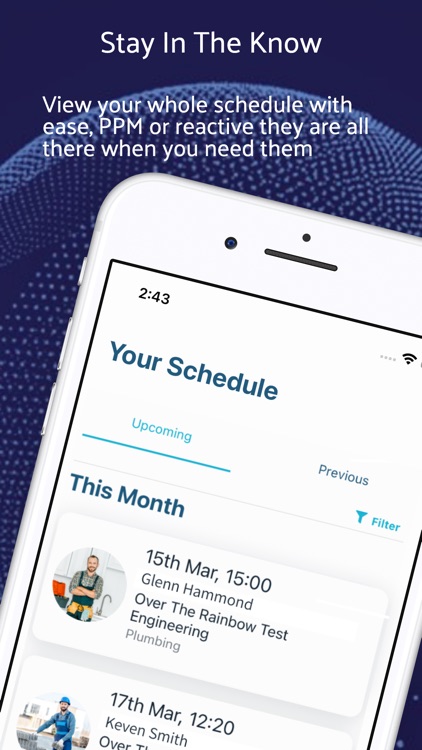


App Store Description
From odd jobs to reactive tasks right through to tracking your planned preventative maintenance, the Cloudfm Client app puts the power in your hands.
As a Cloudfm client, you will have access to the app and will be welcomed by a personalised home screen, created bespoke for your business. Each site within your organisation will be able to sign in to the app and use it to log reactive tasks, add odd jobs, track their planned preventative maintenance, and get an overview of all their tasks. Additionally, the compliance tab ensures all your sites stay safe and remain operational.
The Cloudfm Client App is the best way to manage all your FM tasks, planned or otherwise!
Unique Features:
• The app has been built with the client in mind so everything you need in a hurry is right there on your home screen. You know instantly when your next engineer visit will be without having to search through a million tabs.
• The Cloudfm ChatBot has been specifically created to make it as easy as possible to log an odd job or reactive task. Specific questions enable us to assess your issue and register it per its priority.
• Our dedicated task tab allows you to see how many tasks you have open and what stage they are at. You can filter tasks by status, engineer ETA, due date, and type, we allow you to choose what is important to you.
• Your schedule will show you all your upcoming visits along with what engineers will be arriving on-site and their specialty area. This gives you peace of mind that the job you logged has been matched to someone with the right skillset.
You don’t need to take time out from the frontline to arrange maintenance, we are putting the power back into clients’ hands and making it easier for them to flag issues on the move.
AppAdvice does not own this application and only provides images and links contained in the iTunes Search API, to help our users find the best apps to download. If you are the developer of this app and would like your information removed, please send a request to takedown@appadvice.com and your information will be removed.