"CloudSign" is an app with electronic signing as its main function
CloudSign
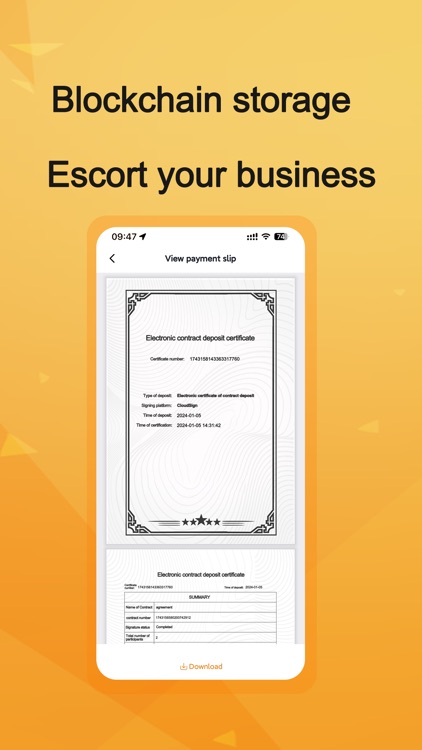
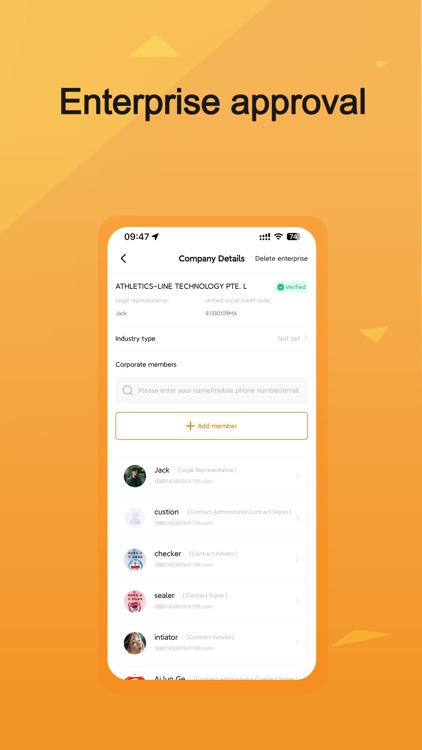
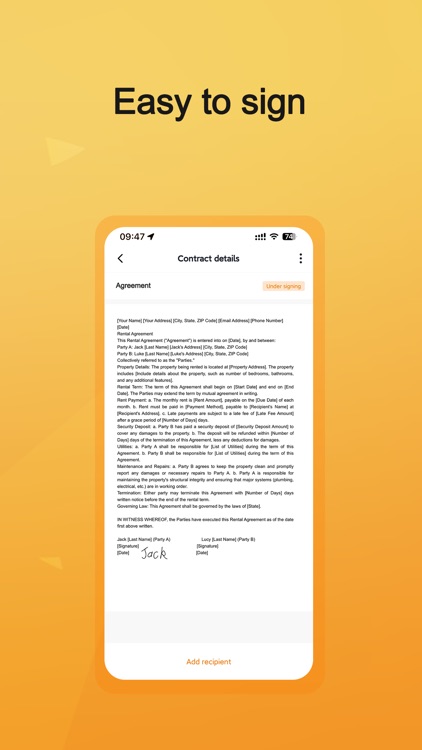
What is it about?
"CloudSign" is an app with electronic signing as its main function. It supports document import. The formats such as pictures and PDF are switched to documents and directly signed. More abundant contract templates are signed for free. All signed contracts have been certified by CA and meet the requirements of national laws and regulations. The use of blockchain storage technology can make each signature contract being lost and tampered with. For enterprise contract management, the functions of contract approval, contract classification management, and resignation are added to meet the various contract management needs of the enterprise. Say goodbye to the traditional contract mode and sign the electronic contract document online! No need to sign face -to -face, everything can be completed online! It only takes 1 minute to do it easily, support document import, the free transformation of pictures, PDF and other formats is directly signed, and there is a rich contract template for your reference. During the cloud signing process, all parties can check the contract status at any time, understand the signing progress in real time, and also understand the signing progress in real time. You can conduct multi -party negotiation and communication to improve work efficiency; we strictly abide by information confidentiality laws and regulations, protect your contract and personal information security, and ensure that your rights and interests are not infringed; Electronic contract files have legal effect. Features: 1. Electronic signature: Farewell to the tedious paper signatures, quickly applied to various documents, efficient and convenient, signature more freely 2. Electronic seal: Special electronic seal function, add company charter or personal seal at any time, let the company's seal, let let it Signing documents is more authoritative and formal. 3. Document management: Cloud signing provides you with convenient document management functions. Easily preserve, manage and find the signed documents, organize and organize it in an orderly manner, and add functions such as contract approval, contract classification management, resignation transfer and other functions for corporate contract management to meet the various contract management needs of the enterprise. We will take multiple security measures to ensure the privacy and integrity of the signature and document data. All the contract signed contracts have been certified by CA, which meets the requirements of national laws and regulations. Tampered with tampering, CloudSign supports individuals for free use, come and download! Intersection Intersection
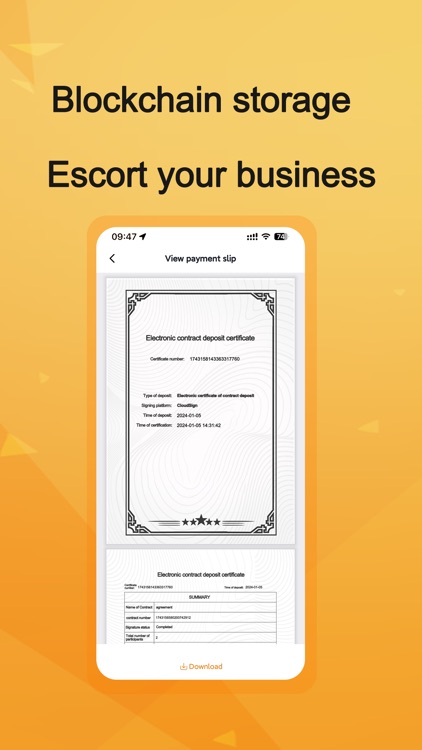
App Screenshots
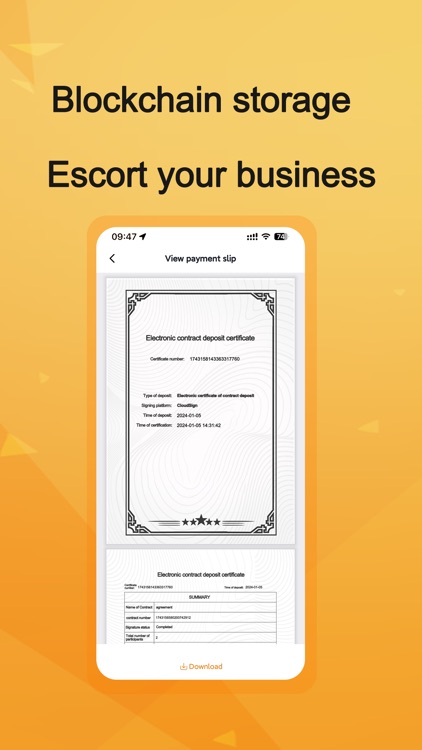
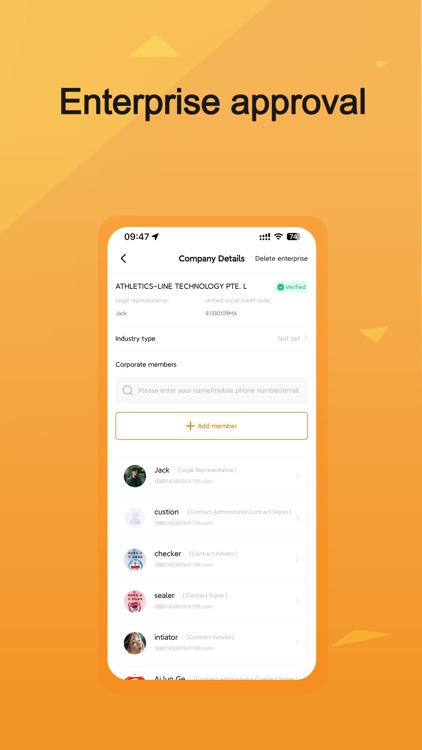
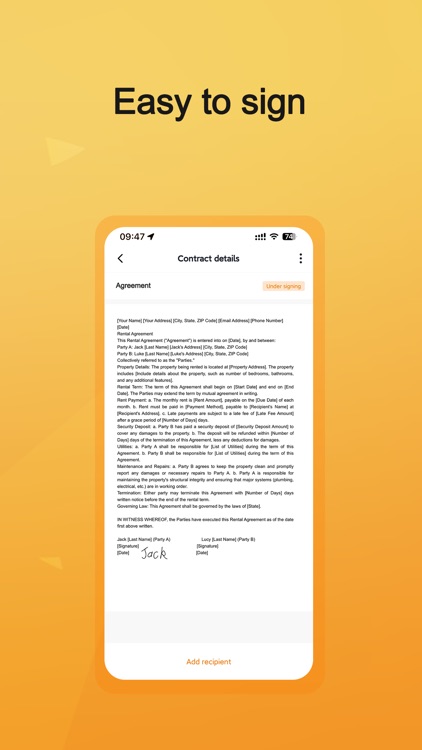
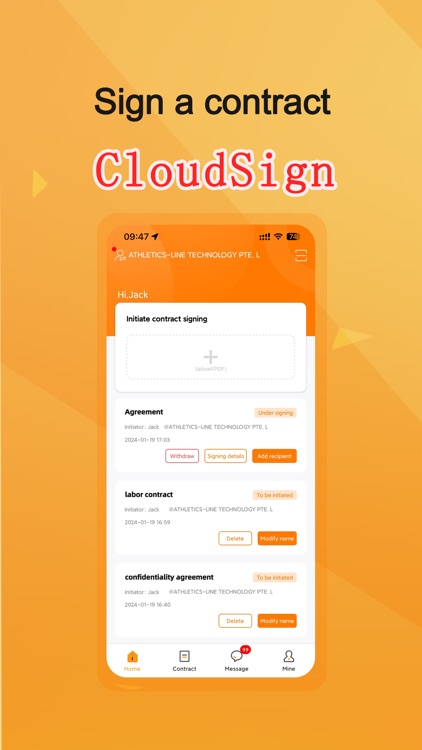
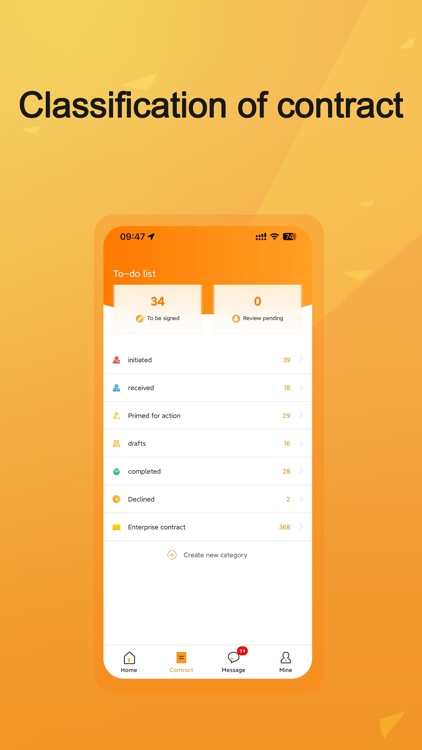
App Store Description
"CloudSign" is an app with electronic signing as its main function. It supports document import. The formats such as pictures and PDF are switched to documents and directly signed. More abundant contract templates are signed for free. All signed contracts have been certified by CA and meet the requirements of national laws and regulations. The use of blockchain storage technology can make each signature contract being lost and tampered with. For enterprise contract management, the functions of contract approval, contract classification management, and resignation are added to meet the various contract management needs of the enterprise. Say goodbye to the traditional contract mode and sign the electronic contract document online! No need to sign face -to -face, everything can be completed online! It only takes 1 minute to do it easily, support document import, the free transformation of pictures, PDF and other formats is directly signed, and there is a rich contract template for your reference. During the cloud signing process, all parties can check the contract status at any time, understand the signing progress in real time, and also understand the signing progress in real time. You can conduct multi -party negotiation and communication to improve work efficiency; we strictly abide by information confidentiality laws and regulations, protect your contract and personal information security, and ensure that your rights and interests are not infringed; Electronic contract files have legal effect. Features: 1. Electronic signature: Farewell to the tedious paper signatures, quickly applied to various documents, efficient and convenient, signature more freely 2. Electronic seal: Special electronic seal function, add company charter or personal seal at any time, let the company's seal, let let it Signing documents is more authoritative and formal. 3. Document management: Cloud signing provides you with convenient document management functions. Easily preserve, manage and find the signed documents, organize and organize it in an orderly manner, and add functions such as contract approval, contract classification management, resignation transfer and other functions for corporate contract management to meet the various contract management needs of the enterprise. We will take multiple security measures to ensure the privacy and integrity of the signature and document data. All the contract signed contracts have been certified by CA, which meets the requirements of national laws and regulations. Tampered with tampering, CloudSign supports individuals for free use, come and download! Intersection Intersection
AppAdvice does not own this application and only provides images and links contained in the iTunes Search API, to help our users find the best apps to download. If you are the developer of this app and would like your information removed, please send a request to takedown@appadvice.com and your information will be removed.