ClusterCards is an easy to use business card scanner
ClusterCards 2: Card Scanner

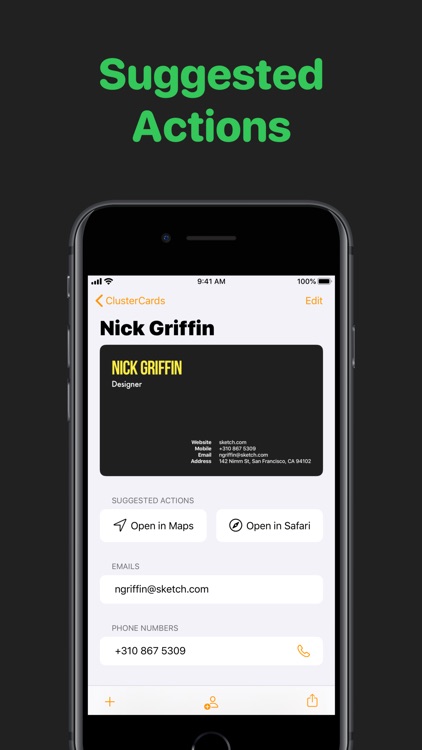
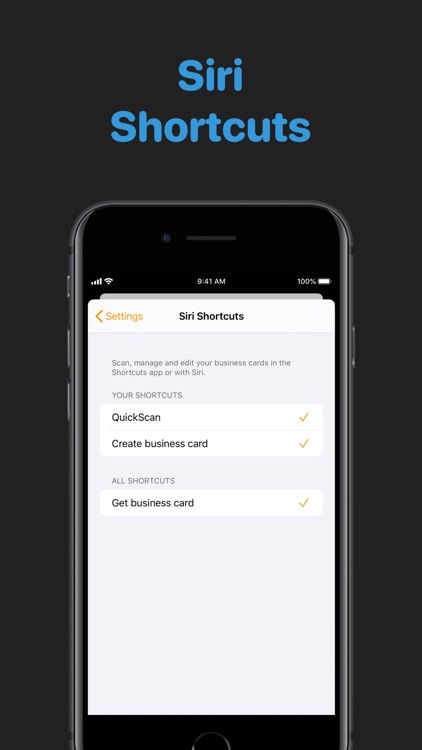
What is it about?
ClusterCards is an easy to use business card scanner. Just snap a picture of any business card and ClusterCards lets you skip the typing by automatically finding and transcribing all the key information, such as emails and phone numbers.

App Screenshots

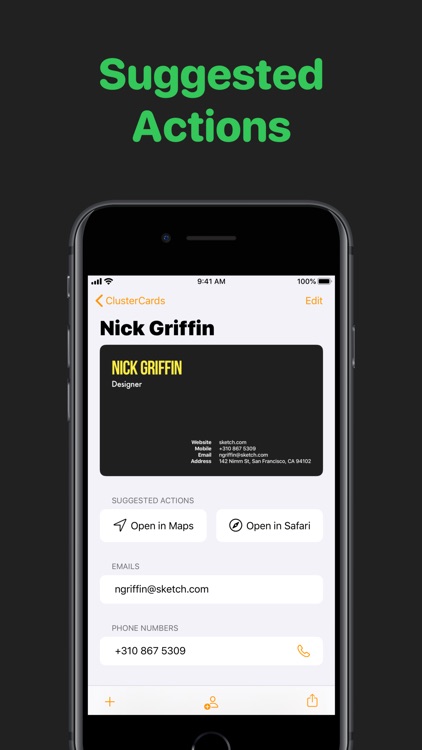
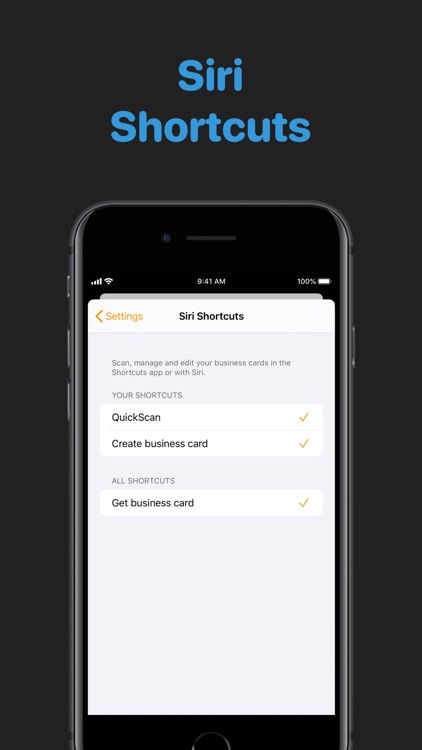
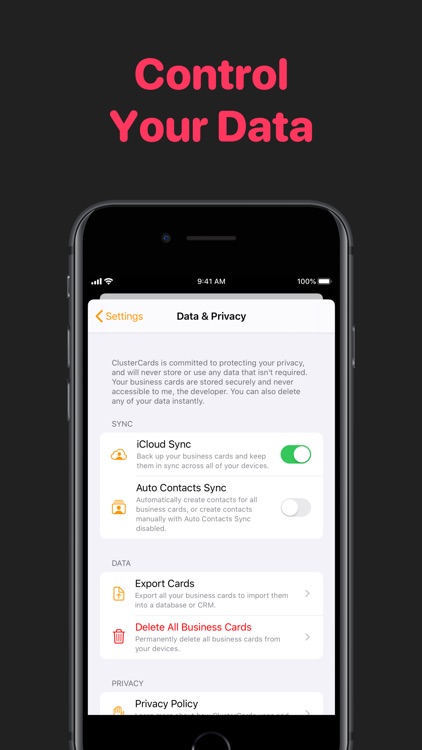

App Store Description
ClusterCards is an easy to use business card scanner. Just snap a picture of any business card and ClusterCards lets you skip the typing by automatically finding and transcribing all the key information, such as emails and phone numbers.
- QuickScan*: Quickly scan multiple business cards at once
- Advanced Card Scanner: Automatically detects cards, cropping and enhancing them before pulling out key data such as phone numbers and emails found on the card
- Quick Actions: Quickly share or contact people with quick actions (for example, a call action next to a phone number)
- Siri Shortcuts: Scan, manage, and edit your business cards in the Shortcuts app or using Siri
- Card Groups*: Organise your business cards into custom groups
- Auto Contacts Sync*: Automatically add each scanned card to your contacts
- Scan your card: Scan your business card to send it to people you meet
- Zoom and enhance cards: If you missed a detail on a card or the lighting wasn't good, you can enhance and zoom cards
- Instant Search: Search for cards or even information such as emails found within cards
- Card Protection*: Lock ClusterCards with Touch ID or Face ID to prevent others using your phone from accessing your data
- Export Cards*: Export your cards to the VCard/VCF format to import them into a CRM or transfer them
- Dark Mode: ClusterCards completely supports dark mode on iOS 13
*ClusterCards is free and supports unlimited business cards. Some features require ClusterCards+, an optional subscription which unlocks additional features and supports the continued development of ClusterCards.
———
ClusterCards is completely made by Julian Schiavo.
Have questions or feedback about ClusterCards? Get in touch by sending an email within the app or on ClusterCards' Twitter, @ClusterCardsApp.
Enjoy using ClusterCards? I'd really appreciate if you left a quick rating or review—it really helps!
AppAdvice does not own this application and only provides images and links contained in the iTunes Search API, to help our users find the best apps to download. If you are the developer of this app and would like your information removed, please send a request to takedown@appadvice.com and your information will be removed.