Scan barcodes with your camera and instantly send them to your PC or Mac
CLZ Barry - Barcode Scanner


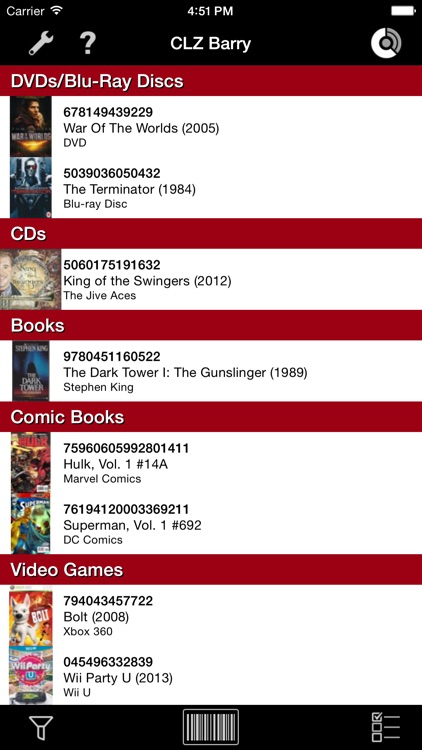
What is it about?
Scan barcodes with your camera and instantly send them to your PC or Mac.

App Screenshots


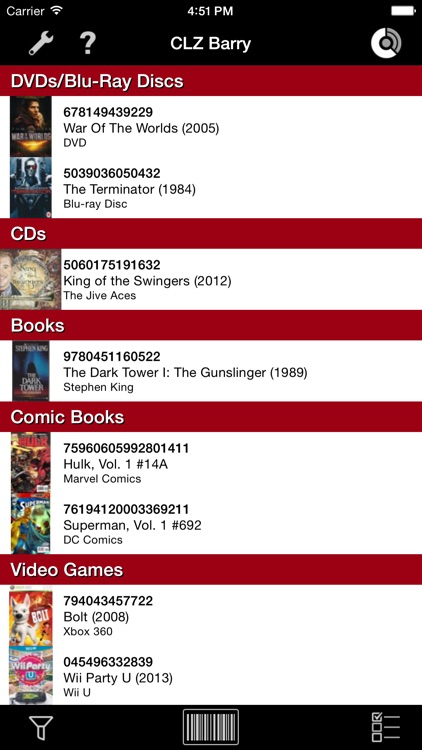
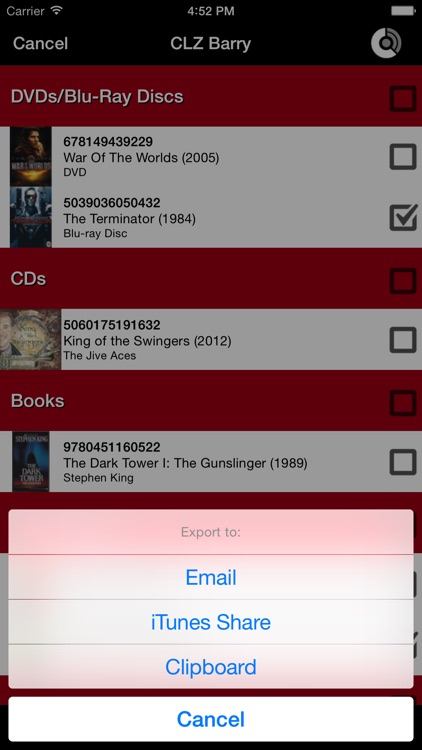
App Store Description
Scan barcodes with your camera and instantly send them to your PC or Mac.
Wireless barcode scanning:
* Scan barcodes using the built-in camera of your iPhone or iPad.
* Scanning is quick and accurate, because it's powered by the Red Laser engine!
* Supports UPC, EAN, ISBN, UPC+5 barcodes and QR codes.
* Instantly transmit scanned barcodes to your desktop computer (PC or Mac)
* Barcodes are entered into any program, any textbox on your PC or Mac,
as if you entered the digits using your keyboard.
Requirements for wireless barcode scanning:
* Installation of the "Buddy for Barry" software on your PC or Mac.
Instructions for installing Buddy are here: http://www.clz.com/barry/manual.php
* Internet connection on both your phone and desktop computer.
Any internet connection will do (Wi-Fi, 3G, EDGE or GPRS).
No Bonjour needed, no local LAN connection needed.
Supported devices:
* iPhone 3GS, iPhone 4, iPhone 4S, iPhone 5(C/S), iPhone 6 (Plus)
* iPod touch 4th and 5th gen (the ones with a camera)
* iPad 2, 3, 4 and Air, iPad Mini (Retina)
iOS 7.1 or higher required
OTHER FEATURES:
"Offline" scanning and sending in batch:
* All scanned barcodes are automatically remembered for later (re)sending.
* Select barcodes and send them to your desktop computer in batch.
* Alternatively:
- Send selected barcodes by email
- Send selected barcodes by text message (SMS)
- Save selected barcodes to a TXT file and download it via iTunes
Automatic title and image look-ups (optional):
* When scanning barcodes for DVDs, Blu-Ray Discs, CDs, book, comics or games,
CLZ Barry automatically looks up Title and Cover Image in the
Collectorz.com online media databases.
* Tap an entry in the barcode list to view more media details on the
Collectorz.com Connect mobile website.
CLZ Barry is the perfect companion to your Collectorz.com cataloging software:
( see www.collectorz.com for more information )
* Instantly send barcodes to the Barcode box of your Add Automatically screen.
It will even automatically "press" the "Search Now" button for you, so that
after scanning a barcode, your Collector program automatically starts the search.
* Or: use CLZ Barry to scan multiple barcodes in "offline" mode,
then send the entire batch to the Queue Mode of your Add Automatically screen.
Enjoy,
The CLZ Barry team
http://www.clz.com/barry
AppAdvice does not own this application and only provides images and links contained in the iTunes Search API, to help our users find the best apps to download. If you are the developer of this app and would like your information removed, please send a request to takedown@appadvice.com and your information will be removed.