At Coba, we believe that living and working beyond borders should be seamless and empowering
Coba Fintech US & MX
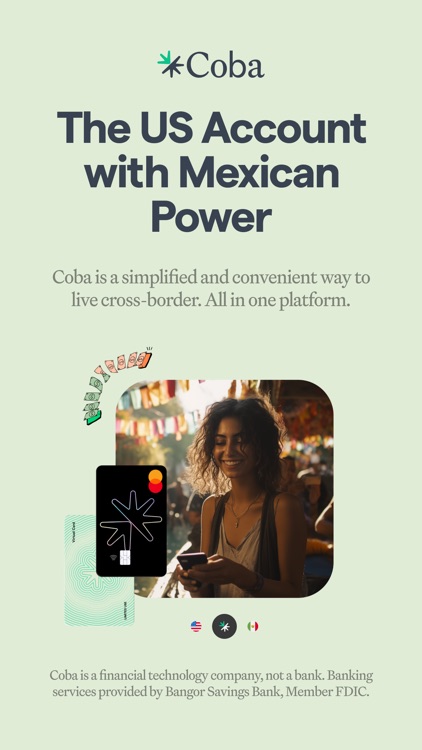
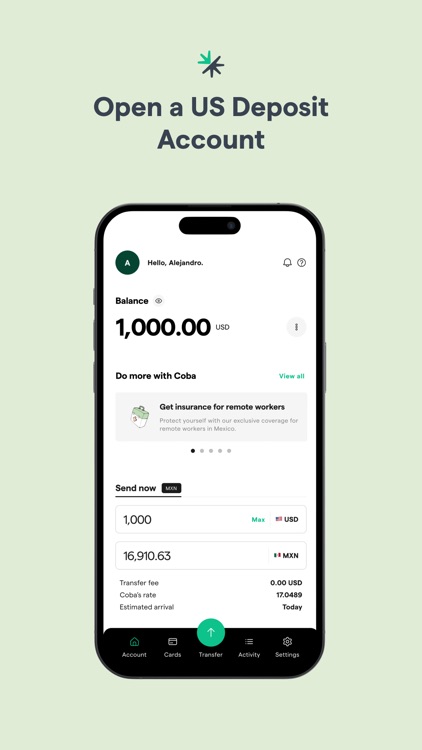

What is it about?
At Coba, we believe that living and working beyond borders should be seamless and empowering. Our platform is designed to help professionals manage their finances across the US and Mexico without friction, allowing them to focus on what matters most—progressing in a global world.
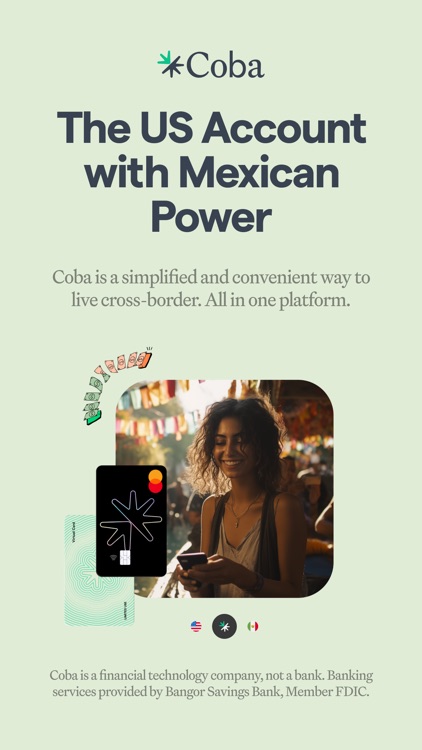
App Screenshots
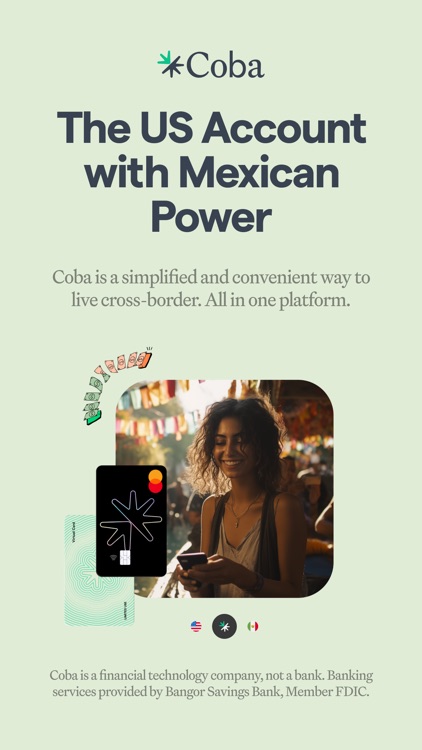
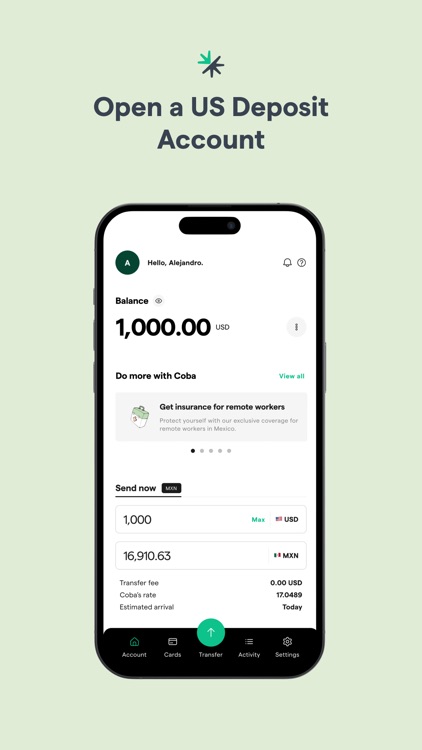

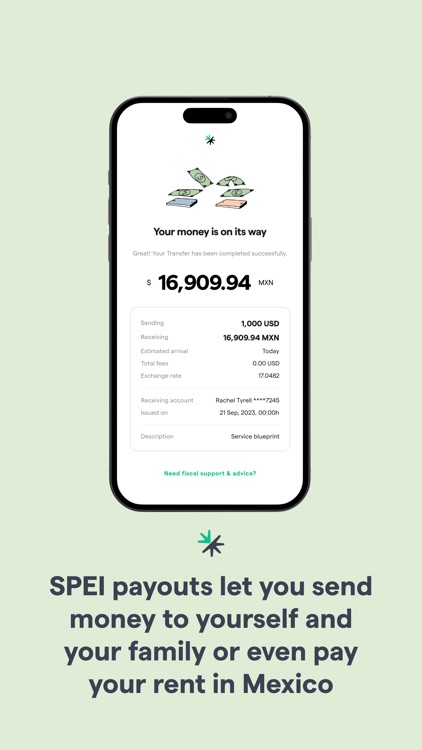
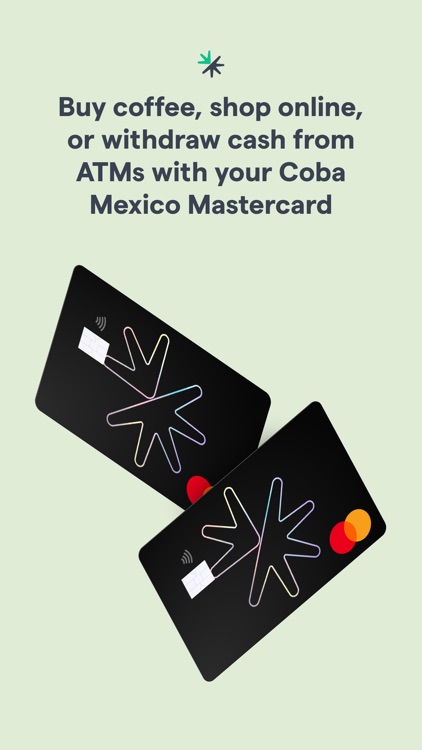
App Store Description
At Coba, we believe that living and working beyond borders should be seamless and empowering. Our platform is designed to help professionals manage their finances across the US and Mexico without friction, allowing them to focus on what matters most—progressing in a global world.
* What is Coba?
Coba is a cross-border financial platform that allows you to manage your US income and Mexican financial needs in one place. Whether you earn in dollars and spend in pesos, send money home to family, or pay for services across borders, Coba offers the tools to make it easy. Our FDIC-insured account allows you to manage your money in USD, send instant transfers to Mexico, and enjoy local services—all with zero hidden fees and optimal FX rates.
* Open a US Deposit Account in Minutes
Coba makes opening a US account simple and fast. Here’s what you get:
- US Deposit Account: Easily open a U.S.-based, FDIC-insured account with just your Mexican ID. Manage your earnings and expenses securely in the US.
- Access the US Financial System: Get access to ACHs to transfer money to vendors, or connect the Coba account to other platforms using Plaid.
- Instant Cross-Border Transfers: Send and receive funds instantly with our interconnected platform. Easily transfer money between your US account and Mexico with seamless USD-MXN transactions.
- Local MX Services: Access Mexican ATMs with your Coba card, make local payments, and enjoy spending in pesos directly from your U.S. account. Stay connected to both financial systems in real-time.
- Full FX Control: Maximize the value of your USD with the best FX rates for spending or sending money home to Mexico.
* MX SEPI Connected to Your US Deposit Account
Coba integrates Mexico’s SPEI system with your US Deposit account, making cross-border transactions easier than ever.
- Direct SPEI Transfers: Send money instantly from your US Deposit Account to any recipient in Mexico via the SPEI system, including family, vendors, and service providers.
- Automated Payments: Set up scheduled and recurring payments to cover expenses like mortgages, credit card bills, and more—all with the convenience of automation, so you never miss a payment.
- Payments based on FX Deltas or Gains: Program your payments to be settled based on an FX surplus or when an expected threshold has been achieved.
How to Open an Account
It’s easy to get started with Coba:
1. Download the App.
2. Apply: Open a US Deposit Account in minutes with your Passport or INE and basic details. It’s quick and secure.*
3. Start Getting Deposits: Once your account is open, you can begin receiving payments in USD and managing your cross-border finances right away.
* Opening time may vary based on eligibility and accurate information. Additional documents available for U.S. residents.
- Disclaimer
Coba is a financial technology company, not an FDIC insured depository institution. Banking services provided by Bangor Savings Bank, Member FDIC. FDIC insurance coverage protects against the failure of an FDIC insured depository institution. Pass-through FDIC insurance coverage is subject to certain conditions. The Coba Mastercard® Debit Card is issued by Bangor Savings Bank, Member FDIC, pursuant to license by Mastercard International Incorporated. Mastercard is a registered trademark, and the circle design is a trademark of Mastercard International Incorporated. Spend anywhere Mastercard is accepted.
AppAdvice does not own this application and only provides images and links contained in the iTunes Search API, to help our users find the best apps to download. If you are the developer of this app and would like your information removed, please send a request to takedown@appadvice.com and your information will be removed.