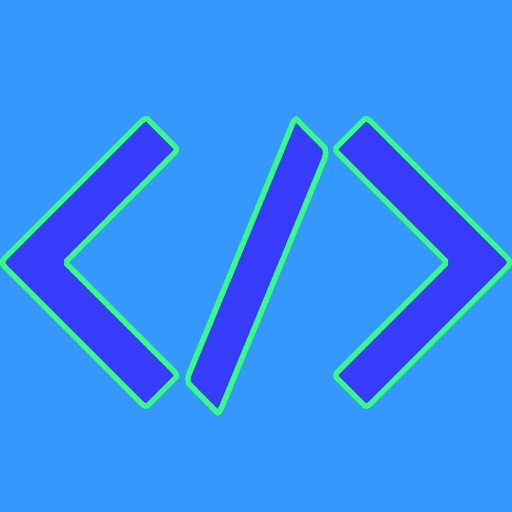
Learn web technologies - HTML, CSS, JavaScript - on the go through tutorials aimed at beginners

Coder - Learn JavaScript Development

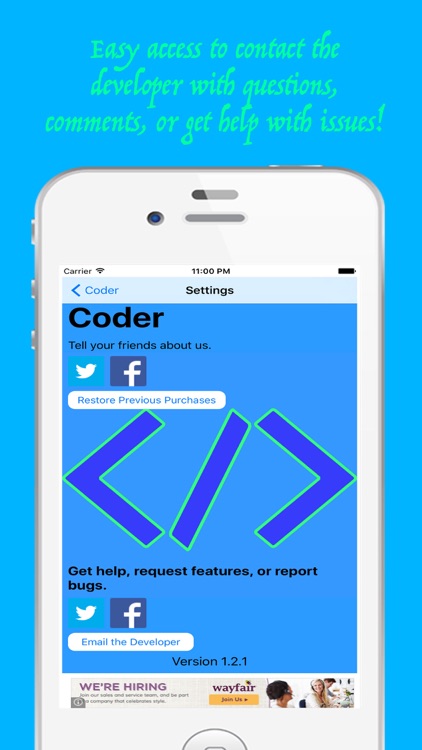
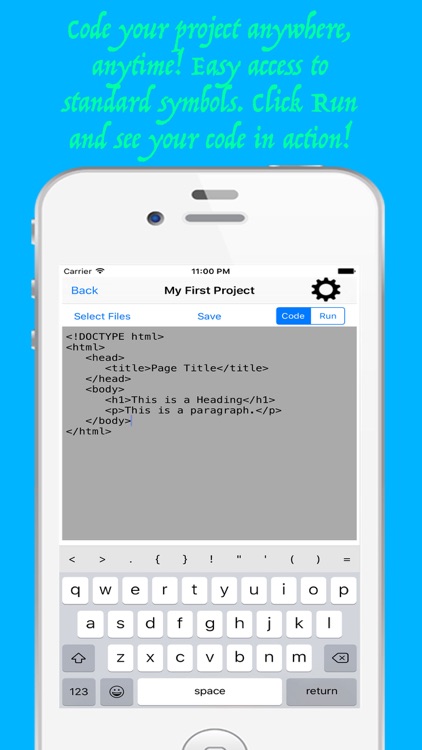
What is it about?
Learn web technologies - HTML, CSS, JavaScript - on the go through tutorials aimed at beginners. Or, if you already know these technologies, create web projects anytime, anywhere, with no network access required using the custom mobile code editor included. Now you can easily create projects, add your required files to the project, and write the code for your files. Files are saved locally so you don't need any internet access to write your web pages. Save your files to edit and view later. When you have your files all set, click the run button and see your web page come alive.

Coder - Learn JavaScript Development is FREE but there are more add-ons
-
$2.99
Unlock All 3 Tutorials
-
$1.99
Unlock JavaScript Tutorial
-
$0.99
Unlock HTML Tutorial
App Screenshots

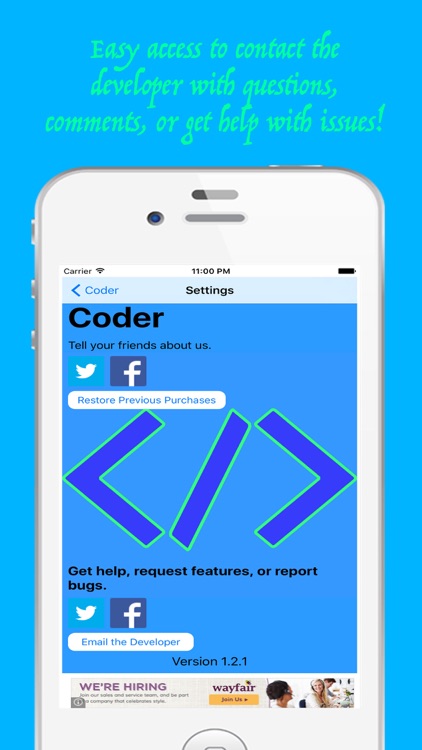
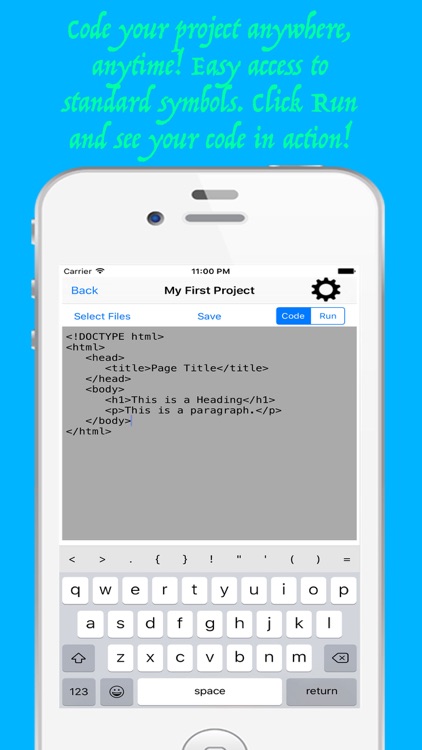


App Store Description
Learn web technologies - HTML, CSS, JavaScript - on the go through tutorials aimed at beginners. Or, if you already know these technologies, create web projects anytime, anywhere, with no network access required using the custom mobile code editor included. Now you can easily create projects, add your required files to the project, and write the code for your files. Files are saved locally so you don't need any internet access to write your web pages. Save your files to edit and view later. When you have your files all set, click the run button and see your web page come alive.
Learn HTML, CSS, and JavaScript through the tutorials, then turn around and put that knowledge to use by writing your own code to make your own custom websites. Coder is designed specifically for you to write and test code from your mobile device without needing an internet connection. Easily manage your projects and their associated files.
-Settings has multiple options for getting in touch with the developer and other users, to report bugs, ask for help, or just saying hi - Email, Facebook, and Twitter contact options
-Learn HTML, CSS, and JavaScript without an internet connection, all materials are already on your device
-Easily take a break from a tutorial to try out what you just learned, and return right back to where you were
-Coder keeps track of which tutorials you have viewed, so you know where you are in each set of tutorials
-Get the HTML tutorial for free simply by sharing Coder on Facebook
-Create and manage your projects
-Create and manage all of the files associated with each project
-Able to call internet resources if needed, allowing you to choose if your code will run without network access or will need it.
-Code HTML, CSS, and JavaScript source files
-Frequently used symbols are included at the top of the keyboard, allowing easy access to them in your code
-All files are local, so they are easy to add and access without knowing their directory because they are all in the same directory folder
-Add files from your photo library to your project for easy inclusion in your project.
-Tutorials to learn HTML, CSS, and JavaScript so you can become a programmer on your way to a real career!
Coming Soon:
-Save your projects to DropBox and Google Drive, allowing you to run your projects on a computer, or import from there onto your web server to run your pages on the internet.
AppAdvice does not own this application and only provides images and links contained in the iTunes Search API, to help our users find the best apps to download. If you are the developer of this app and would like your information removed, please send a request to takedown@appadvice.com and your information will be removed.