The Code Formatter application is a versatile and user-friendly tool designed to help developers format and align their code seamlessly
CodeToFormatter
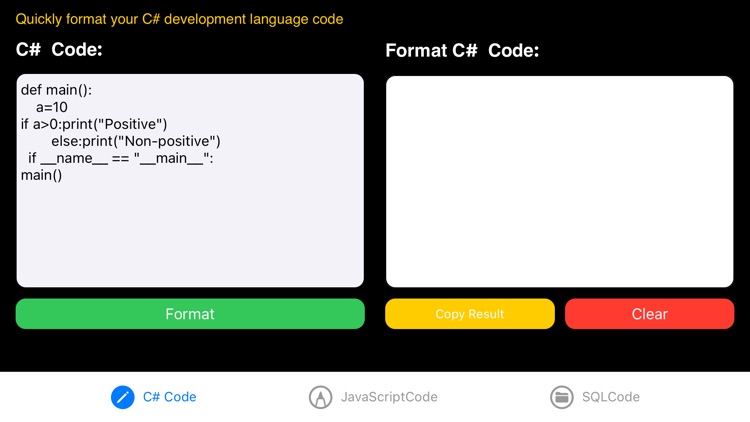


What is it about?
The Code Formatter application is a versatile and user-friendly tool designed to help developers format and align their code seamlessly. It supports multiple programming languages, including C#, JavaScript, and SQL, ensuring that code is readable and well-structured. This application is particularly useful for developers who need a quick way to format their code, maintain coding standards, and improve code readability.
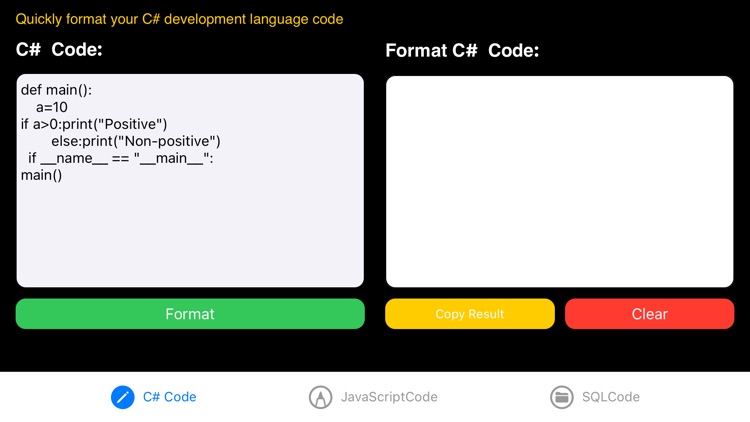
App Store Description
The Code Formatter application is a versatile and user-friendly tool designed to help developers format and align their code seamlessly. It supports multiple programming languages, including C#, JavaScript, and SQL, ensuring that code is readable and well-structured. This application is particularly useful for developers who need a quick way to format their code, maintain coding standards, and improve code readability.
Example Use Cases:
1. C# Code Formatting:
• Scenario: A developer is working on a C# project with a team. Each team member has their coding style, which leads to inconsistencies in the codebase.
• Solution: The developer can use the Code Formatter application to format their C# code before committing changes to the shared repository. This helps maintain a uniform coding style across the project, improving readability and reducing potential merge conflicts.
2. JavaScript Code Formatting:
• Scenario: A developer is debugging a complex JavaScript code snippet copied from the internet. The code is functional but hard to read due to poor formatting.
• Solution: The developer can paste the code into the Code Formatter application to automatically format it. This makes the code easier to read and understand, allowing the developer to focus on identifying and fixing bugs.
3. SQL Code Formatting:
• Scenario: A database administrator receives a long and complex SQL query from a colleague. The query works correctly but is difficult to read and understand due to a lack of proper formatting.
• Solution: The administrator can use the Code Formatter application to format the SQL query. This helps in quickly understanding the structure of the query, making it easier to optimize and troubleshoot if necessary.
By supporting multiple programming languages and providing a simple interface for code formatting, the Code Formatter application enhances productivity and ensures code quality across various development environments.
AppAdvice does not own this application and only provides images and links contained in the iTunes Search API, to help our users find the best apps to download. If you are the developer of this app and would like your information removed, please send a request to takedown@appadvice.com and your information will be removed.