Simply download the app, register as a member and pay for your fave #CoffeeBeanSG treats to accumulate Bean Points
CoffeeBean SG Rewards
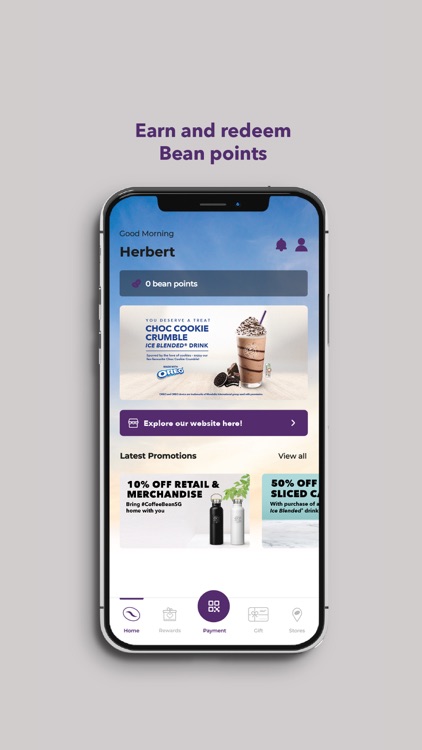

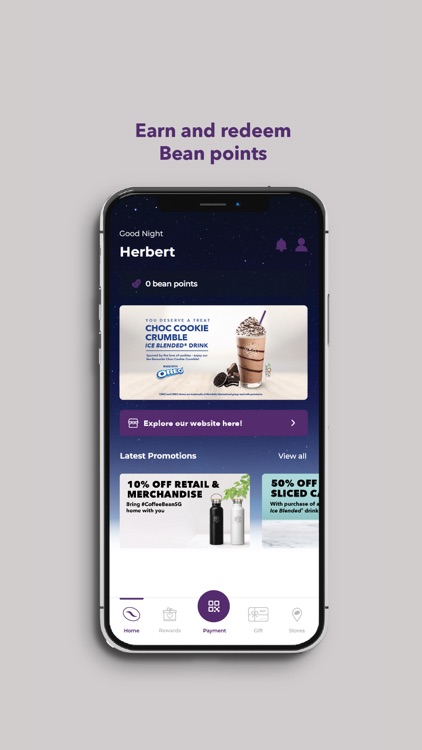
What is it about?
Simply download the app, register as a member and pay for your fave #CoffeeBeanSG treats to accumulate Bean Points!
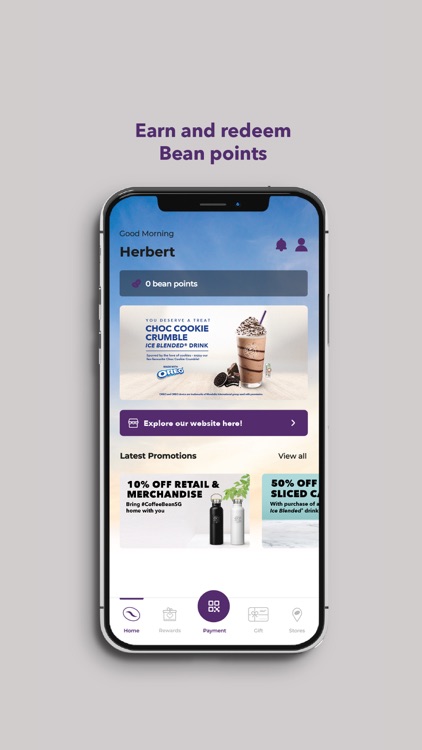
App Screenshots
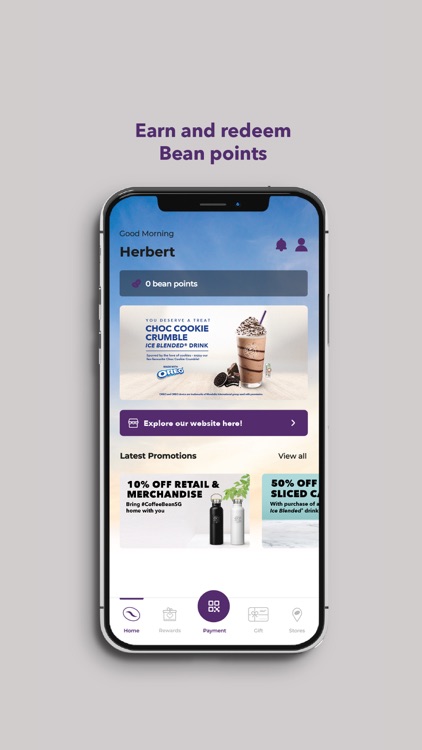

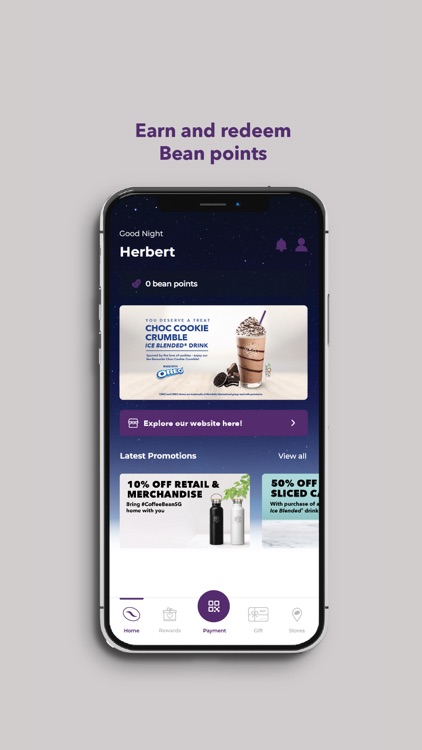


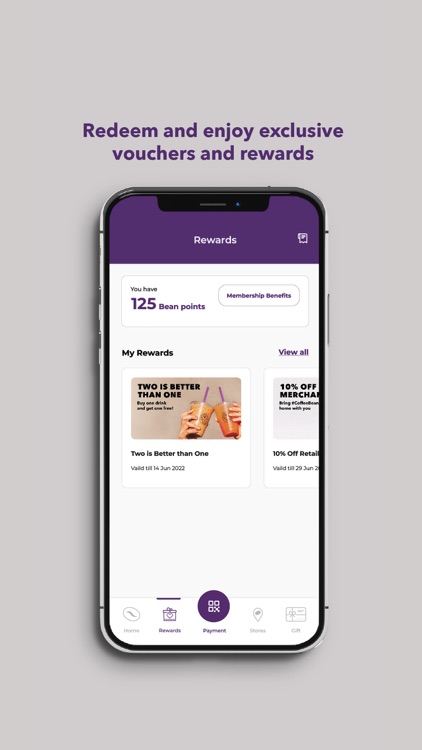
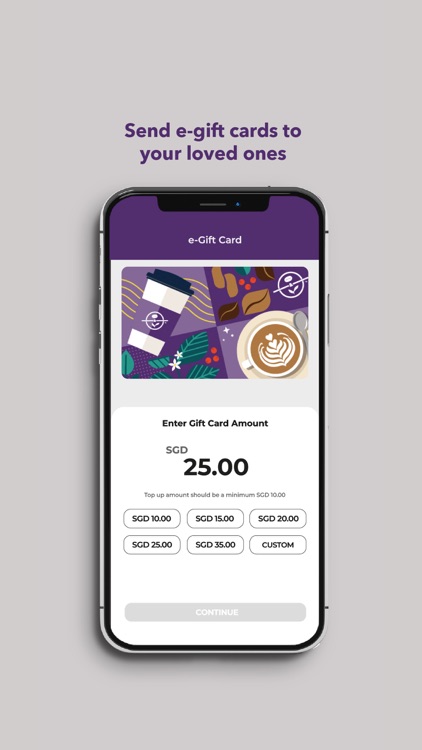

App Store Description
Simply download the app, register as a member and pay for your fave #CoffeeBeanSG treats to accumulate Bean Points!
Use your Bean Points to offset your next purchase.
Earn 5 Bean Points with every $1 spent; each Bean Point is equivalent to $0.01 off your bill.
Accumulate Bean Points
Earn, track and redeem your Bean Points right on the app.
Contactless Payment
Top-up stored value for fuss-free e-payments at our stores.
Manage account and transactions
Keep track of your orders and your card balance.
Locate us
Find your nearest #CoffeeBeanSG store, and get details and directions.
Top-up on the go
Reload your stored value anywhere.
Send a gift
Send a digital gift card to a loved one.
AppAdvice does not own this application and only provides images and links contained in the iTunes Search API, to help our users find the best apps to download. If you are the developer of this app and would like your information removed, please send a request to takedown@appadvice.com and your information will be removed.