
Coin Organizer & Manager app to better manage and organize your coin collection

Coin Crate: Collection Tracker
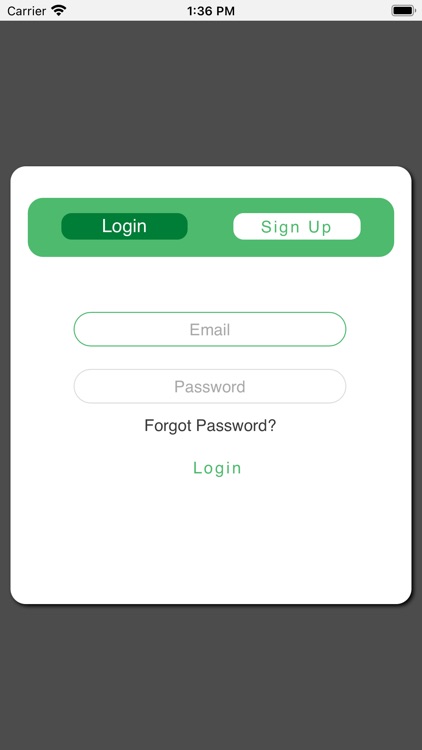
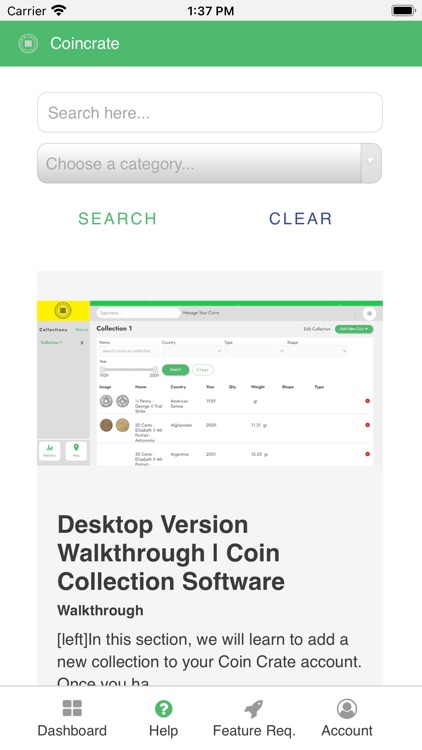

What is it about?
Coin Organizer & Manager app to better manage and organize your coin collection.
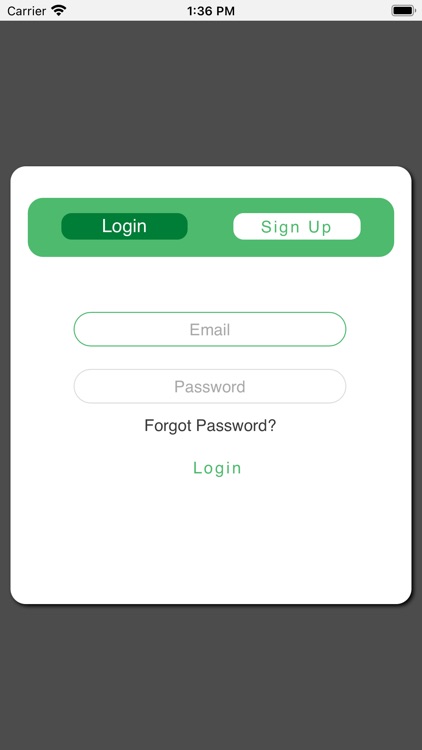
App Screenshots
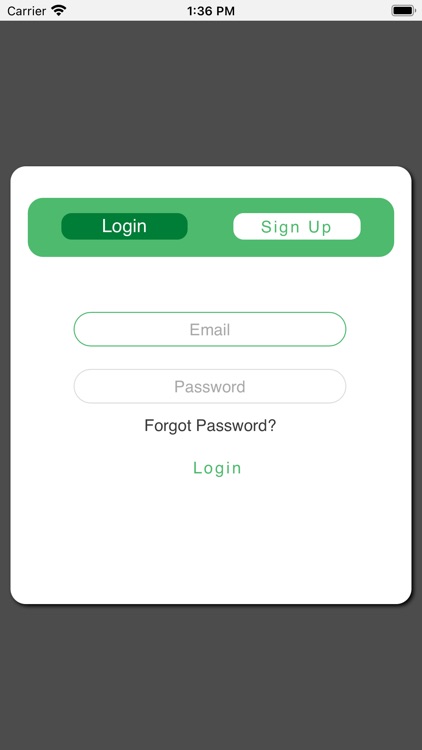
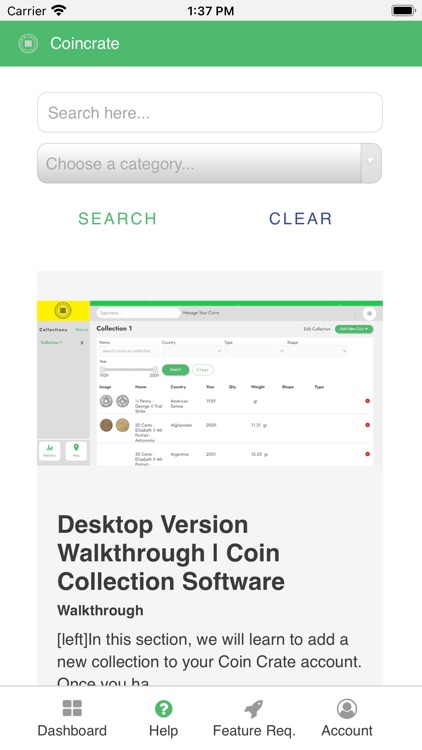


App Store Description
Coin Organizer & Manager app to better manage and organize your coin collection.
- Create Different Categories (Collections) for your coins
- Add different coins
- Track them by count
- Get detailed statistics easily
- Filter through categories and menu
- Search for coins based on different variables such as country, year etc.
- Coin blog with coin news and tips (market, value, auction etc.)
If you are a coin hunter on a coin quest out of passion or profession in the World of Coins, this Coins Collection Tracker and Manager app can be a really helpful tool for you. Whether you are a coin collector, numismatist, or an amateur looking to create a numismatics collection, you can use this app to organize and manage it.
HOW TO USE:
The Coin Crate: Coin Organizer & Manager app has a very handy interface for every coin hunter. It's a great coin catalogue, coin identifier, and collection tracker app that is useful in about every aspect of the domain.
Using this Coin Money Collection Manager app is really easy, and it won't take you too much effort to learn how it works.
First of all, download and install Coin Crate app and create a free account. You can then add different collections easily, based on country or age or material or anything you like. You can also create coin collection based on types such as pennis, quarters etc. You can add coins manually in those collections.
** How to Add Coins to your Collection:
There are two ways to add coins: manually and through search (coin viewer). When adding manually, you need to enter the name of the coin, country, year, ruler, features, and quantity (how many do you have). You can also use the search option and enter the coin name, ruler name, or country name, and the coin viewer will give you a list matching your search from the database. You can simply add the coin to your own database by clicking on the "add" button. It's really simple and easy.
KEY FEATURES:
** Manage and Catalogue your Coin Collection:
As a coin collector, you most probably have many different types of coins, and it's hard to manage and keep track of them manually, the Coin Create app allows you to add the coins by creating different catalogues for different types of coins and manage them with ease.
** Access Overall Statistics Easily:
You don't need a coin counter to know how many coins you have, simply log into the app and it will show you the overall statistics of your collection. You can see what kind of coins of you have in your collection and how many with just a few taps. You can filter through different variables such as country, era, size, shape etc. As a coin hunter or collector, you might collect many different coins and several of the same, and you can add them to the collection and easily see how many coins you have based on different types and categories.
** Easy to Use:
This app has been designed in such a way that everyone can use this with ease and comfort. You don't have to be a tech expert to use this app. Everything is in front of you to access and use.
** Sync Across Many Devices:
You can access your account from different devices with your id and password. We also have a web app (app.coincrate.io) that will allow you to manage your collection via computer.
** A Great Blog:
The Coin Crate blog is a rich source for coin-related information and updates. Learn about buying and selling coins, how to take care of them, coin value and prices along with auction news, valuable tips, and more thorough this blog. You can access the blog from the app and enjoy amazing contents about the coin world.
We hope you enjoy the Coin Crate app to the fullest. Have a great day!
AppAdvice does not own this application and only provides images and links contained in the iTunes Search API, to help our users find the best apps to download. If you are the developer of this app and would like your information removed, please send a request to takedown@appadvice.com and your information will be removed.