Now turn your Photos into Art , combine them with amazing Shapes/Layouts into Beautiful Collages
Spinly Photo Collage Maker


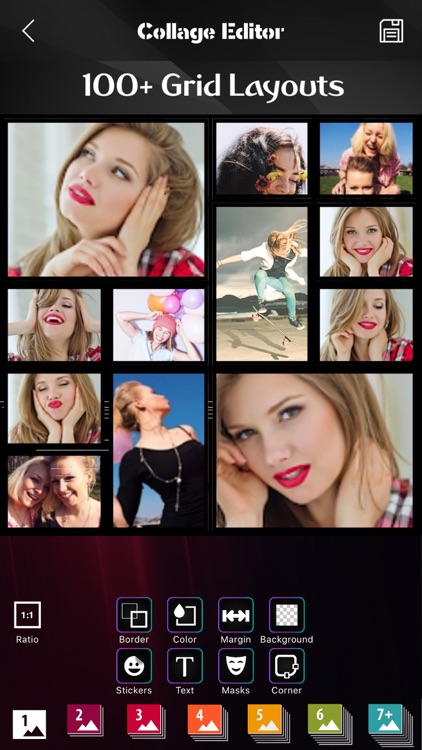
What is it about?
Now turn your Photos into Art , combine them with amazing Shapes/Layouts into Beautiful Collages.

App Screenshots
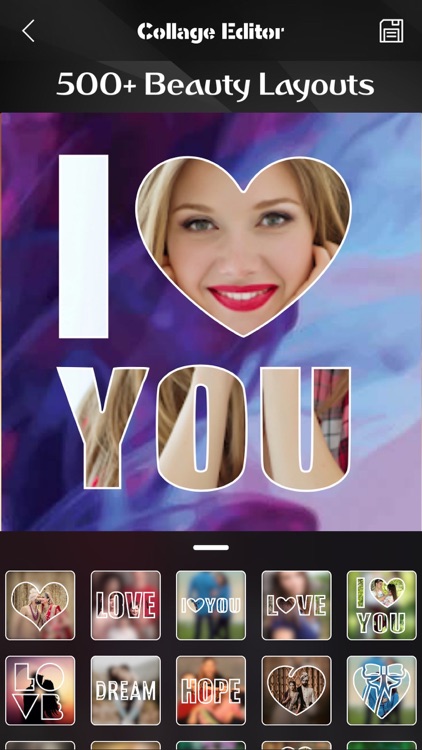

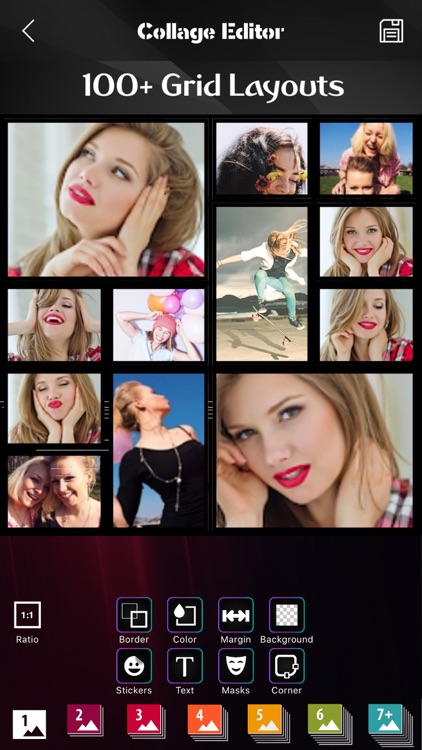
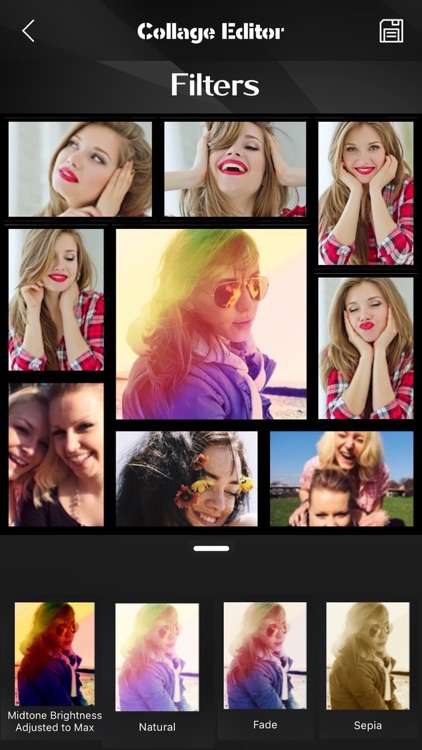
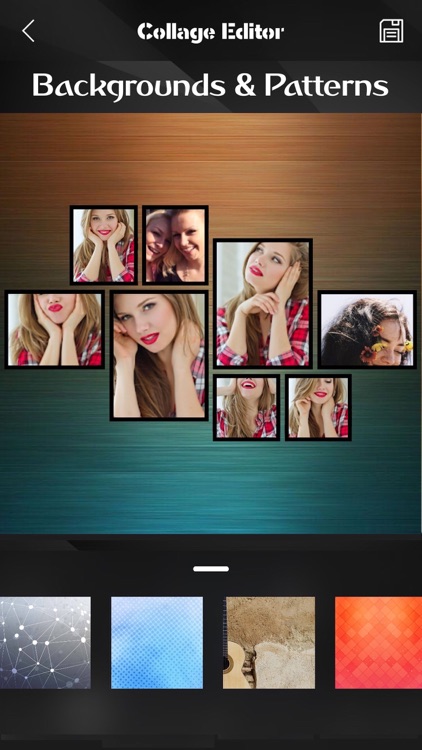
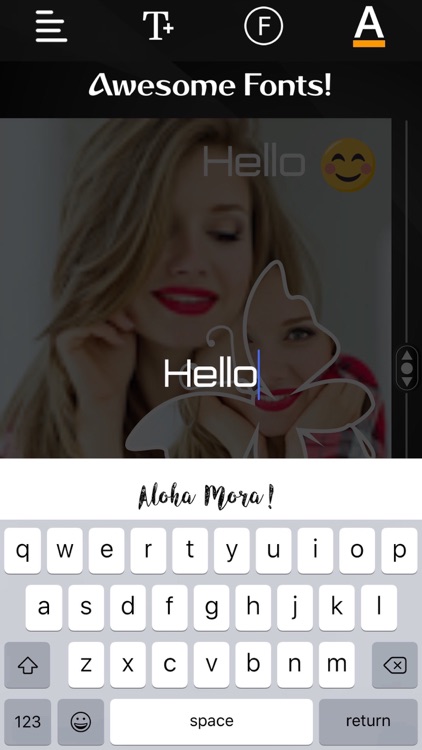
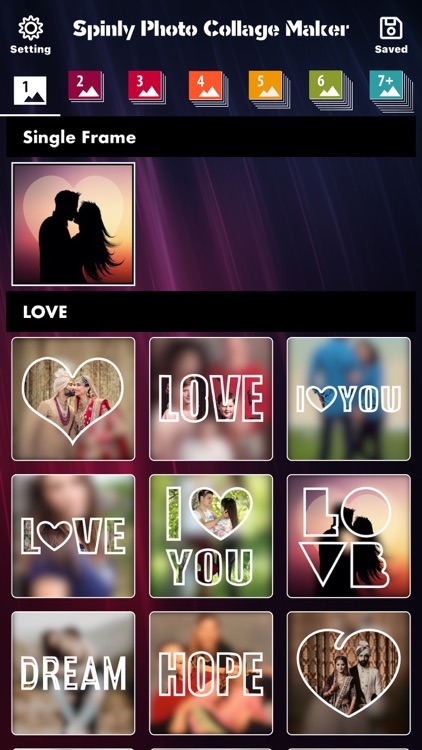
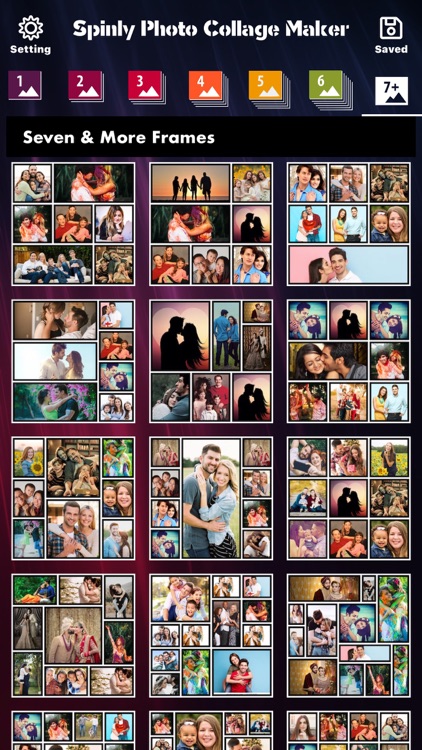
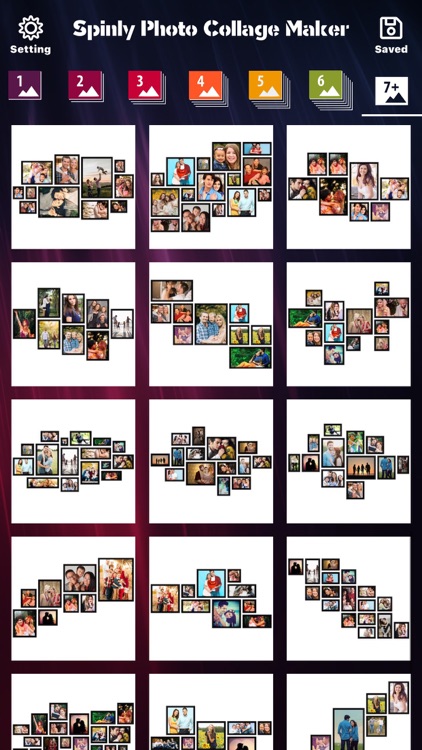
App Store Description
Now turn your Photos into Art , combine them with amazing Shapes/Layouts into Beautiful Collages.
This app provides a bunch of Editing Tools, Decorate with awesome Stickers and text and share your scrapbook on Social Media.
500+ Beauty/Shape Layouts with Categories :
- Love
- Shapes
- Emojis
- Objects
- Logos
- Birds
- Animals
100+ Grid Layouts with 7 Categories
- Includes Latest/Trending Grid Layouts being used now-a-days
- Remix up to 16 of photos to create fun layouts and collages
Editing Feature :
- 500+ Beauty Shapes/Layouts
- 1000+ All kinds of Stickers & Emojis
- 25 photo Filters
- 100+ Backgrounds & Patterns
- Professional editing tools.
- Rotate, mirror, flip images, drag or swap them, pinch to zoom in or out
- Write Texts & customize them with different Colors, Size, or Fonts.
- Add Blurriness to Background/Shape
- Scale/Move Shape
- Set Shape Border thickness and Color
- Exchange Background with Shape
- Exchange Background Blurriness with Shape
- Set Patterned background / Colored Background
- Change Layout Aspect Ratio (1:1, 3:4, 4:3, 9:16)
- Set Layout Corner radius
- Add Mask with intensity
- High Quality Image output.
Post your amazing collage on Social Media
Have a look , Enjoy !!
AppAdvice does not own this application and only provides images and links contained in the iTunes Search API, to help our users find the best apps to download. If you are the developer of this app and would like your information removed, please send a request to takedown@appadvice.com and your information will be removed.