
Collage Mate is a neat way to arrange your photos together to create a beautiful collage of interesting photos

Collage Mate - Pic Collage & Photo Grid Maker

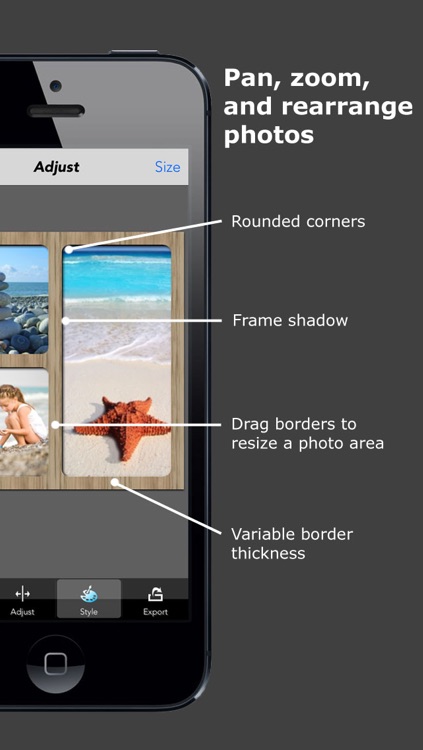
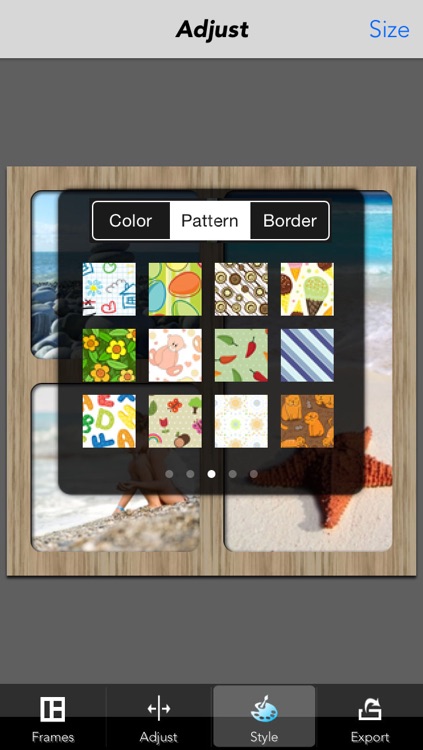
What is it about?
Collage Mate is a neat way to arrange your photos together to create a beautiful collage of interesting photos.

Collage Mate is FREE but there are more add-ons
-
$0.99
Add-on Pack 1
App Screenshots

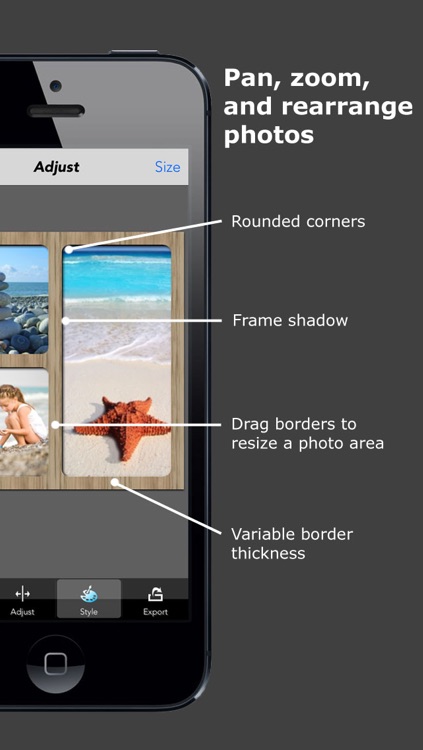
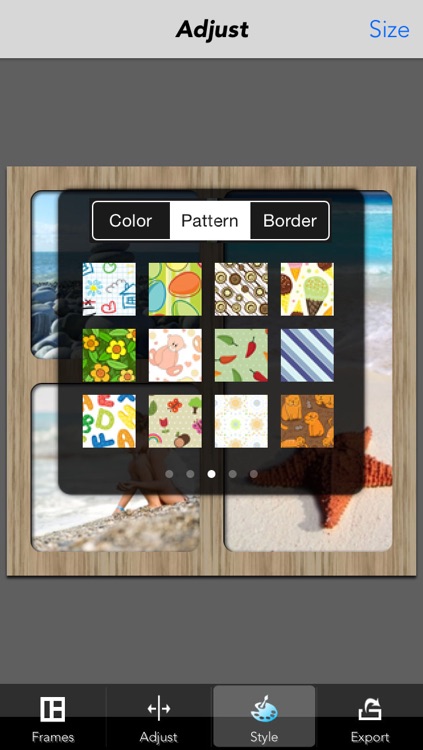

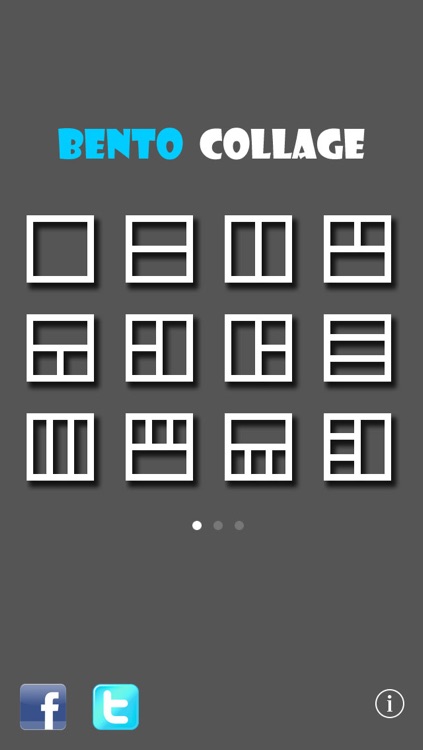
App Store Description
Collage Mate is a neat way to arrange your photos together to create a beautiful collage of interesting photos.
Arrange those photos in the order you want with the many frame layouts that come with this app. Each photo area can be resized by dragging the surrounding borders. Photos can also be panned and zoomed in their respective positions, or have their positions swapped.
Leverage the power of Aviary photo editor to crop, rotate, scale, flip and apply various filters and effects to your photos. Full resolution export to camera roll is supported.
There are many ways to customize the frame such as rounded corners (for each photo area as well as for the entire collage), frame shadow, border thickness, and aspect ratio. As for the background, you can pick the exact color of your choice or select from various background patterns available.
Highlights:
- 35 frame layouts.
- Adjust each frame's width and height for full layout customization.
- Change border width.
- Pan and zoom photo inside each frame to get exact position and scale.
- Edit your photo and apply retro filters using the powerful Aviary photo editor.
- Adjust brightness and contrast to any level.
- Square shape or 3:2, 4:3, 3:4, and 2:3 ratios.
- 56 background themes or set a background color.
- Rounded corners for frames as well as picture itself.
- Optional frame shadow.
- Save in high resolution.
- Share your pictures via Facebook, Twitter, Flickr, and email.
AppAdvice does not own this application and only provides images and links contained in the iTunes Search API, to help our users find the best apps to download. If you are the developer of this app and would like your information removed, please send a request to takedown@appadvice.com and your information will be removed.