
CollageGen is a FULLY AUTOMATIC collage maker

CollageGen



What is it about?
CollageGen is a FULLY AUTOMATIC collage maker.

App Details
App Screenshots




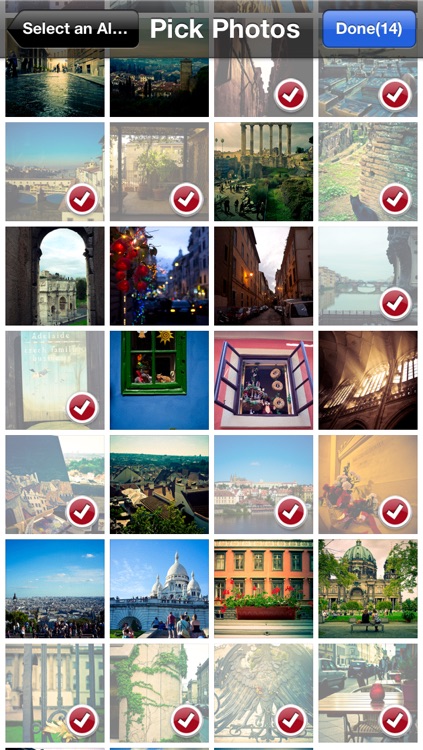
App Store Description
CollageGen is a FULLY AUTOMATIC collage maker.
Unlike other photo collage apps that require a lot of manual effort, CollageGen automatically arranges a set of photos to create a visually appealing collage. It is so convenient to use that everyone can create amazing photo collages in just a few seconds!
Features:
- automatically arranges photos to maximize the visibility of important regions meanwhile minimizing uncovered blank area
- has a built-in photo enhancing tool
- highly configurable
- supports uploading photos to Facebook
A quick tutorial:
1. add photos
2. press the heart button to arrange the photos
3. shake the phone to rearrange the photos if you don’t like the result.
4. manually refine the collage if you want.
5. export the collage to photo album or Facebook.
Tips:
- shake the phone to generate a different arrangement
- long press to hide/show the top and bottom toolbars
- select the important region of a photo to prevent it from being covered
- photo size and rotation angle can be changed in the settings
Note:
CollageGen needs the location services permission to access your photo album. In Settings => Location Services, make sure that the switch is set to ON for CollageGen.
AppAdvice does not own this application and only provides images and links contained in the iTunes Search API, to help our users find the best apps to download. If you are the developer of this app and would like your information removed, please send a request to takedown@appadvice.com and your information will be removed.