
Color Editor lets you quickly and easily give photos a dramatic look by converting them to black and white, while keeping your chosen details in color

Color Editor - Color Lab
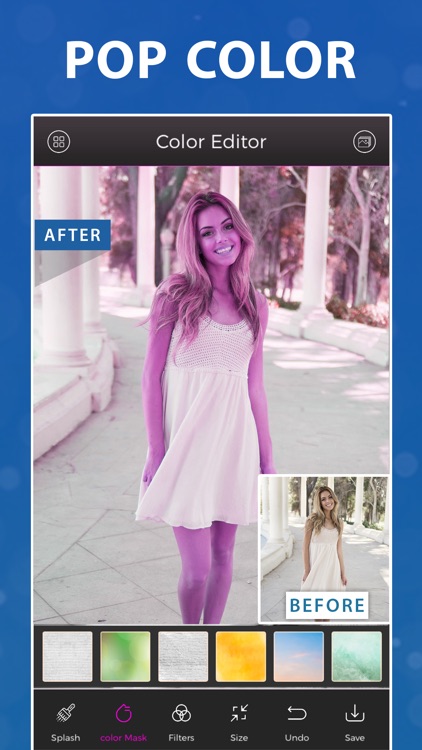
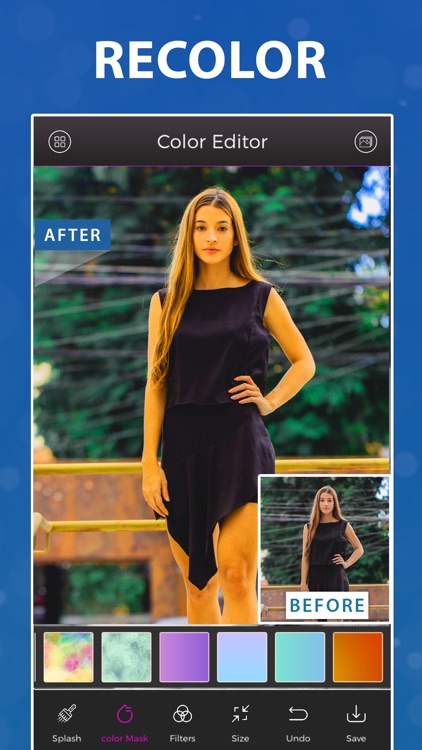
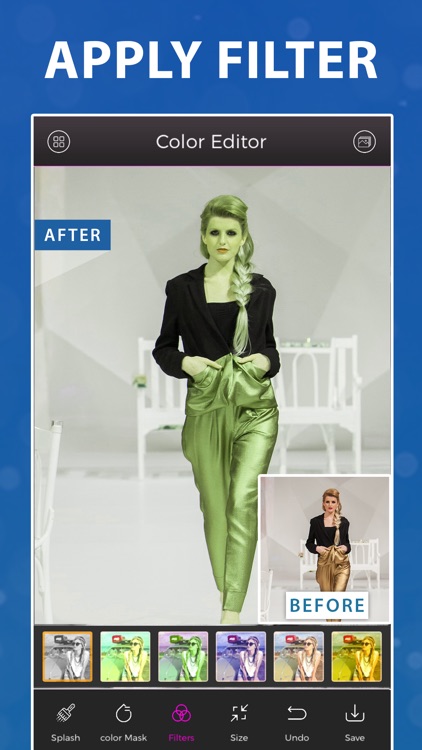
What is it about?
Color Editor lets you quickly and easily give photos a dramatic look by converting them to black and white, while keeping your chosen details in color. This effect draws the viewer's attention to the colored areas, creating striking images.
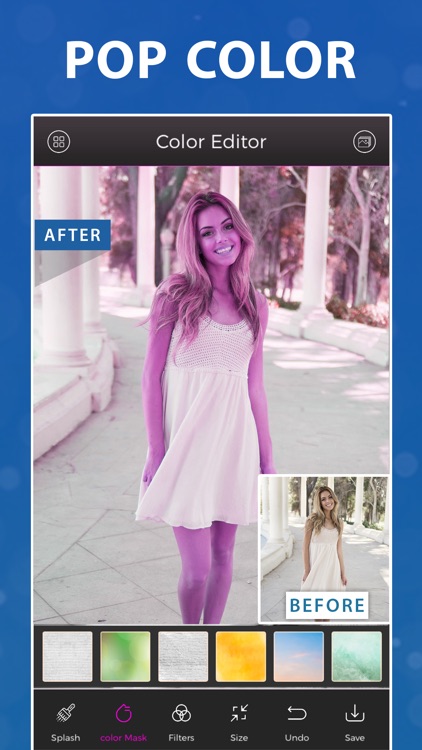
App Screenshots
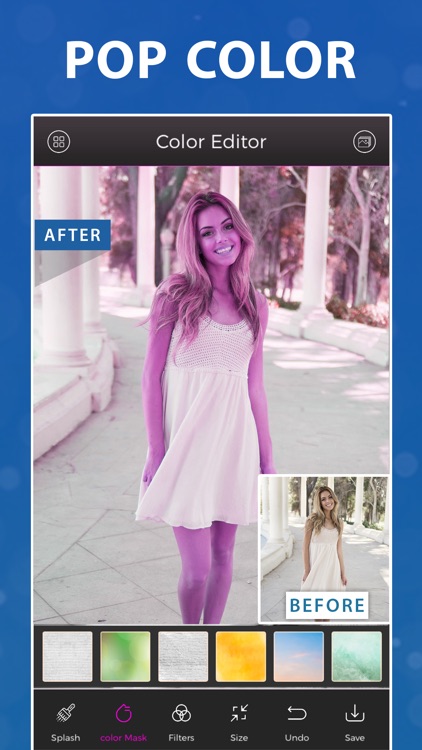
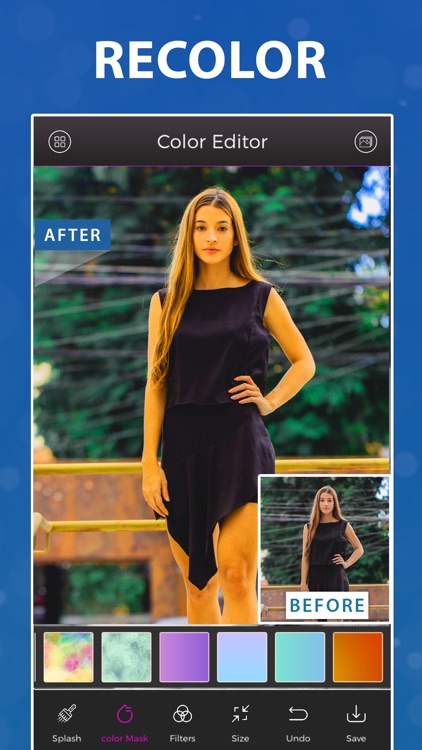
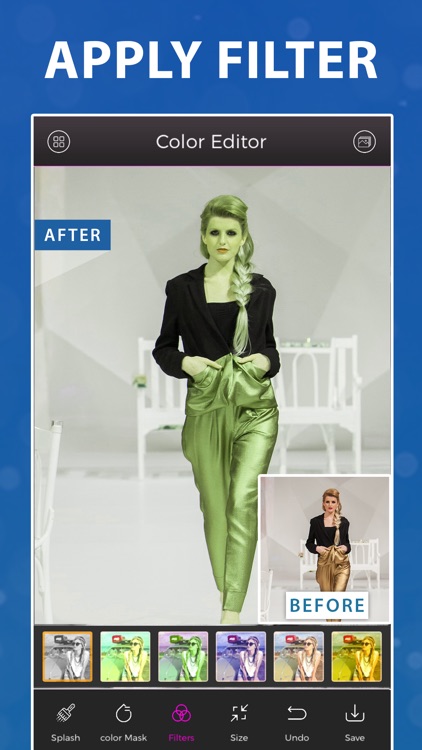


App Store Description
Color Editor lets you quickly and easily give photos a dramatic look by converting them to black and white, while keeping your chosen details in color. This effect draws the viewer's attention to the colored areas, creating striking images.
Features:
- Choose photos to edit from Camera or Gallery.
- Choose different size of brushes.
- Choose different style of filters.
- Choose different style of color effects.
- Zooming in and out using the two-finger pinching gesture allows you to work on details with pixel-accuracy.
- Hide the toolbars in full screen mode.
- Save and share your edited images.
The perceptive and responsive multi-touch user interface makes Color Editor amazingly easy and fun to use.
Use your finger as a brush to "paint" sections of your image black and white, or to bring back the original color.
AppAdvice does not own this application and only provides images and links contained in the iTunes Search API, to help our users find the best apps to download. If you are the developer of this app and would like your information removed, please send a request to takedown@appadvice.com and your information will be removed.