Key features
Color Identifier Colorimeter
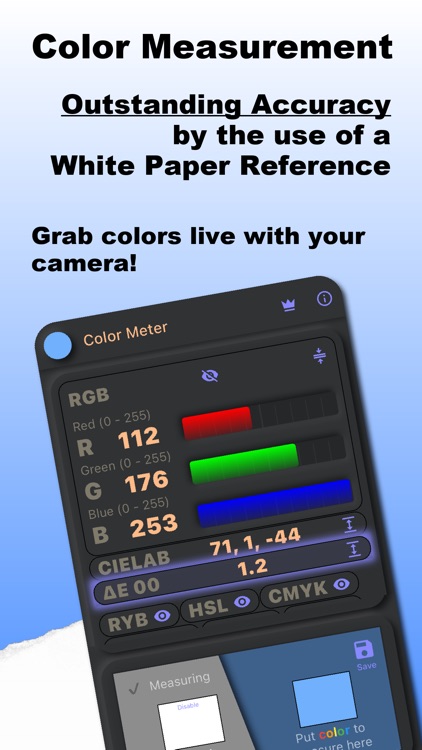

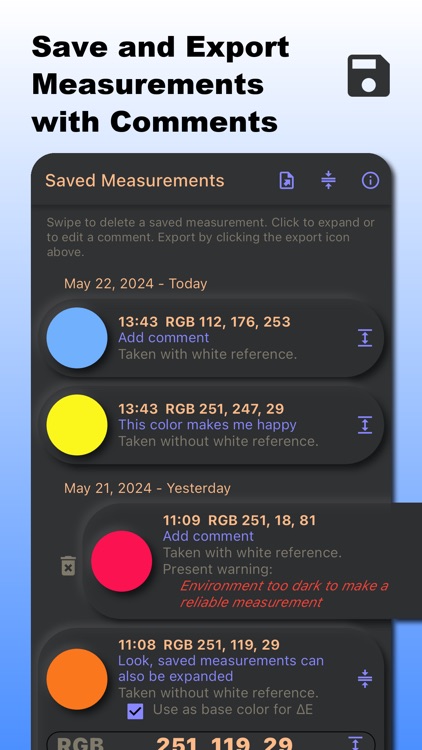
What is it about?
Key features
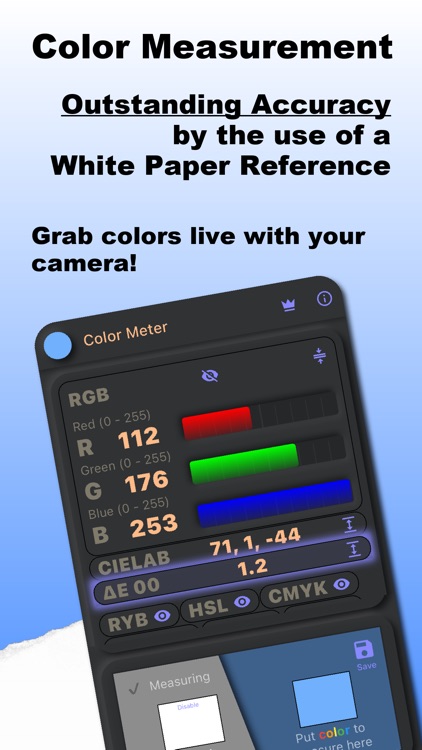
App Screenshots
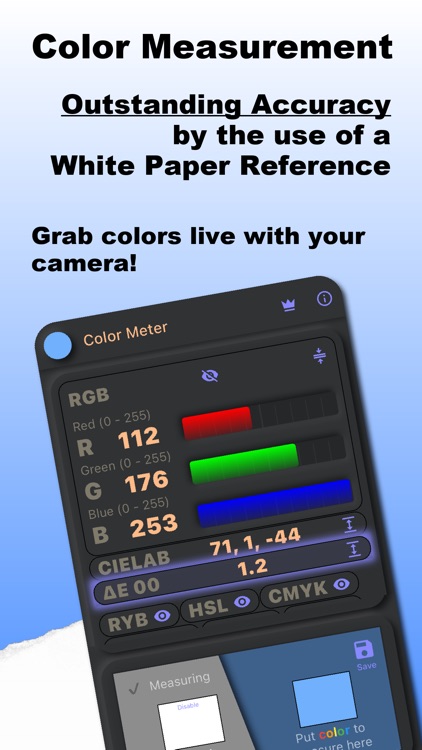

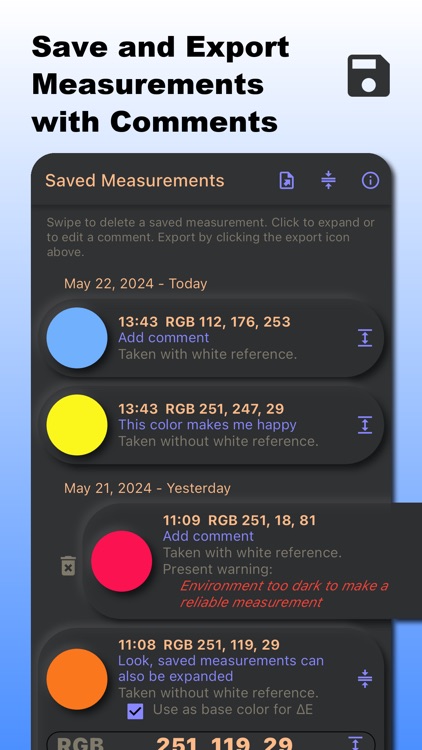
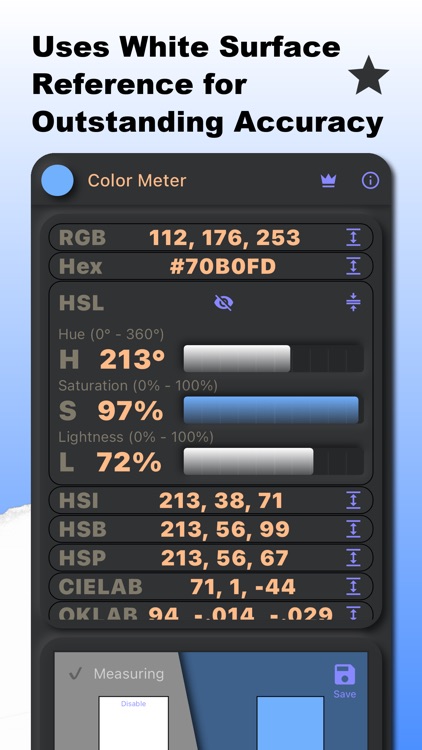

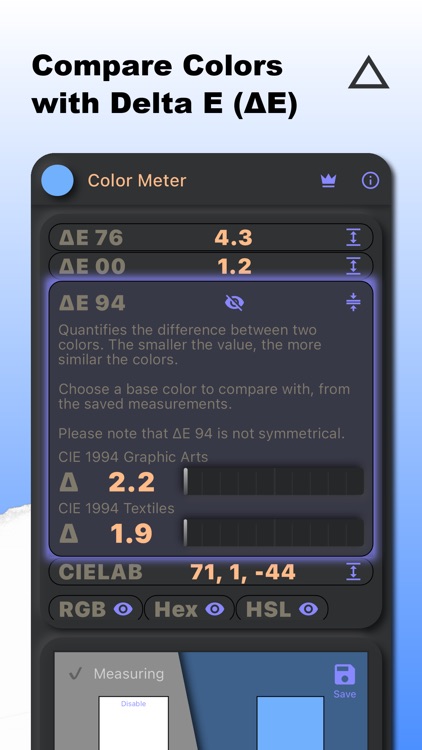



App Store Description
Key features
• Real-time color measurements with the camera
• Increased accuracy with white surface reference
• Many colors spaces supported (RGB, HEX, HSL, HSI, HSB, HSP, CIELAB, OKLAB, OKLCH, XYZ, YUV, CMYK, RYB...)
• Identifies the closest RAL standard, Munsell and HTML standard colors.
• Compare colors with standardized Delta E methods (ΔE 00, ΔE 94, ΔE 76)
• Expand, reorder and hide color spaces as needed
• Save measurements with comments
• Export to CSV and PNG
• Further customization possible
The Power of the White Reference
What sets Color Meter apart from other apps is its innovative use of a white paper reference. By compensating for the color and intensity of the ambient light, Color Meter ensures that the color measurements are more precise and reliable. It is like having a professional meter in your pocket.
Perfect for artists, designers, decorators, researchers, print technicians, photographers and anyone interested in colors.
Privacy Policy, https://color-meter.contechity.com/pp.html
End User License Agreement, https://color-meter.contechity.com/eula.html
Contact
Missing a color space or have ideas for improvement? I'd love to hear from you! Send your feedback, suggestions, or questions to me at apps@contechity.com.
Download the Color Meter now and try it out for free!
AppAdvice does not own this application and only provides images and links contained in the iTunes Search API, to help our users find the best apps to download. If you are the developer of this app and would like your information removed, please send a request to takedown@appadvice.com and your information will be removed.