
How to change color for slide to unlock

Color my lock : Set background for slide to unlock & Design for Lock screen

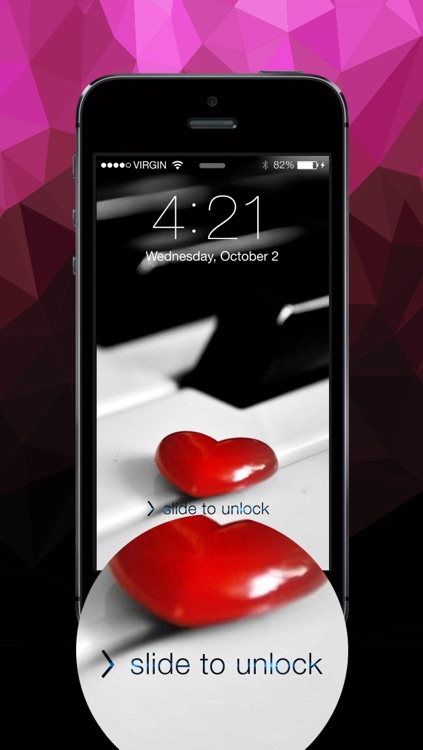

What is it about?
How to change color for slide to unlock?

App Store Description
How to change color for slide to unlock?
it's easy with this app
Ready to give your iPhone a new look?
Customize Color your "Slide to unlock" and give your iPhone a personalized look.
==================
Make you Lock Screen more beautiful than ever!
With Color slide to unlock, you can use professionally designed themes and styles to create full color for your lock screen.
It is really easy, you choose a photo you would like to use on your lock screen, you select the theme, and that's it, your customized lock screen wallpaper is then ready to be used, and can be found in your camera roll.
How to Use:
- Open SETTINGS on your device
- Tap on WALLPAPERS & BRIGHTNESS
- Tap on Download to get wallpapers for device
- Select CAMERA ROLL
- Select LAST photo
- Save to Photo Library
- Tap SET
- SET LOCK SCREEN
Please note: The app doesn’t change the color of Slide to unlock. It gives you the best way to customize your wallpapers with a great it look instead.
AppAdvice does not own this application and only provides images and links contained in the iTunes Search API, to help our users find the best apps to download. If you are the developer of this app and would like your information removed, please send a request to takedown@appadvice.com and your information will be removed.