
Color OkKeys gives you the keyboard you always wished

Color OkKeys - Customize your keyboard, new keyboard design & backgrounds
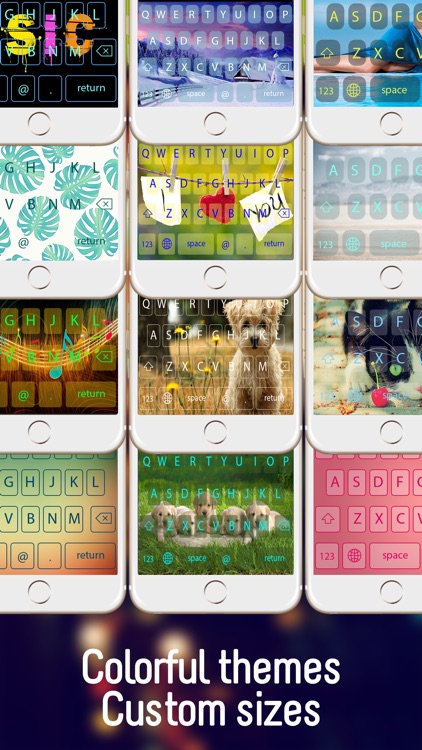

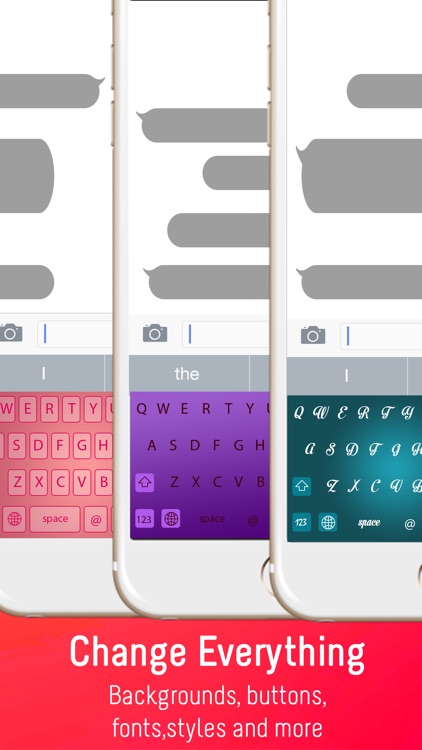
What is it about?
Color OkKeys gives you the keyboard you always wished! Now you can customize your keyboard by easily selecting your desired color, font, design and even animation.
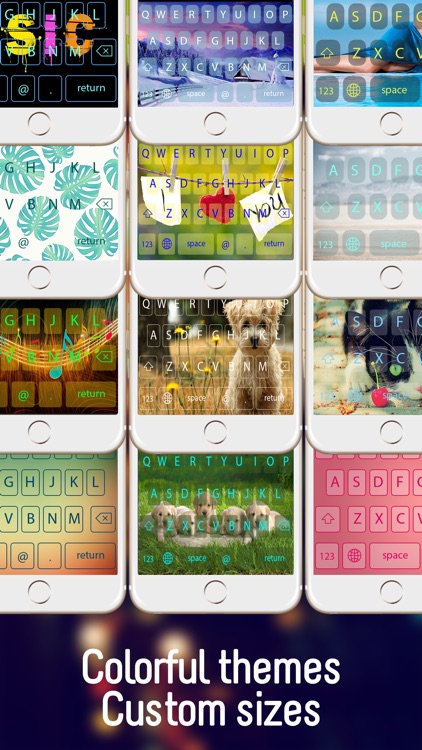
Color OkKeys is FREE but there are more add-ons
-
$9.99
Get Coins 100
-
$0.99
Remove Ads
-
$1.99
Get Coins 20
App Screenshots
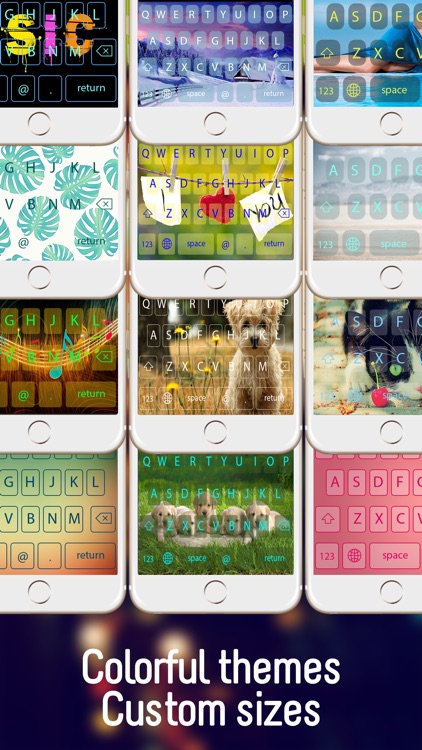

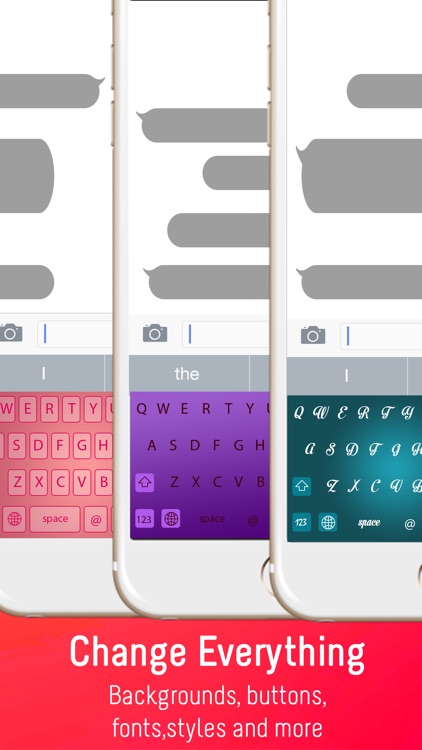
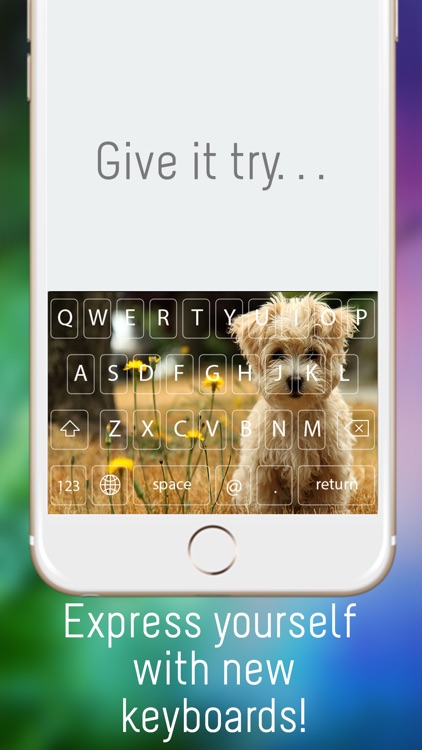

App Store Description
Color OkKeys gives you the keyboard you always wished! Now you can customize your keyboard by easily selecting your desired color, font, design and even animation.
Use custom images and animated GIFs! You can choose from our wide selection of amazing themes or you can use Color OkKeys Keyboard Builder to upload your own image, GIF.
Customize your iPhone keyboard with custom images and even animated GIF backgrounds! Bring your keyboard to life!
Create your custom keyboard with your favorite colors, fonts, and images (includes GIFs!), or choose from thousands of awesome pre-made themes! All you need is iOS 8.
Some distinctive features of Color OkKeys:
- Several different categories of themes
- Built-in AutoCorrect
- User-friendly interface
- Built-in AutoSugestion
- 24/7 Support
- Built-in Predictive
- Free to download and use!
If you need help to install the keyboard:
Settings > General > Keyboard > Keyboards > Add New Keyboard... > Color OkKeys Keyboard
Then select Color OkKeys and toggle "Allow Full Access". Then you will be able to toggle to your new keyboard with the GLOBE on your normal keyboard.
There are lots of themes available now and many others soon on the way! Keep in touch with Color OkKeys, so you will not miss the new ones.
We always work hard to improve Color OkKeys and we believe we can improve it as a perfect app by making a most of your instructive feedback. Love to hear from you!
AppAdvice does not own this application and only provides images and links contained in the iTunes Search API, to help our users find the best apps to download. If you are the developer of this app and would like your information removed, please send a request to takedown@appadvice.com and your information will be removed.