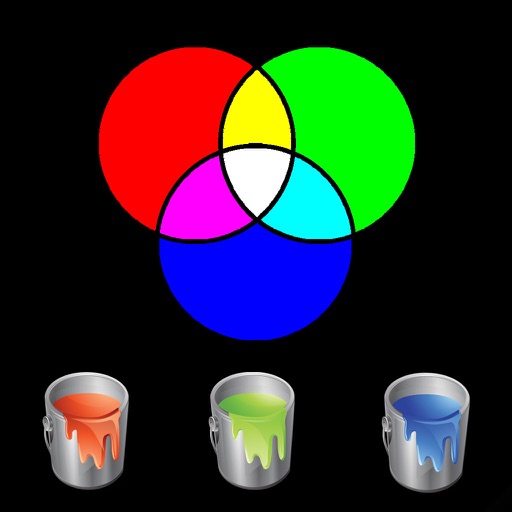
Color Pattern Puzzle is a game based on the color triangle

Color Pattern Puzzle
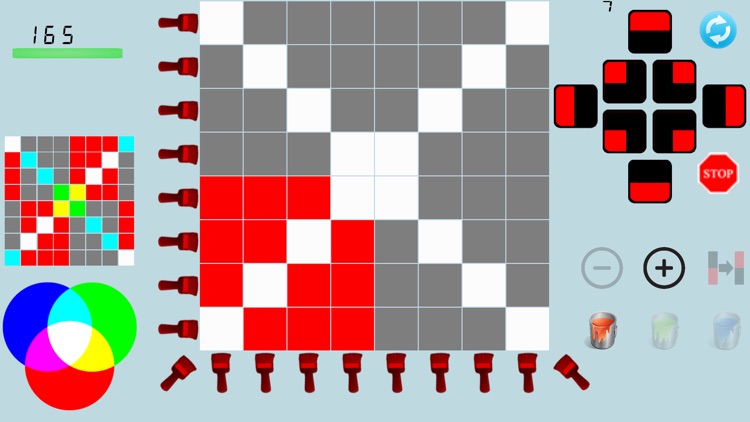
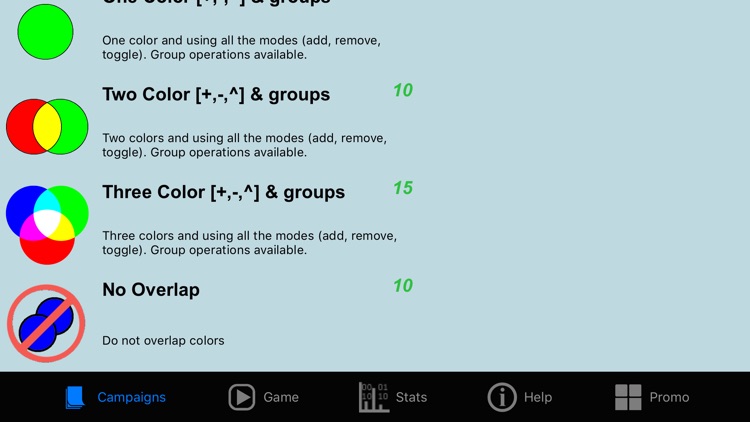
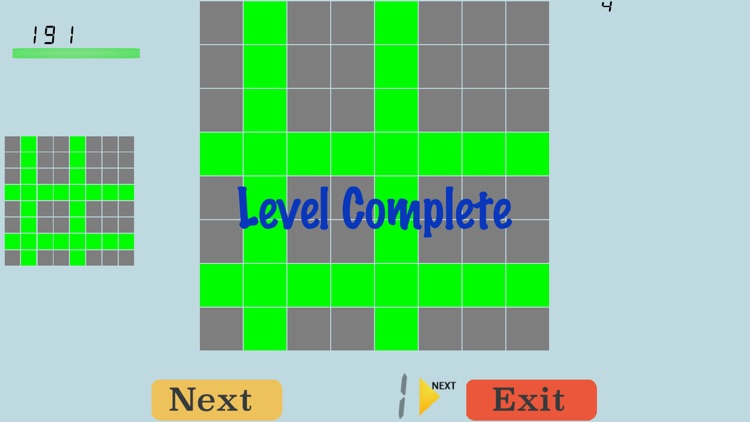
What is it about?
Color Pattern Puzzle is a game based on the color triangle. Goal is to match a given grid pattern by selecting the appropriate color, mode, and area. Over 250 easy to challenging levels
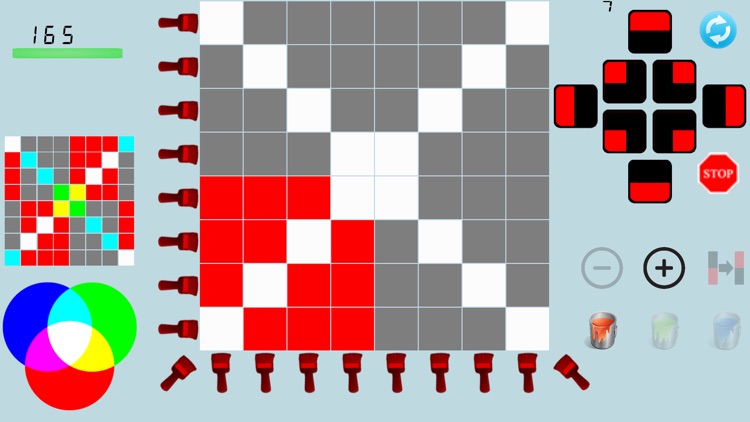
App Screenshots
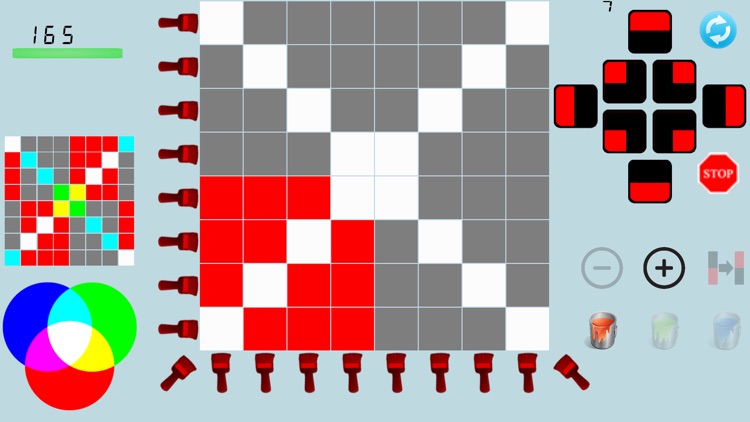
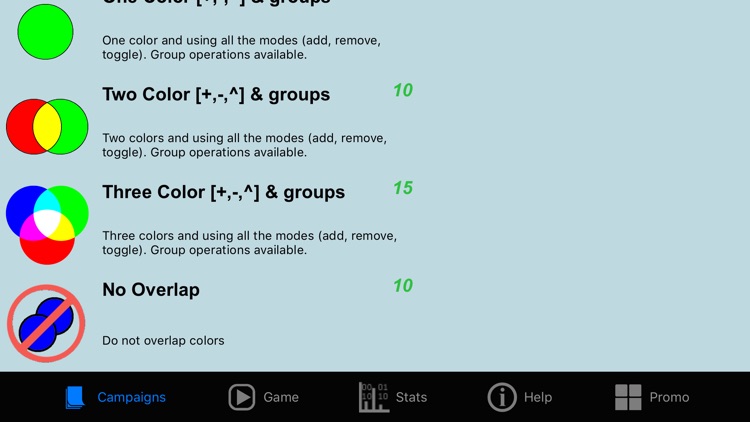
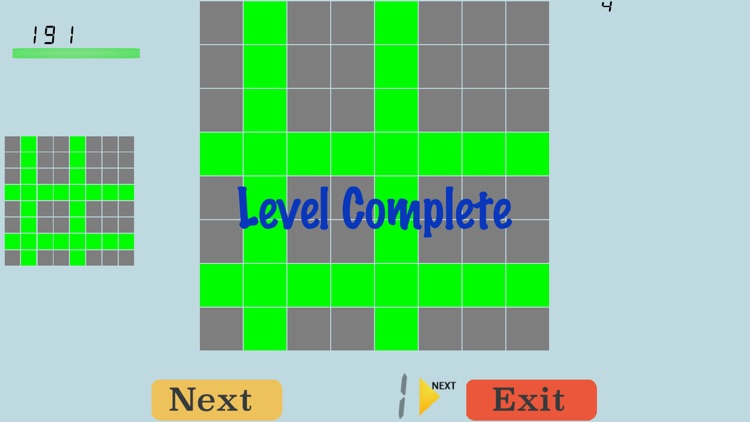
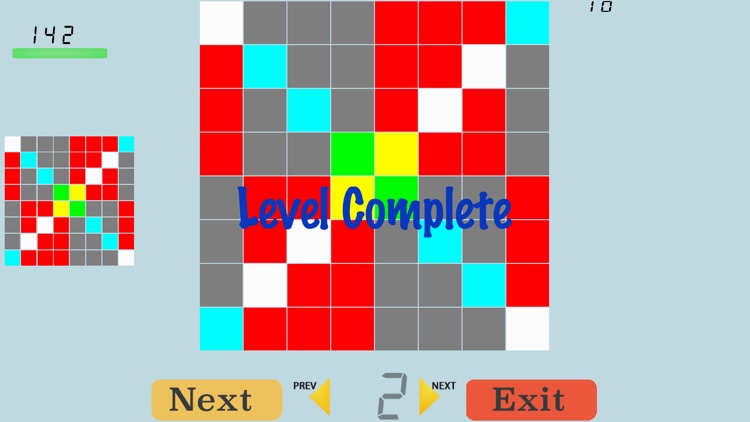
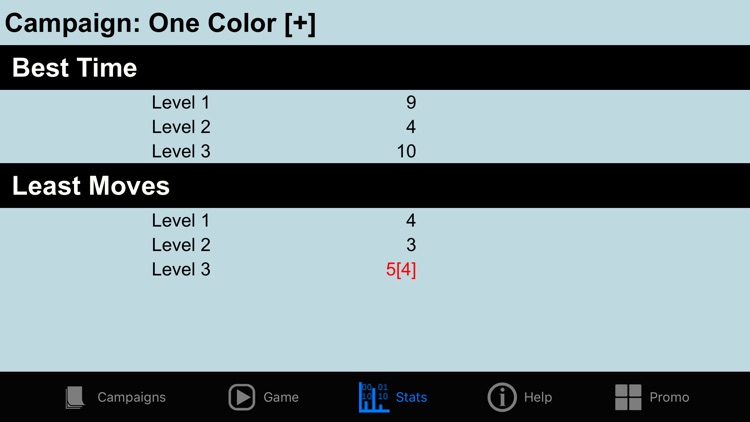
App Store Description
Color Pattern Puzzle is a game based on the color triangle. Goal is to match a given grid pattern by selecting the appropriate color, mode, and area. Over 250 easy to challenging levels
Use the Red(R) Green(G) Blue(B) primary colors and mix them to form the colors
Cyan (C) [Green and Blue]
Magenta (M) [Blue + Red]
Yellow(Y) [Red + Green]
Mix all three to form White(W) [Red + Green + Blue]
Select the appropriate Mode. Can select between Add, Remove, Toggle
* Add: The selected color will be added (if not already present) to the area being selected for coloring.
* Remove: The selected color will be subtracted (if present) from the area selected for coloring.
* Toggle: In this mode for each location in the selected area the color will be added if not already present or removed if present
Finally select the area to paint.
* Color a row by selecting the horizontal brush to the left of the grid for that row.
* Color a column by selecting the vertical brush at the bottom of the grid.
* Color the major and minor diagonals by selecting the brushes at the bottom left and bottom right of the grid respectively
* Halves: Can color half the grid by tapping on the square controls indicating the half area that will be colored. Select from Top Half, Bottom half, Right Half,Left Half
* Quarters: Can color quarter the grid by tapping on the square controls indicating the quarter area that will be colored. Select from Top Right, Top Left, Bottom Right and Bottom Left
Campaigns
========
All the levels are divided into campaigns. The levels within a campaign call for the use of a certain set of controls.
Campaigns are divided by number of colors required (One Color, Two Color, Three Color)
Campaigns are also divided by the modes made available to use
* Add Color
* Add and Remove Color
* Add, Remove and Toggle Color
Finally they ae also divided by the presence or absence of the group operations (Halves and Quarters)
There are also more campaigns with additional restrictions and rules which makes for a different challenge, Like the No Overlap restriction. In the levels within this campaign a color is not allowed to overlap/clash with it self
Enjoy
AppAdvice does not own this application and only provides images and links contained in the iTunes Search API, to help our users find the best apps to download. If you are the developer of this app and would like your information removed, please send a request to takedown@appadvice.com and your information will be removed.