Splash photo add gray scale effects to highlight selected parts of your photo by keeping those areas in full color and converting the rest to black and white
color pop photo



What is it about?
Splash photo add gray scale effects to highlight selected parts of your photo by keeping those areas in full color and converting the rest to black and white.

App Screenshots



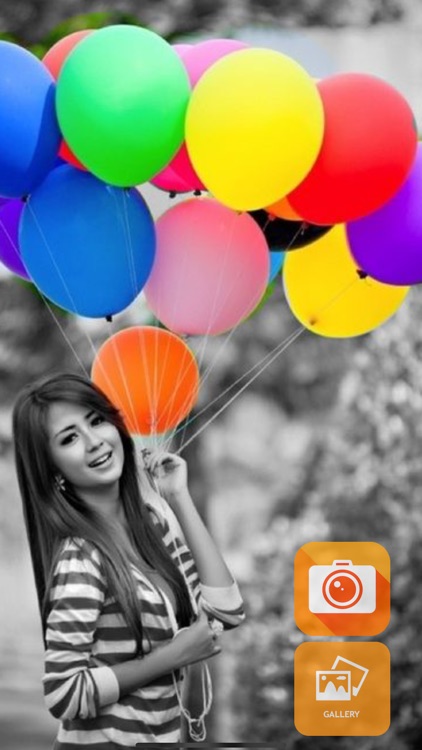
App Store Description
Splash photo add gray scale effects to highlight selected parts of your photo by keeping those areas in full color and converting the rest to black and white.
color pop is a free application that lets users to make very nice photos with selective colorisation effects popularly known as Photo splash.
Feature
1. Gesture detection, pinch - you can zoom the image to do detailed splash work
pan - you can freely move the image across the screen
2. preview window support, helps you in finding what is happening behind your finger
3. Both gray to color and color to gray support
4. Save to Album
5. Share on Social Network Facebook, instagram, Snapchat etc.
6. No need to pay for, its absolutely free application
AppAdvice does not own this application and only provides images and links contained in the iTunes Search API, to help our users find the best apps to download. If you are the developer of this app and would like your information removed, please send a request to takedown@appadvice.com and your information will be removed.